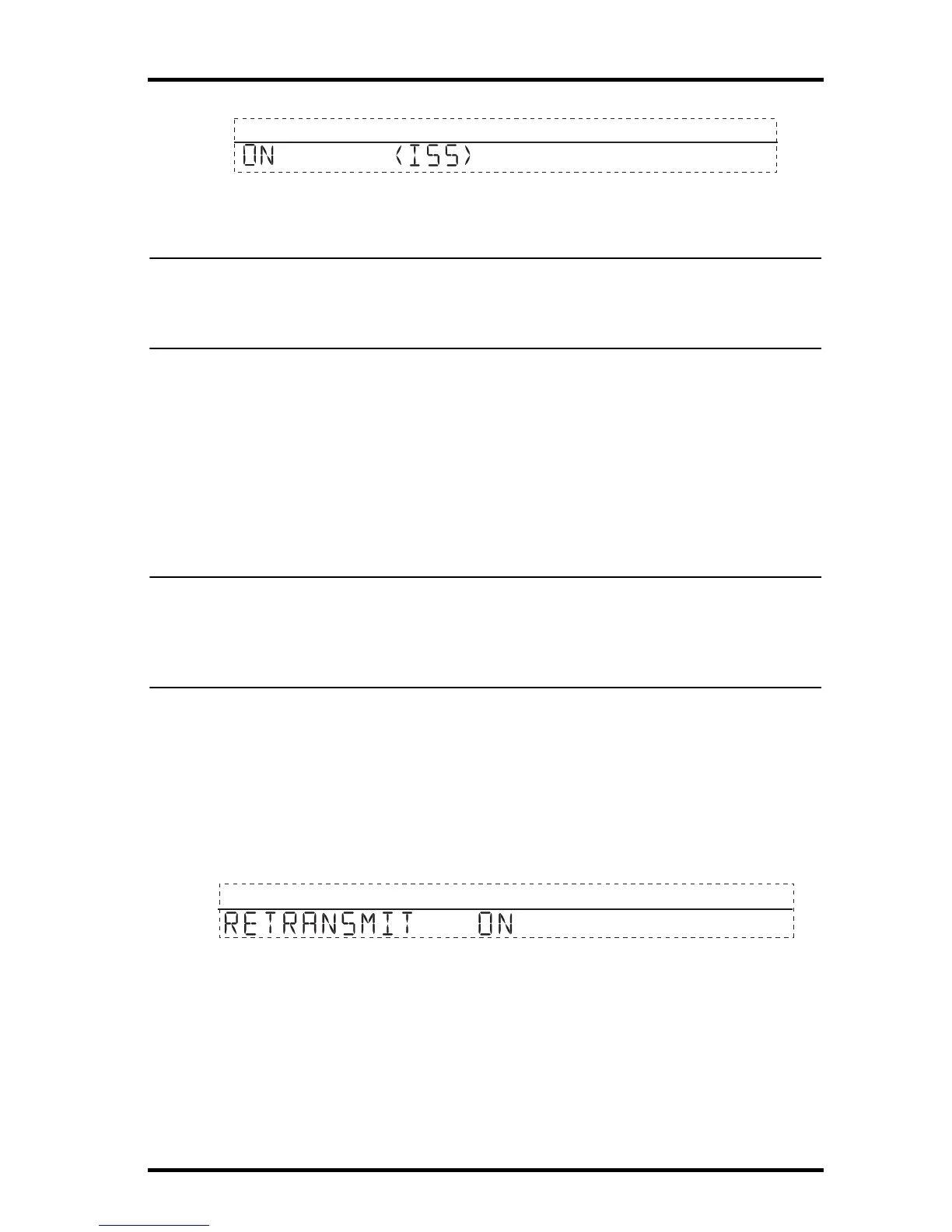Setup Mode
11
Screen 2: Transmitter ID configuration
If you have a cabled station, or if you have a wireless station and are using the
default transmitter ID setting, press DONE to move to the next screen.
Note: Typically, you can use the default transmitter ID setting of 1 unless you are installing
one of the optional transmitter stations. However, if you are having trouble receiving
your station, there may be another ISS with ID 1 operating nearby. Try changing the
ID of both the console and ISS to another ID number.
3. Press the < and > keys to select the transmitter ID.
When you select a transmitter ID, the ID number is displayed on the screen as well
as the current configuration.
4. Press the + and - keys to toggle console reception of signals from transmitters using
that ID on and off.
5. Press GRAPH to change the type of station assigned to each transmitter. Scroll
through the station types - ISS, TEMP, HUM, TEMP HUM, WIND, RAIN, LEAF,
SOIL, and LEAF/SOIL - until the correct type appears.
6. Press DONE to move to the next screen.
Note: This screen contains functionality for enabling repeaters. If the word “Repeater” dis-
plays in the right corner of the screen and you are not using repeaters as part of your
network, see “Clearing Repeater ID” on page 52. If you are using repeaters as part of
your network see “Wireless Repeater Configuration” (Appendix C) on page 51 for
configuring repeaters on the console.
Screen 3: Retransmit — Wireless Only
If you have a cabled station, press DONE and go to “Screen 4: Time & Date” on
page 12.
The console can retransmit the data it receives from the ISS to other Vantage Pro2 or
Vantage Vue consoles using the retransmit feature. By toggling the feature on, the con-
sole becomes another transmitter that requires its own unique ID to transmit the data
received from the ISS.
Screen 3: Retransmit
1. Press the + or - keys to turn the retransmit function on and off. The first available
transmitter ID not used by the ISS or any optional sensor is automatically assigned.
Data from the ISS is the only data that can be retransmitted by the console.
When retransmit has already been enabled, pressing the < and > keys changes the
Transmitter ID used for retransmit.
2. Use the > key to scroll through the list of available transmitter IDs and select the ID
for your console.
3. Press DONE to move to the next screen.
1
2