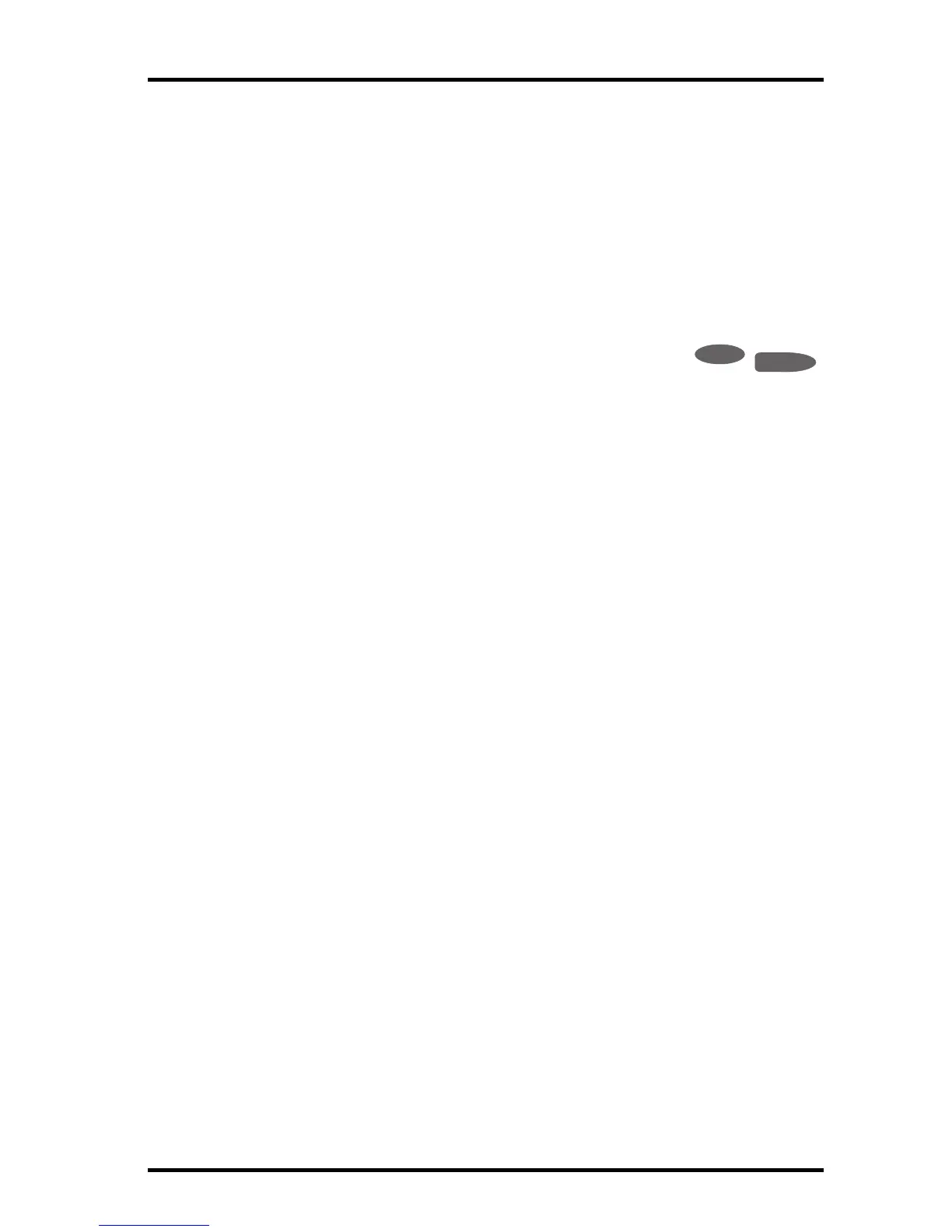Calibrating, Setting, and Clearing Variables
25
Calibrating, Setting, and Clearing Variables
To fine-tune your station, you can calibrate most of the weather variables. For example,
if your outside temperature seems consistently too high or too low, you can enter an
offset to correct the deviation.
Calibrating Temperature And Humidity
You can calibrate inside & outside temperature, inside & outside humidity, as well as
any extra temperature/humidity sensor readings you have transmitting to your Vantage
Pro2.
1. Select a variable to be calibrated. See “Selecting Weather Variables” on page 18.
2. Press and release 2ND, then press and hold SET.
After a moment, the variable you’ve selected begins to blink.
Keep holding SET until the Calibration Offset message dis-
plays in the ticker.
The ticker displays the current calibration offset.
3. Press the+ and - keys to add or subtract from the temperature offset value.
Inside and outside temperature are calibrated in 0.1° F or 0.1° C increments, up to a
maximum offset of +12.7 (°F or °C) and a minimum offset of -12.8 (°F or °C). The
variable will change value and the ticker will show the offset you’ve entered.
4. Press DONE to exit calibration.
Calibrate Wind Direction Reading
If the anemometer arm cannot be mounted pointing to true north, use this procedure to
correct the wind direction console reading.
1. Check the current direction of the wind vane on the anemometer. Compare it to the
wind direction reading on the console.
2. Press WIND as necessary to display the wind direction in degrees.
3. Press and release 2ND, then press and hold SET.
4. The wind direction variable will begin to blink.
5. Continue holding the key until the CAL message appears in the ticker. The ticker
displays the current wind direction calibration value.
6. Press the < and > keys to select digits in the anemometer’s current reading.
7. Press the + and - keys to add/subtract from the anemometer reading.
8. Repeat steps 6 and 7 until you have entered the offset value from Step 1.
9. Press DONE to exit calibration.
Calibrating Barometric Pressure
Before calibrating the barometric pressure, be sure the station is set to the correct eleva-
tion. See “Screen 10: Elevation” on page 14 for more information.
1. Press BAR to select barometric pressure.
2. Press and release 2ND, then press and hold SET.
The pressure variable blinks.
3. Continue holding the key until the ticker reads “set barometer . . . ”.
4. Press the < and > keys to select digits in the variable.
5. Press + and - keys to add to or subtract from the digit’s value.
2
ND
ALARM
SET