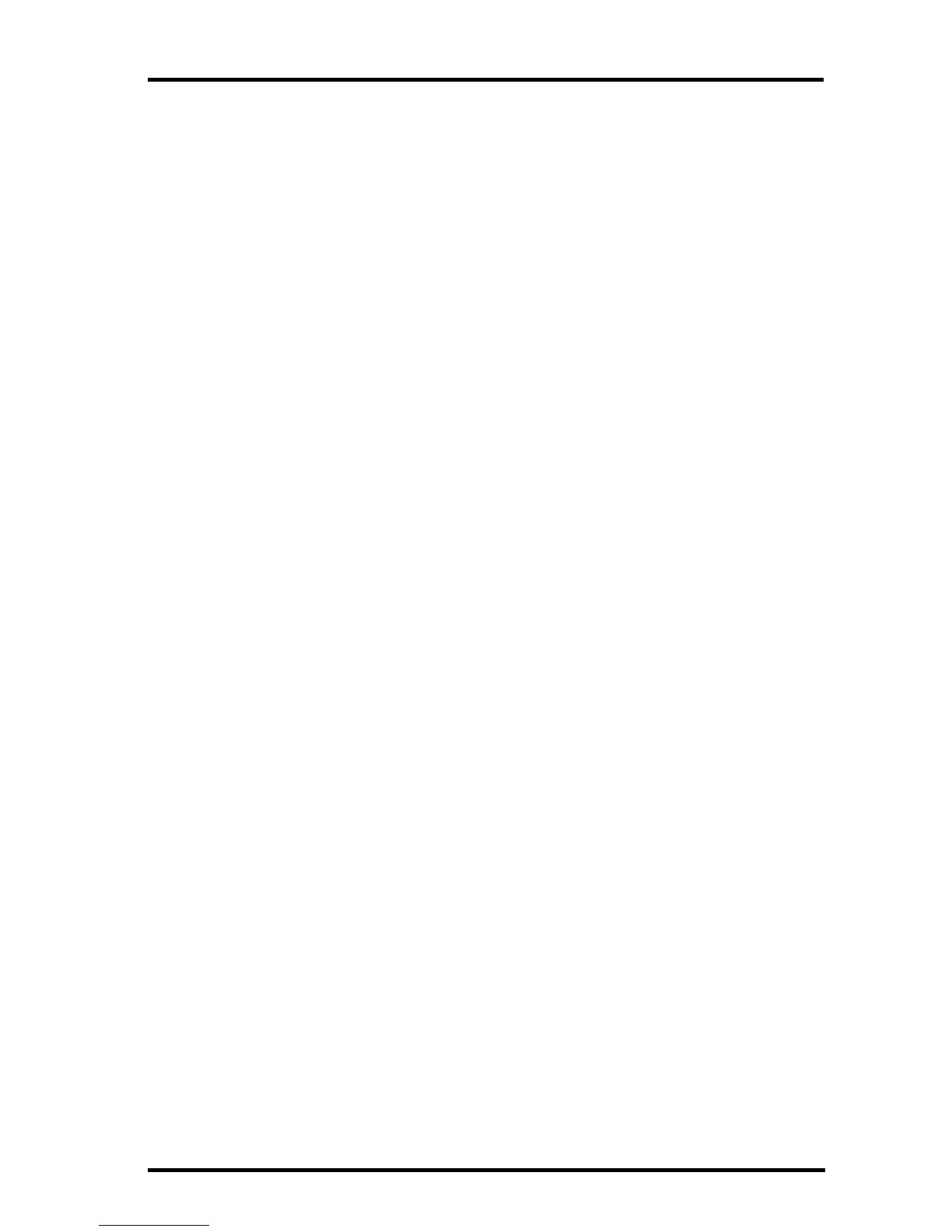Console Data Display Specifications
48
Console Data Display Specifications
Historical Data . . . . . . . . . . . . . . . . . . . . . Includes the past 24 values listed un-
less otherwise noted; all can be
cleared and all totals reset.
Daily Data. . . . . . . . . . . . . . . . . . . . . . . . . Includes the earliest time of occur-
rence of highs and lows; period be-
gins/ends at 12:00 am.
Monthly Data . . . . . . . . . . . . . . . . . . . . . . Period begins/ends at 12:00 am on
the first of every month.
Yearly Data. . . . . . . . . . . . . . . . . . . . . . . . Period begins/ends at 12:00 am on
January 1
st
unless otherwise noted.
Current Graph Data . . . . . . . . . . . . . . . . . Current data appears in the right
most column in the console graph
and represents the latest value within
the last period of the graph; totals
can be set or reset.
Graph Time Interval . . . . . . . . . . . . . . . . . 1 min., 10 min., 15 min., 1 hour, 1
day, 1 month, 1 year (user-select-
able, availability depends upon vari-
able selected).
Graph Time Span . . . . . . . . . . . . . . . . . . . 24 Intervals + Current Interval (see
Graph Intervals to determine time
span).
Graph Variable Span (Vertical Scale) . . . . Automatic (varies depending upon
data range); maximum and minimum
value in range appear in ticker.
Alarm Indication . . . . . . . . . . . . . . . . . . . . Alarms sound for 2 minutes (time
alarm is 1 minute) if operating on
battery power. Alarm message
displays in ticker as long as threshold
is met or exceeded. Alarms can be
silenced, but not cleared, by
pressing DONE.
Transmission Interval . . . . . . . . . . . . . . . . Varies with transmitter ID code -
from 2.25 seconds (ID1 = shortest) to
3 seconds (ID8 = longest).
Update Interval . . . . . . . . . . . . . . . . . . . . . Varies with sensor - see individual
sensor specs.
Forecast:
Variables Used . . . . . . . . . . . . . . . . . Barometric reading & trend, wind
speed & direction, rainfall, tempera-
ture, humidity, latitude & longitude,
time of year.
Update Interval . . . . . . . . . . . . . . . . . 1 hour
Display Format . . . . . . . . . . . . . . . . . Icons on top center of display; de-
tailed message in ticker at bottom.
Variables Predicted . . . . . . . . . . . . . . Sky condition, precipitation, temper-
ature changes, wind direction and
speed changes.