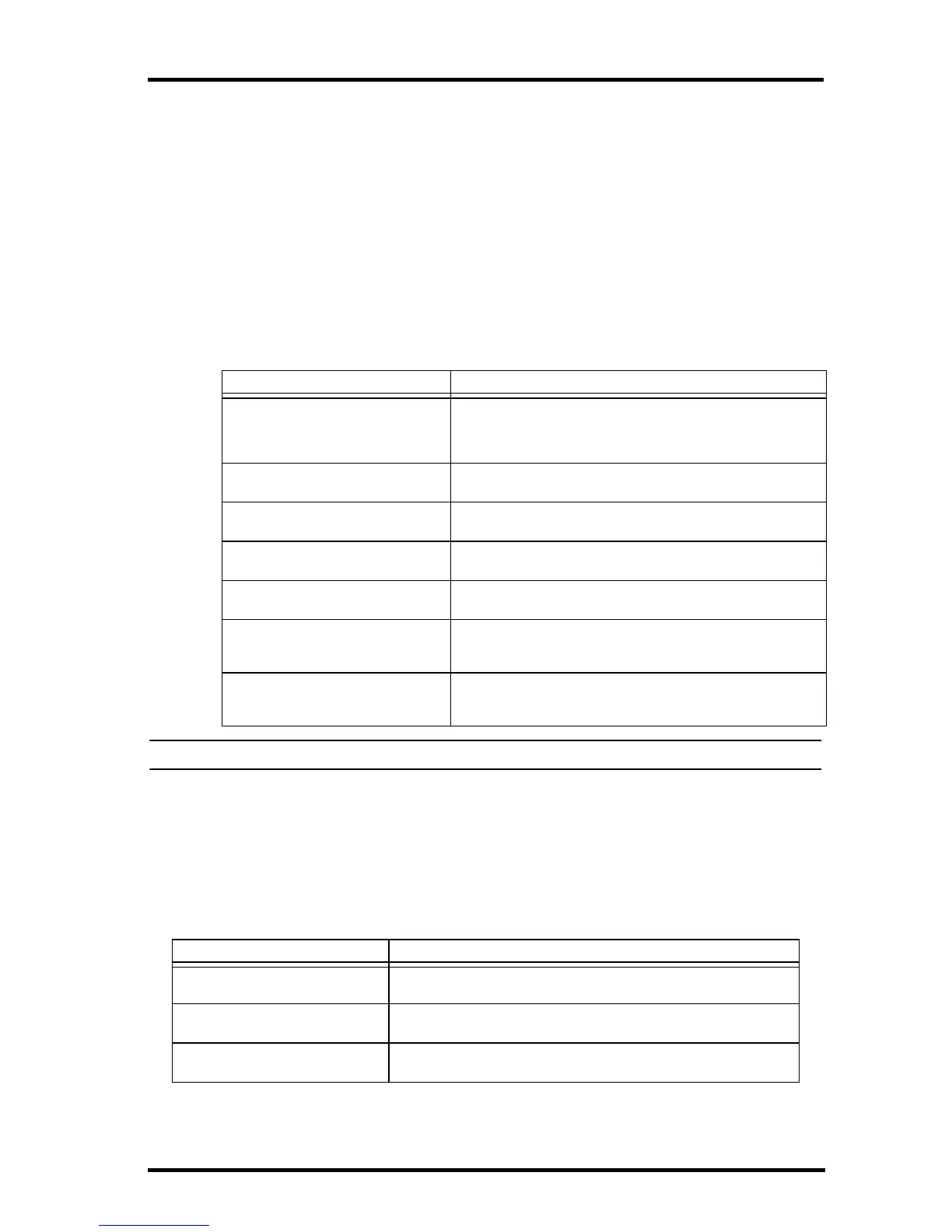Vantage Pro2 Options
2
Console Modes
The console operates in five basic modes: Setup, Current Weather, Highs and
Lows, Alarm, and Graph. Each mode lets you access a different set of console
functions or display a different aspect of your weather data.
Vantage Pro2 Options
Optional Sensors & Transmitting Stations
Vantage Pro2 stations are extremely flexible. Use the following optional sensors
and wireless stations to enhance the weather monitoring capabilities of your Van-
tage Pro2. See our web site for complete details:
www.davisnet.com.
Note: Optional wireless stations can only be used with Wireless Vantage Pro2 Stations.
Optional WeatherLink
®
Software
The WeatherLink software and data logger connect your Vantage Pro2 station
directly to a computer, providing enhanced weather monitoring capabilities, a con-
tinuous preserved data record, and powerful Internet features. The WeatherLink
data logger fits neatly on the console and stores weather data even when the com-
puter is turned off.
Optional Sensor and Stations Description
Anemometer/Sensor Transmitter
Kit (#6332)
Provides more flexible anemometer placement for wireless
stations. With Envoy8X, allows additional solar radiation,
UV, temperature, rain or 3rd party (reporting 0-3 volt)
sensors.
Vantage Connect (#6620)
Transmits data from remote ISS to WeatherLink.com via
cellular connection.
Wireless Leaf & Soil Moisture/
Temperature Station (#6345)
Measures and transmits leaf wetness, soil moisture and
temperature data. Also for use with GLOBE.
Wireless Temperature Station
(#6372)
Measures and transmits temperature data.
Wireless Temperature/Humidity
Station (#6382)
Measures and transmits air temperature and humidity
data.
Solar Radiation Sensor (#6450)
Measures solar radiation. Required for calculating
evapotranspiration (ET). Available for cabled and wireless
stations. Requires Sensor Mounting Shelf (#6673).
Ultraviolet (UV) Radiation Sensor
(#6490)
Measures UV radiation. Required for calculating the UV
dose. Available for Cabled and Wireless stations. Requires
Sensor Mounting Shelf (#6673).
WeatherLink Option Description
WeatherLink for Windows, USB
connection (#6510USB)
Includes WeatherLink software and USB data logger. Allows you
to save and view your weather data on your PC.
WeatherLink for Windows, serial
connection (#6510SER)
Includes WeatherLink software and serial data logger. Allows
you to save and view your weather data on your PC.
WeatherLink for Macintosh OS
X, USB connection (#6520)
Includes WeatherLink software and USB data logger. Allows you
to save and view your weather data on your Mac.