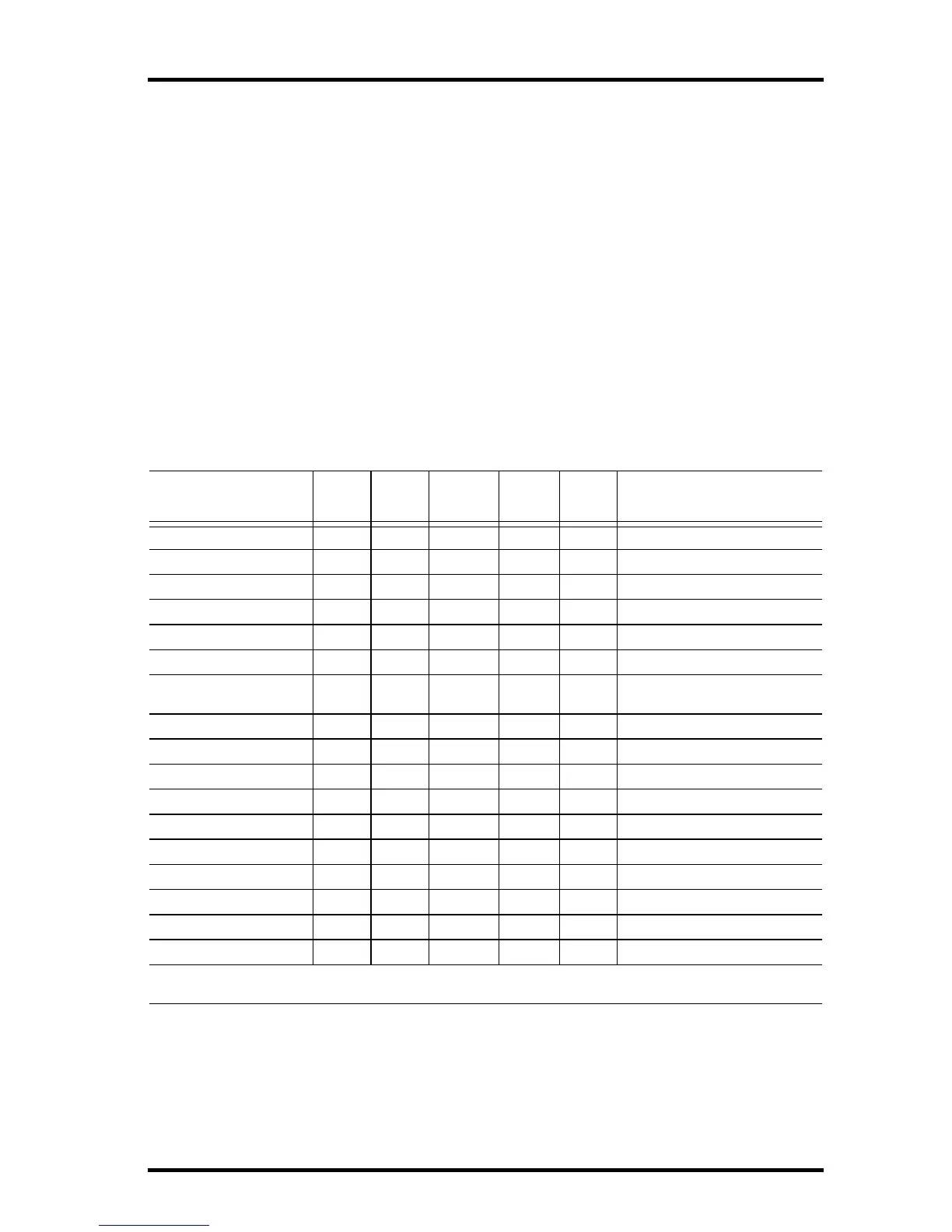Highs and Lows Mode
27
1. Make sure wind speed is showing in the wind compass. If wind direction is showing,
press WIND on the console until wind speed appears.
2. Press 2ND then press and hold CLEAR for at least six seconds.
3. Release CLEAR when “CLEARING NOW” displays at the bottom of the console’s
screen.
Highs and Lows Mode
The Vantage Pro2 records highs and lows for many weather conditions over three dif-
ferent periods: days, months, and years. Except for Yearly Rainfall, all high and low
registers are cleared automatically at the end of each period.
For example, daily highs are cleared at midnight, monthly highs are cleared at month–
end midnight, yearly highs are cleared at year–end midnight. You may enter the month
that you would like the Yearly Rainfall accumulation to clear. The Yearly Rainfall
clears on the first day of the month you chosen. The Yearly High Rain rate clears using
the same setting.
The following table lists the high and low modes for all the weather variables:
Weather Data Highs and Lows
Viewing Highs and Lows
1. Press HI/LOW to enter the Highs and Lows mode.
The DAY and HIGHS icons light up and the station displays the highs for all visible
fields.
Weather Variable High Low
Day,
Time &
Date
Month Year Additional Information
Outside Temperature Yes Yes Yes Yes Yes
Inside Temperature Yes Yes Yes Yes Yes*
Outside Humidity Yes Yes Yes Yes Yes*
Inside Humidity Yes Yes Yes Yes Yes*
Barometer Yes Yes Yes Yes Yes*
Heat Index Yes Yes Yes Yes*
Temp/Hum/Wind/Sun
(THSW) Index
Yes Yes Yes Yes* requires solar radiation sensor
Wind Chill Yes Yes Yes Yes*
Wind Speed Yes Yes Yes Yes Includes direction
Rainfall Rate Yes Yes Yes Yes
Daily Rain Total Total Total
UV Index Yes Yes Yes** Yes* requires UV sensor
Solar Radiation Yes Yes Yes** Yes* requires solar radiation sensor
Dew Point Yes Yes Yes Yes Yes*
Evapotranspiration Total Total Total requires solar radiation sensor
Soil Moisture Yes Yes Yes Yes** Yes* requires soil moisture sensor
Leaf Wetness Yes Yes Yes No Yes* requires leaf wetness sensor
* Only stores the yearly high for the current year.
** Only stores monthly high for the current month.