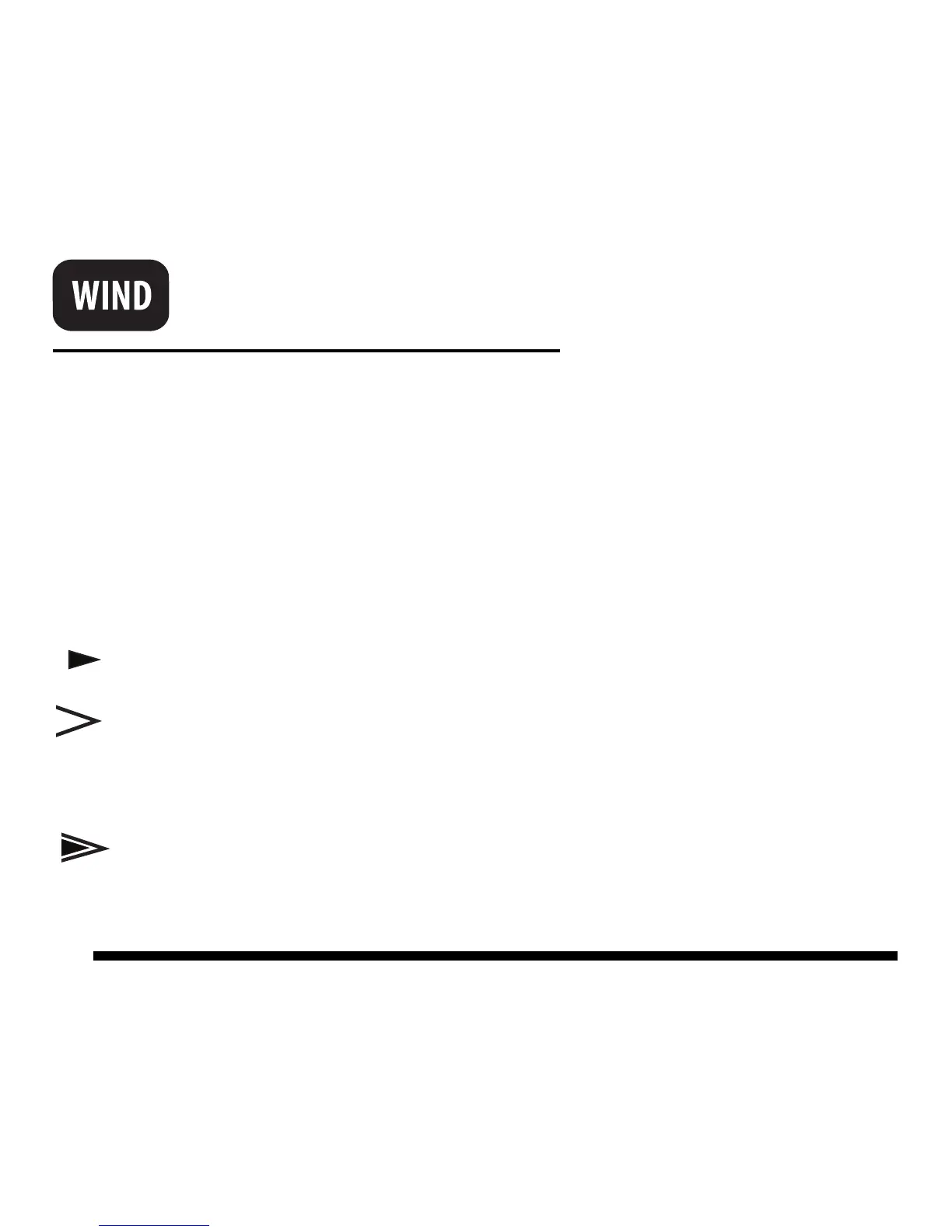9
Press WIND to toggle between:
• Wind Speed • Wind Direction (degrees)
Press 2ND and UNITS to change unit of measure.
There are four different units of measure for wind speed: 0 mph, 0.0 m/s,
0 km/h, 0 knots
On the compass rose:
Current Wind Direction
Dominant Wind Direction — for a ten-minute period within the last
hour. If dominant wind direction varies, up to six arrows (representing
six ten-minute periods) may be shown.
Current wind direction is the same as one of the dominant wind
directions.
Wind
