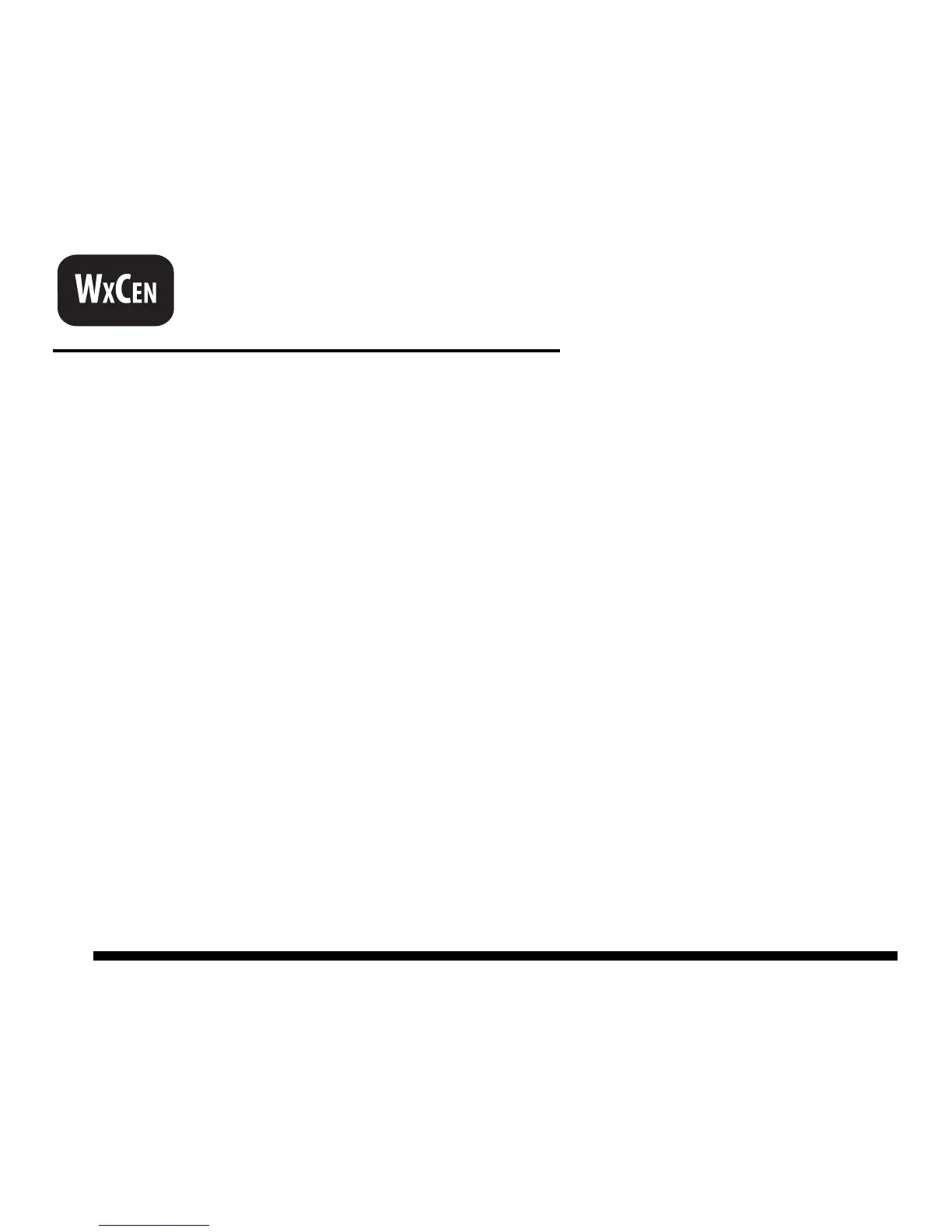15
Press WXCEN for any Weather Variable to:
• Toggle between multiple screens of weather information for each variable
displayed in the Weather Center section of the console. Each variable
may have one or multiple screens displayed in the Weather Center. Press
a variable key and then press WxCen multiple times to scroll through the
available screens.
See the Vantage Vue Console Manual for more information on all the
screens available in the Weather Center.
Weather
Center
