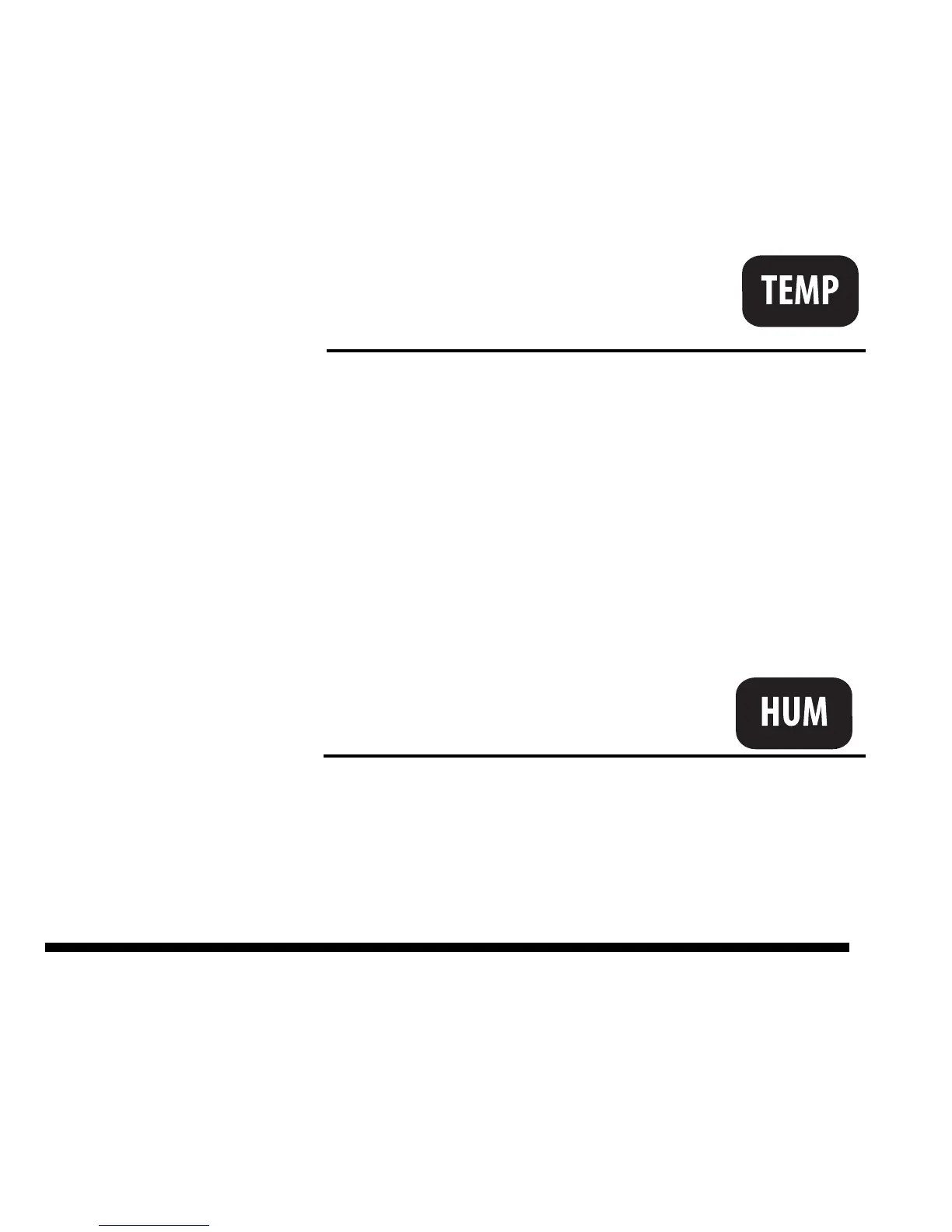8
Press TEMP to toggle between:
• Outside Temperature • Inside Temperature
Press 2ND and UNITS to change unit of measure.
There are four different units of measure: 0F, 0.0F, 0C, 0.0C.
All temperature-related readings (outside and inside temperature, wind chill,
heat index, and dew point) will read in the same unit of measure. Changing
one from F to C (or vice versa) changes all others.
Only outside and inside temperature can be displayed in tenths of a degree.
Press HUM to toggle between:
• Outside Humidity (%) • Inside Humidity (%)
Temperature
Humidity
