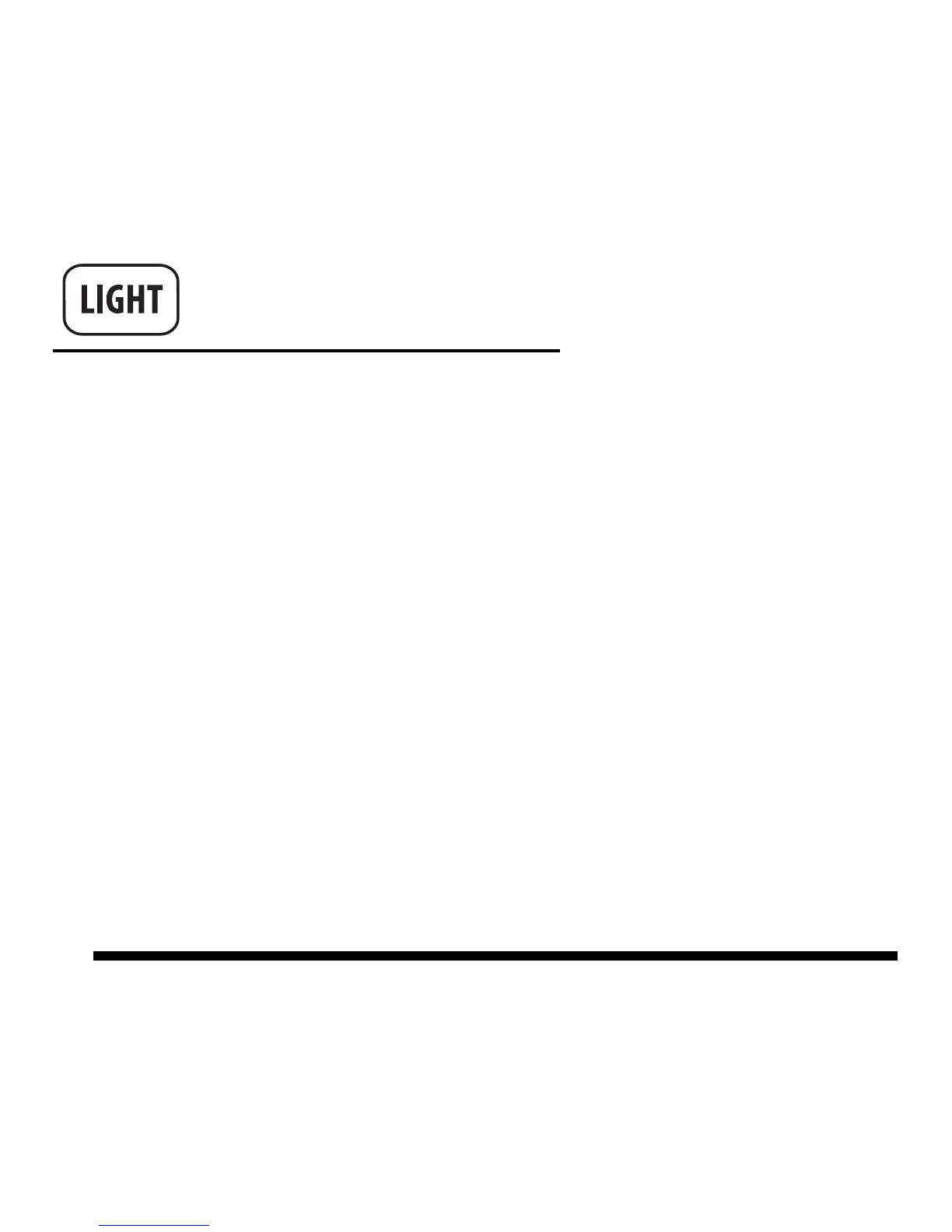7
Press LIGHT to toggle between:
• Backlight on • Backlight off
If the console is running on AC power:
• The backlight will remain on until you turn it off.
If the console is running on battery power:
• The backlight will remain on as long as you continue pressing various
keys. If you press any key while the light is on, it will stay on for 60 sec-
onds. Otherwise it will stay on for 15 seconds.
• The backlight will not come on when battery power is low.
Light
