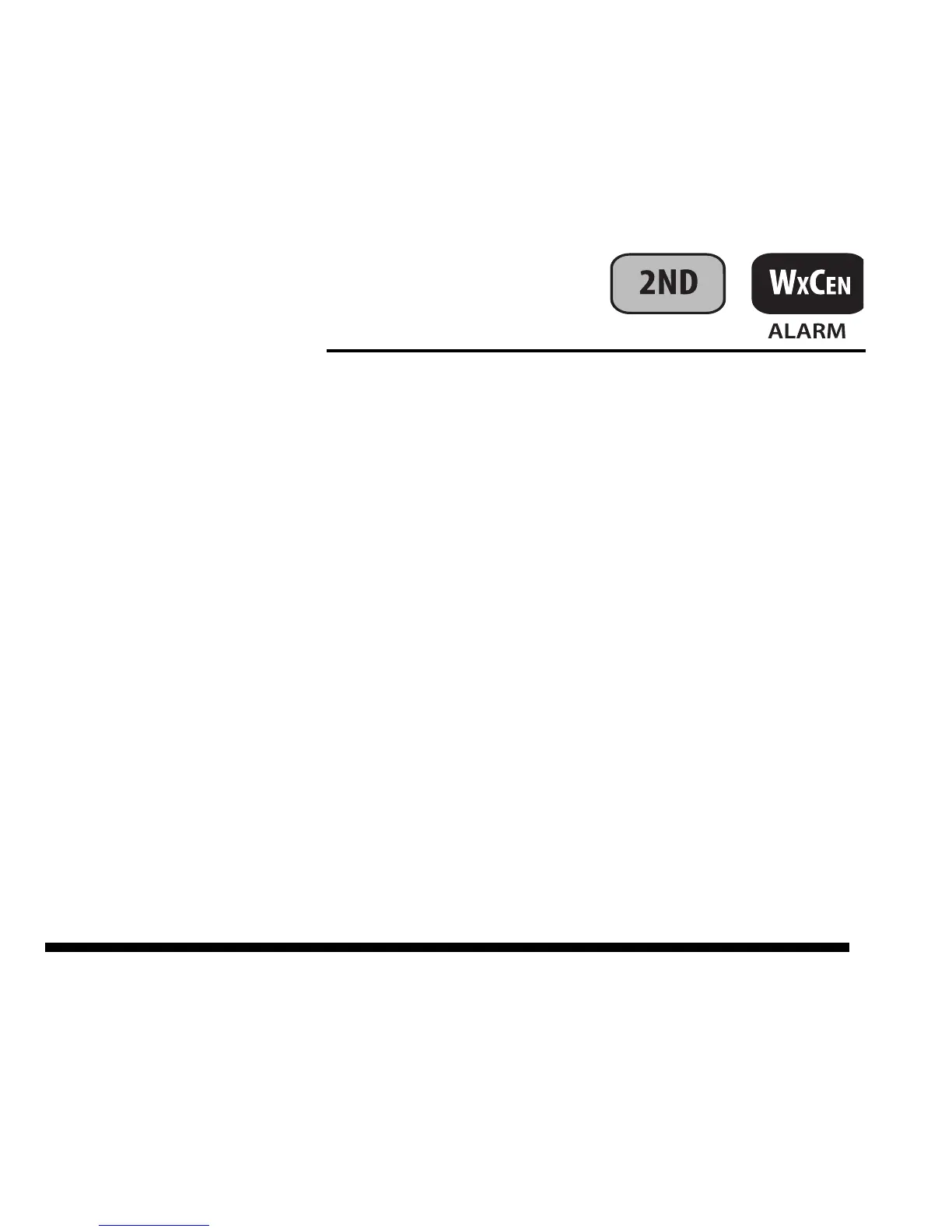20
When an alarm is triggered, you will hear an audible
alarm:
• Until conditions change (i.e., they rise above or fall below the alarm
thresholds you have set) or you clear the alarm, if the console is being run
on AC power.
• For two minutes, if the console is running on battery power.
• For one minute, for a time alarm.
And you will see visible alarms:
• The alarm bell icon will blink on and off.
• A message will appear in the Weather Center.
• Press DONE to silence the alarm.
To clear all alarm settings:
Press 2ND then ALARM to enter the alarm mode. Press 2ND then press and
hold ALARM until dashes appear in all the fields. Press DONE to exit the
alarm screen. (To clear a single alarm, see page 22.)
Silence & Clear
Alarms
