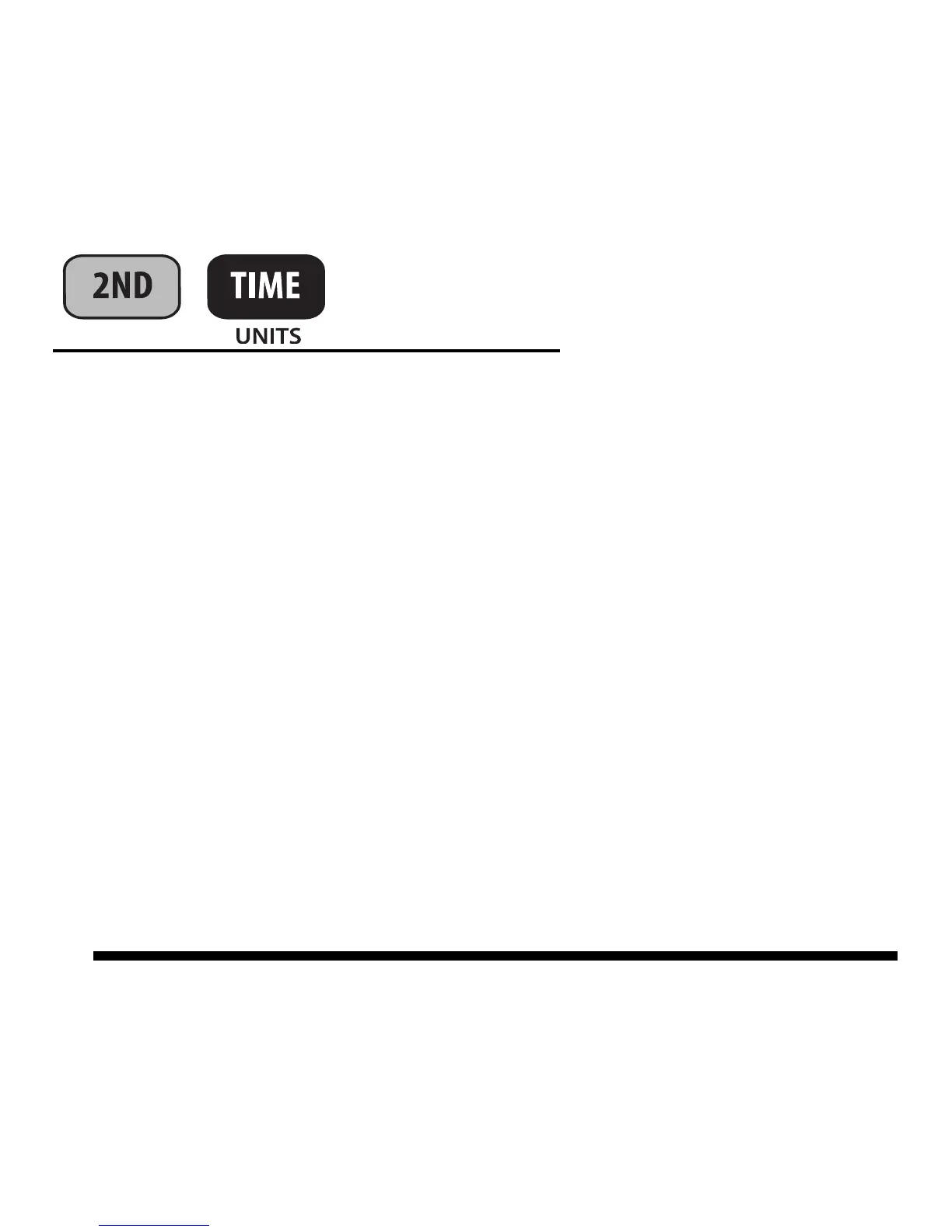23
Press 2ND and UNITS to:
Change the unit of measure for a selected variable.
• All temperature-related readings (inside and outside temperature, wind
chill, heat index, and dew point) will read in the same unit of measure.
Changing one from F to C (or vice versa) changes all the others.
• All RAIN and ET readings will read in the same unit of measure (if ET is
available for viewing).
Press 2ND and UNITS in Setup Mode to:
• Change from 12- to 24-hour clock and from month/day to day/month.
• Change latitude from north to south.
• Change longitude from west to east.
• Change elevation from feet to meters.
Change Units
of Measure
