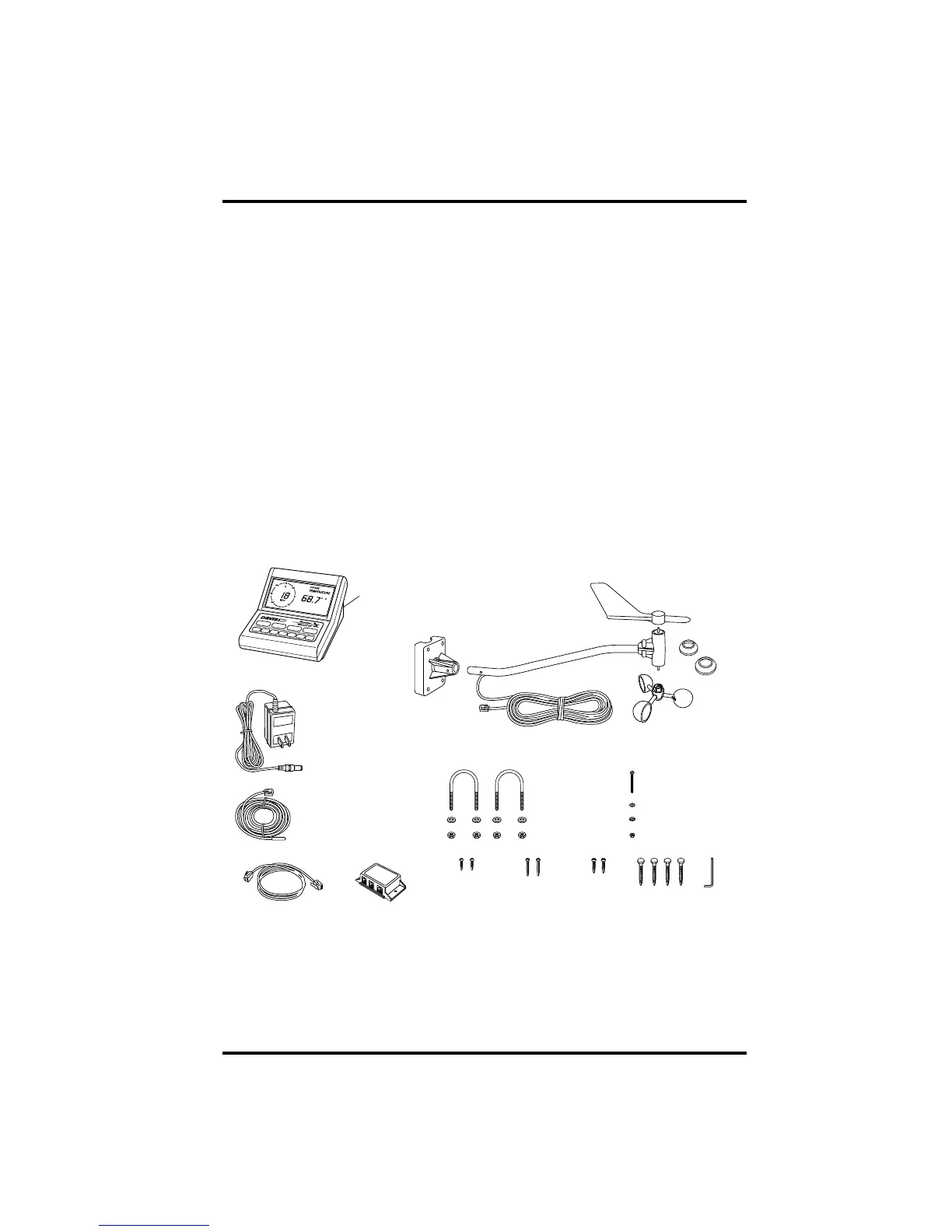System Components
Weather Wizard III Page 1
1. I
NTRODUCTION
The Weather Wizard III provides sophisticated monitoring and logging of
essential weather conditions such as inside and outside temperature, wind
direction, wind speed and wind chill. This instruction manual takes you step-
by-step through the process of assembling, testing, and installing your Weather
Wizard III so you can begin collecting data as soon as possible.
The standard station comes with all the sensors necessary to monitor the essen-
tial weather conditions described above. For instructions on how to install and
operate optional accessories, such as the Rain Collector, please refer to the
appropriate manual.
If you have a non-standard station (e.g., Wireless or EZ-Mount), please refer to
the separate installation manual provided before continuing with this installa-
tion.
S
YSTEM
C
OMPONENTS
Your Weather Wizard III consists of the following components. Please check to
be sure you have all of the components listed before proceeding.
Anemometer
Base
Drip
Rings
Wind Cups
Wind Vane
Anemometer Arm
with 40 feet (12.2 meters)
of cable
AC Power
Adapter
Mounting Base
(attached to
bottom
of Console)
Junction Box
Junction Box Cable
8 feet (2.4 meters) long
External Temperature Sensor
with 25 feet (7.6 meters)
of cable
1 1/2" U-Bolts
1/4"– 20 Hex Nuts
1/4" Flat Washers
4–40 x 1-1/8" Pan Head
Self-Threading Screw
#4 Flat Washer
#4 Lock Washer
4–40 Hex Nut
Allen
Wrench
1/4" x 1-1/2"
Lag Screws
#8 x 3/4"
Pan Head
Self-Threading
Screws
#6 x 1"
Pan Head
Self-Threading
Screws
#6 x 1/2"
Pan Head
Self-Threading
Screws
Cable Labels
(not shown)
Weather Station Console
