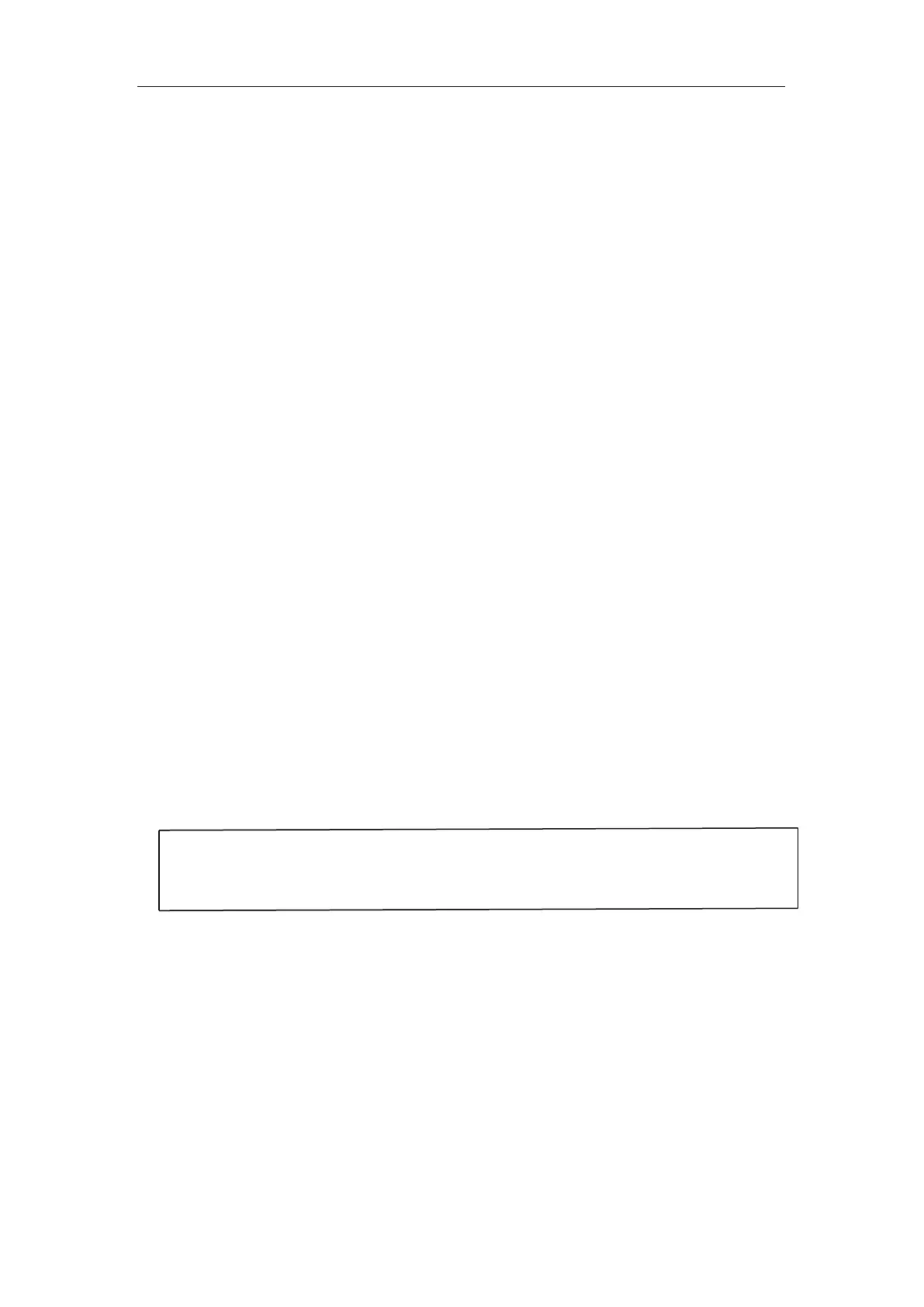S5750E Series Installation Guide
Chapter 2 Device Installation
2-4
positioning of the switch after installation to avoid the aforementioned.
Caution!
If a standard 19’’ rack is not available, the switch can be placed on a clean level
desktop, leave a clearance of 100mm around the switch for ventilation, and do not place
anything on top of the switch.
2.1.2 Installation Notice
Read through the installation instruction carefully before operating on the system.
Make sure the installation materials and tools are prepared. And make sure the
installation site is well prepared.
During the installation, users must use the brackets and screws provided in the
accessory kit. Users should use the proper tools to perform the installation. Users
should always wear antistatic uniform and ESD wrist straps. Users should use
standard cables and connecters.
After the installation, users should clean the site. Before powering on the switch,
users should ensure the switch is well grounded. Users should maintain the switch
regularly to extend the lifespan of the switch.
2.1.3 A-level declarations
According to the requirements of standard GB9254-2008 "Radio Disturbance Limits
and Measurement Methods for Information Technology Equipment", information
technology equipment can be divided into two categories: A-level ITE and B-level ITE.
Class A ITE is a category of all other ITE which satisfies the class A ITE limits but not
the class B ITE limits. The following warning shall be included in the instructions for use:
Warning
This is class A product. In a domestic environment this product may cause radio
interference in which case the user may be required to take adequate measures.
2.1.4 Security Warnings
When using SFP transceiver, do not stare directly at the fiber bore when the switch is
in operation. Otherwise the laser may hurt your eyes.
Do not attempt to conduct the operations which can damage the switch or which can
cause physical injury.
Do not install, move or disclose the switch and its modules when the switch is in
operation.
Do not open the switch shell.
