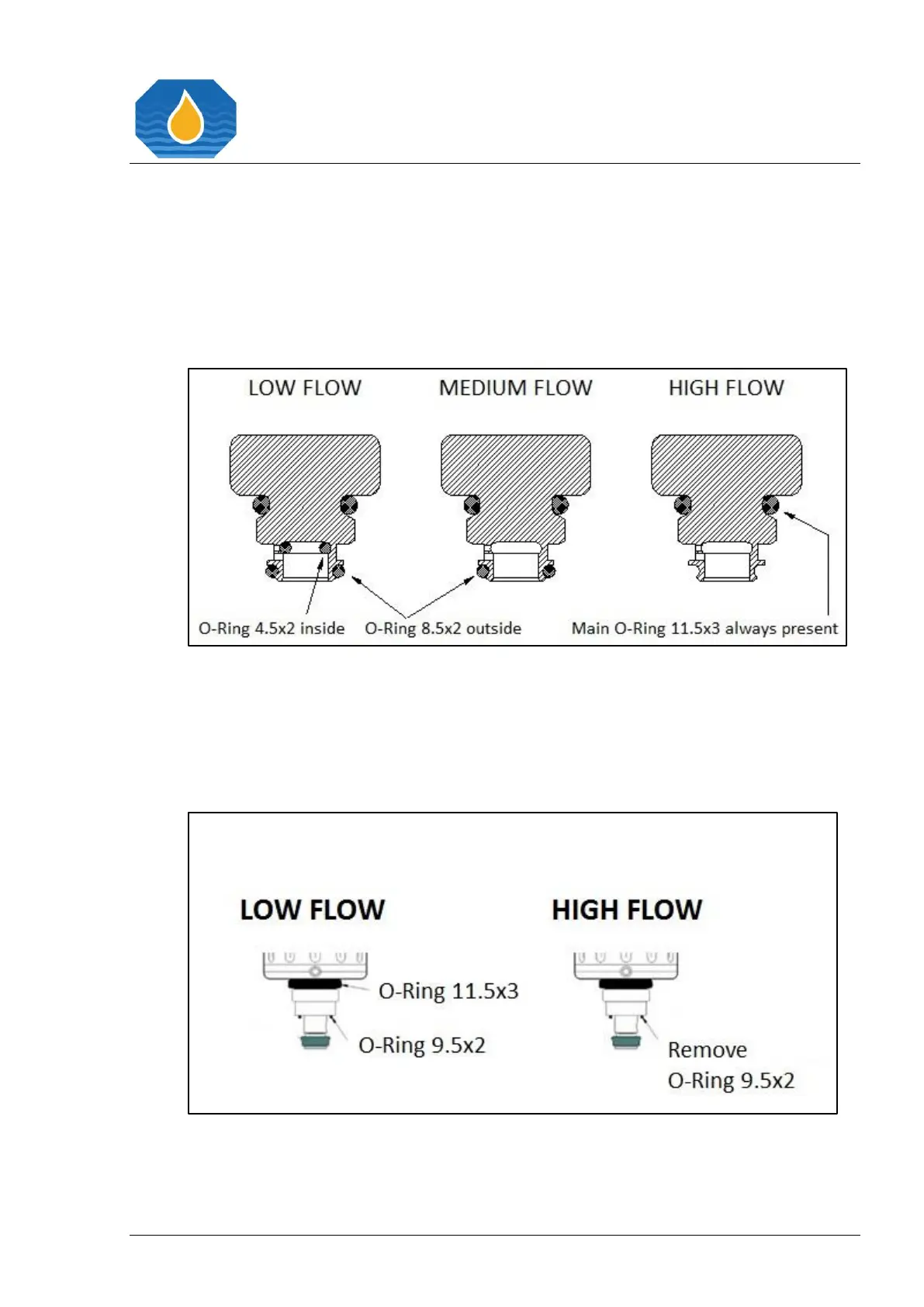Page: 43
Flow rate adjustments can be made by Cell Cap, MCU or the Automatic Cell Cleaning
Device.
Adjust the flow rate through the unit by using the O-Rings in the normal Cell Cap.
Low Flow: Let all three O-Rings inside the cap.
Medium Flow: Take out the inside O-Ring 4.5x2.
High Flow: Let the Main O-Ring 11.5x3 as figured below.
Figure 21. Flow Rate Adjustment Cell Cap
For instruments equipped with a MCU or an Automatic Cell Cleaning Device. Sample a
higher or a lower flow rate can be adjusted.
Low Flow: Let the smaller O-Ring 9.5x2 inside the MCU/ Auto Clean
High Flow: Remove the smaller O-Ring 9.5x2.
Figure 22. Flow Rate Adjustment Automatic Cell Cleaning Device/ MCU