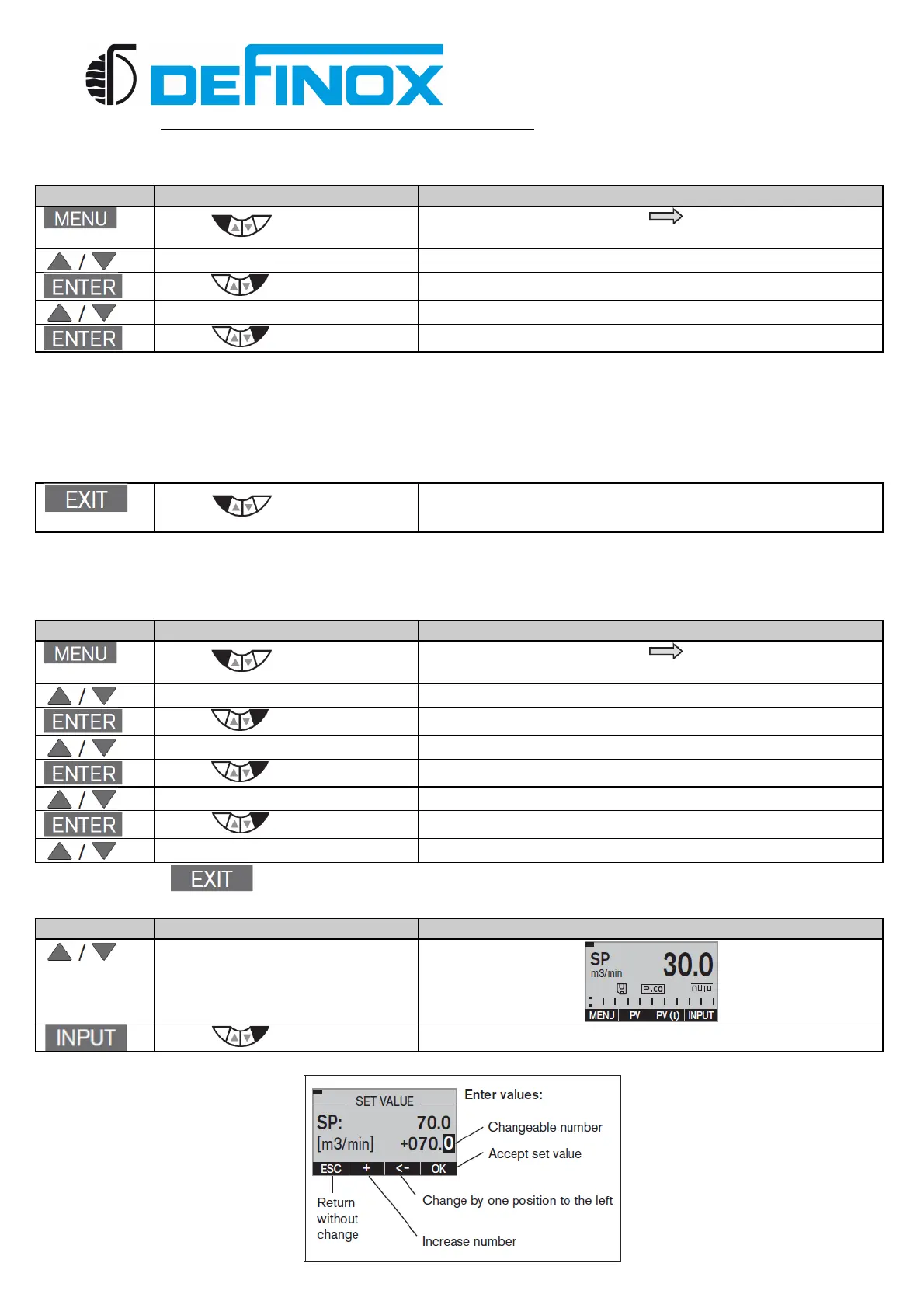MAINTENANCE NOTICE
NM-230 index 18
Page 23/55 September 2020
5.5.3
BASIC SETTING OF THE PROCESS CONTROLLER
• In the main menu (MAIN), the function P.CONTROL
Press for approx. 3 s
Switching from process level setting level
Select P.CONTROL
Select PID.PARAMETER
• Setting DEFINOX : DBND 1%
KP 5.00
TN 3.00
TV 3.00
Press
• In the main menu (MAIN), the function P.CONTROL (Setting the value of internal or external
set-point)
Press for approx. 3 s
Switching from process level setting level
Select P.CONTROL
Select SETUP
Select SP-INPUT
Select internal or external
• Use the key (press 4 x) to return to the process level.
• On the process level, manually the process set-point value.
Select the display for the
process set-point value (SP)
• Insert process set-point value (as shown on the right-hand image).