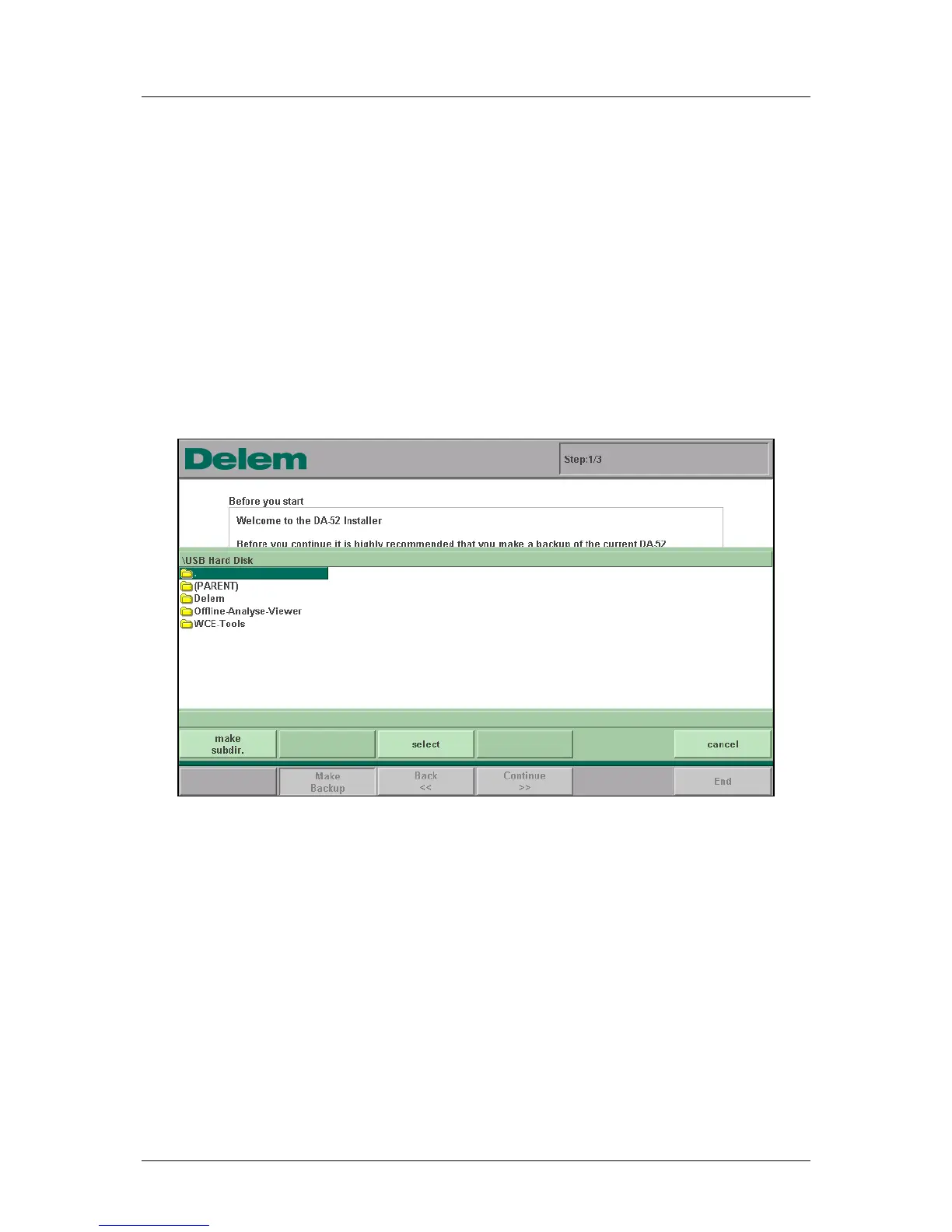Delem
V0614, 2.7
1.2.2. Backup/restore the application
Backup
The update program offers the possibility to make a backup of the current software set that is
installed on the control. This way, the current application is saved with its existing settings
before the software is updated. With this procedure all data is stored:
• the Windows system
• DA application
• license files for control options
• products, tools and machine parameters
The software is saved as an update set, so it can be re-installed on the current control.
As shown in the previous section, the Updater offers the possibility of a backup on start-up.
When the button ‘Make backup’ has been pressed, the following screen appears:
Figure 1.f
The Updater asks for a directory to store the application software in, anywhere on the USB
disk. It is also possible to create a new subdirectory to store the system in.
Warning:
If the selected directory already contains an update set, these files will be replaced with the
current backup.
As soon as the backup is complete, the program switches to step 2/3 of the update program
to choose an update configuration. This is described in the previous section.
Restore
To restore software, simply run the update set that was created with the backup as described
above.