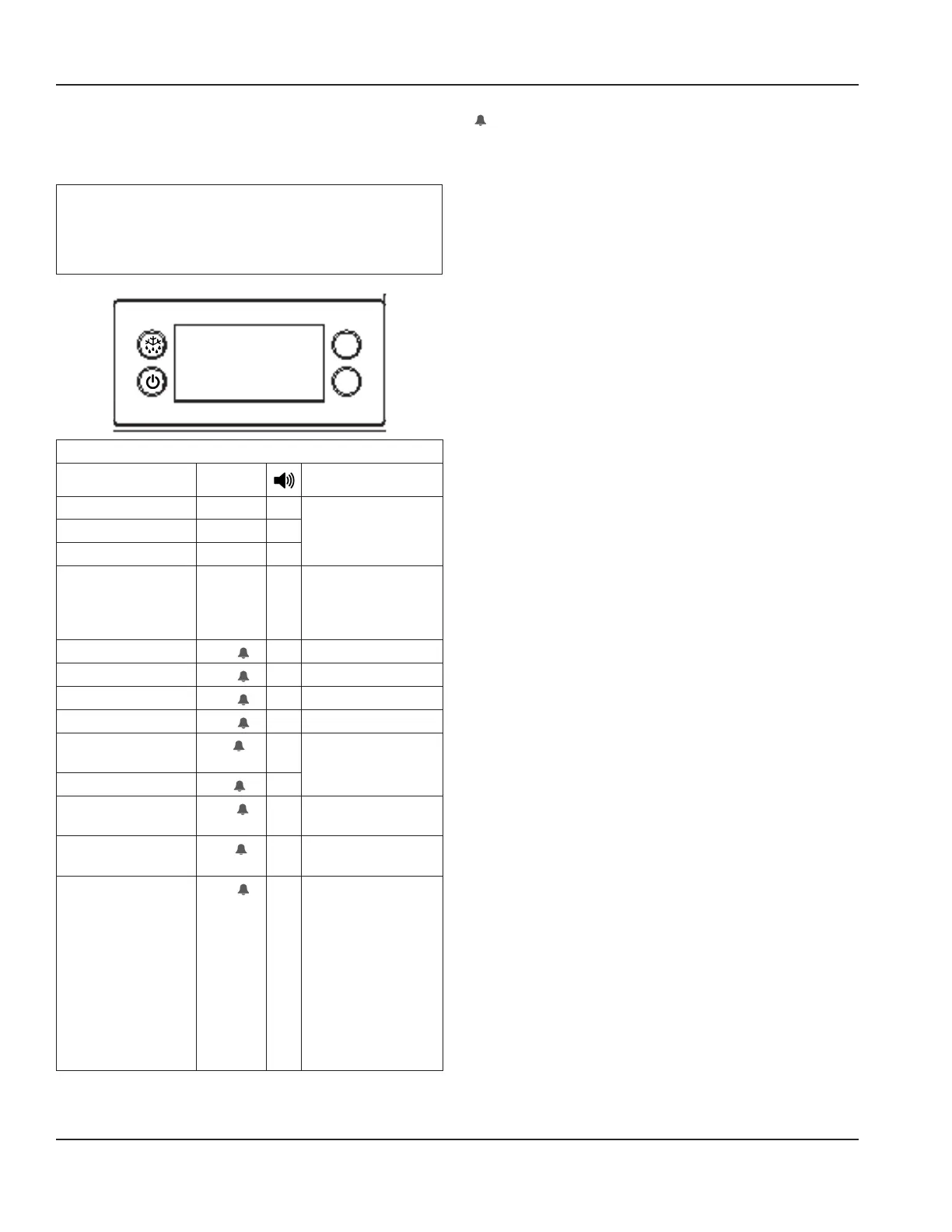Operation Section 3
14 Part Number: 9291545 REV00 11/20
OPERATION
• Factory setting for the rail set-point is 10°F (-12°C).
• Factory setting for the base set-point is 36°F (2°C).
Notice
Rail temperature displayed is for refrigeration set point
purposes only. Display does not reflect air or product
temps in unit.
V
V
Operation / Indication
Status Displayed Comments
Normal (°C) Temp. [°C] Unit depends on
setting (parameters in
control)
Normal (°F) Temp. [°F]
Show set-point Temp.
Set to Defrost dEF / Temp Depends on setting
(parameters in control
or as chosen by upper
left button)
Sensor 1 defect
E01
X Air sensor
Sensor 2 defect
E02
X Coil sensor
Sensor 3 defect
E03
X Open
Sensor 4 defect
E04
X Open
High temperature
alarm
Hi
X Automatically switching
at 2 sec rate
Low temperature alarm
Lo
X
Line voltage too high,
above 140 volts
uHi
X
Line voltage too low,
below 96 volts
uLi
X
Control calls for cooling
for more than 24 hours
straight
LEA
X Time includes defrost.
Error will go away if
the control cycles off
the compressor or if
the power is shut off.
If error is on a cold
pan it could be related
to a high ambient
temperature or not
shutting the rail off
nightly.
All alarms sound for approximately 10 seconds and then
are silent for 50 seconds. It will do that for 15 cycles and
then remain silent. The alarm code will still be present on the
display until the fault clears.
Press upper or lower right button.
• Display show actual set-point (blinking).
• If buttons untouched for 3 seconds returns to
normal.
• Increase set-point by pressing upper button. Max value
depends on parameters in control.
• Decrease set-point by pressing lower button. Min value
depends on parameters in control.
• If buttons untouched for 3 seconds returns to
normal and stores new set-point.
Press upper left button for 5 seconds.
• Start defrost.
Press lower left button for 5 seconds.
• Unit goes into stand-by mode.
• The display will read Off, then a period.
• Press the lower left button again for 5 seconds.
• The display will read On.
• The unit will then start up in the defrost mode,
and display will read dEF.
Temperature Alarm
The alarm will sound and flash HI or LO 90 minutes after the
unit has reached its alarm temperature point or after any
power interruption if the temperature is above or below the
alarm set points.
• The high refrigerator temperature point is 50°F (10°C).
• The low refrigerator temperature point is 25°F (-4°C).
