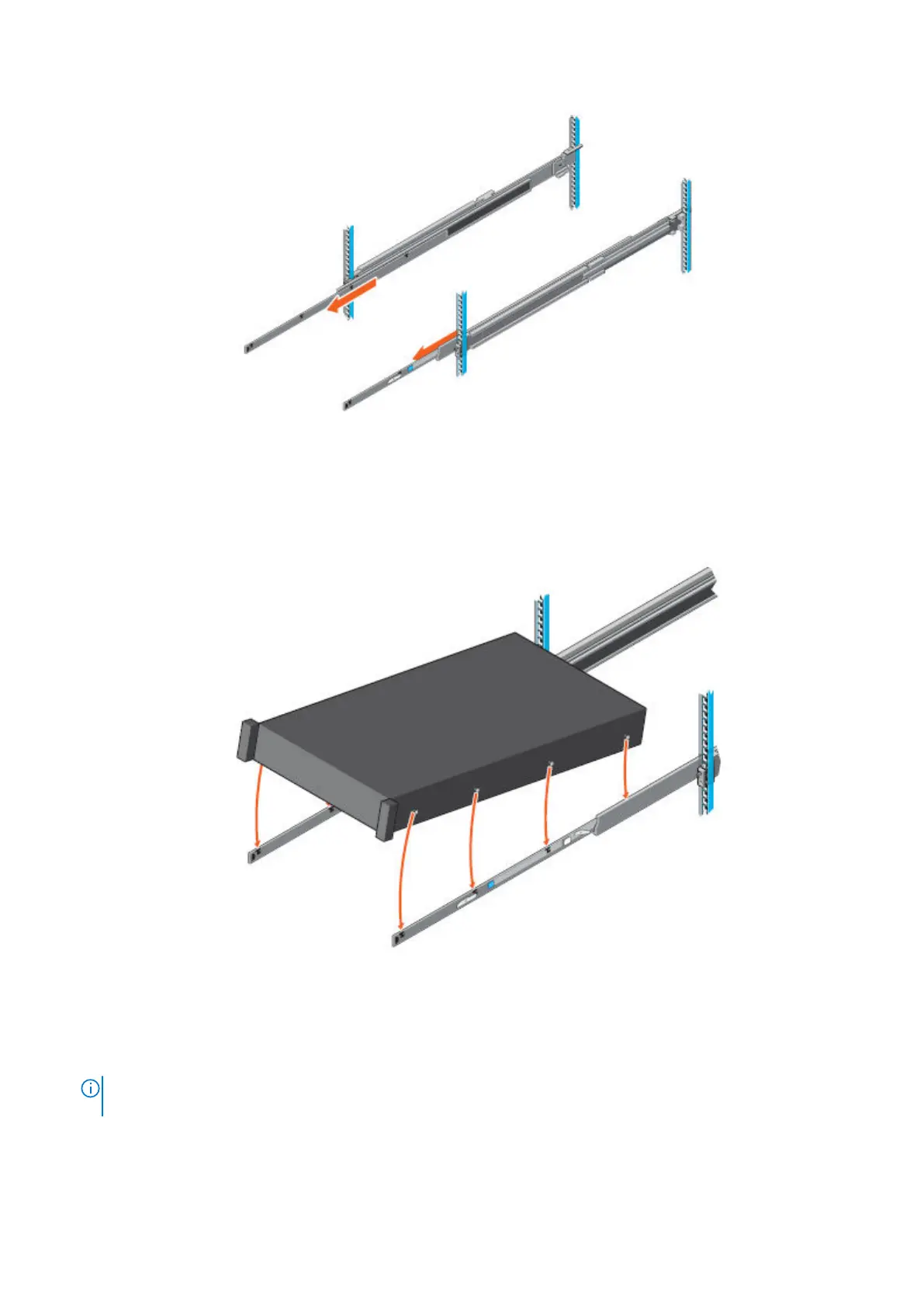Figure 5. Extend rails from the cabinet
2. Locate the rear rail standoff on each side of the system. Position the system above the rails and lower the rear rail standoffs
into the rear J-slots on the slide assemblies.
3. Rotate the system downward until all the rail standoffs are seated in the J-slots.
Figure 6. Install the system in the rails
4. Push the system inward until the lock levers click into place.
5. Pull the blue slide release lock tabs forward on both rails and slide the system into the cabinet. The slam latches will engage
to secure the system in the cabinet.
NOTE:
Ensure that the inner rail slides completely into the middle rail. The middle rail locks if the inner rail is not fully
engaged.
F900 node installation 9
