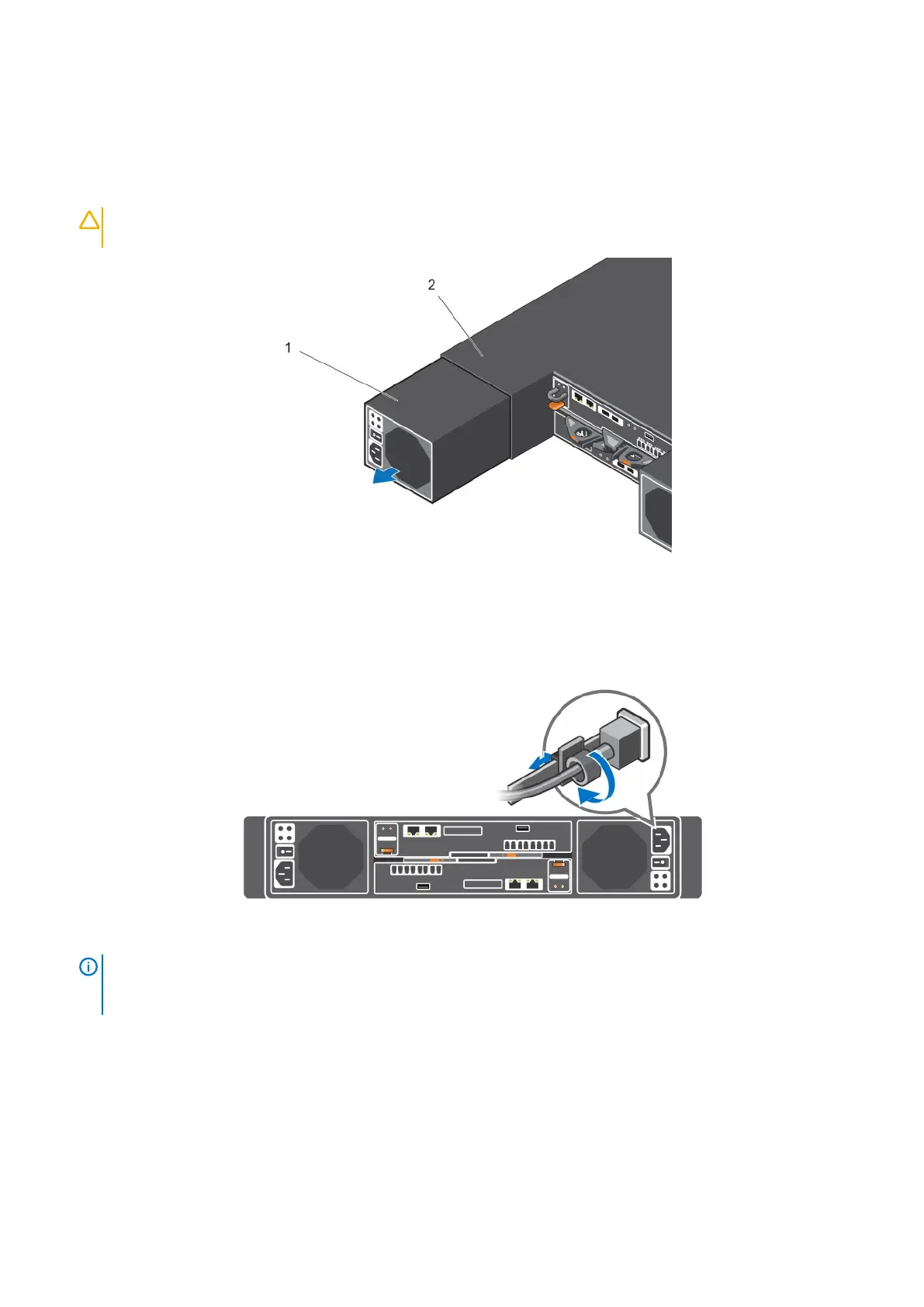Steps
1. Press the power switch on the power supply/cooling fan module to turn it off.
2. Remove the hook-and-loop strap that secures the power cable and disconnect the power cable from the power supply/cooling fan
module.
3. Push the release tab on the power supply/cooling fan module and slide it out of the chassis using the handle.
CAUTION: The power supply/cooling fan modules are heavy. To avoid injury, use both hands while removing the
module.
Figure 14. Removing a Power Supply/Cooling Fan Module
a. Power supply/cooling fan module
b. Storage system chassis
4. Slide the replacement power supply/cooling fan module into the chassis until it is fully seated and the release tab clicks into place.
5. Connect and secure the power cable to the power supply/cooling fan module.
Figure 15. Securing the Power Cable
6. Press the power switch on the power supply/cooling fan module to turn it on.
NOTE:
Allow several seconds for the storage system to recognize the power supply/cooling fan module and
determine its status. When the power supply/cooling fan module is functioning properly, the AC power status
indicator turns green and the three fault indicators are off.
7. In the Dell Storage Manager , make sure that the replacement power supply/cooling fan module is recognized and shown as up and
running.
Next steps
Use SupportAssist to send diagnostic data to Dell Technical Support Services.
Replacing SCv2000/SCv2020 Storage System Components
21