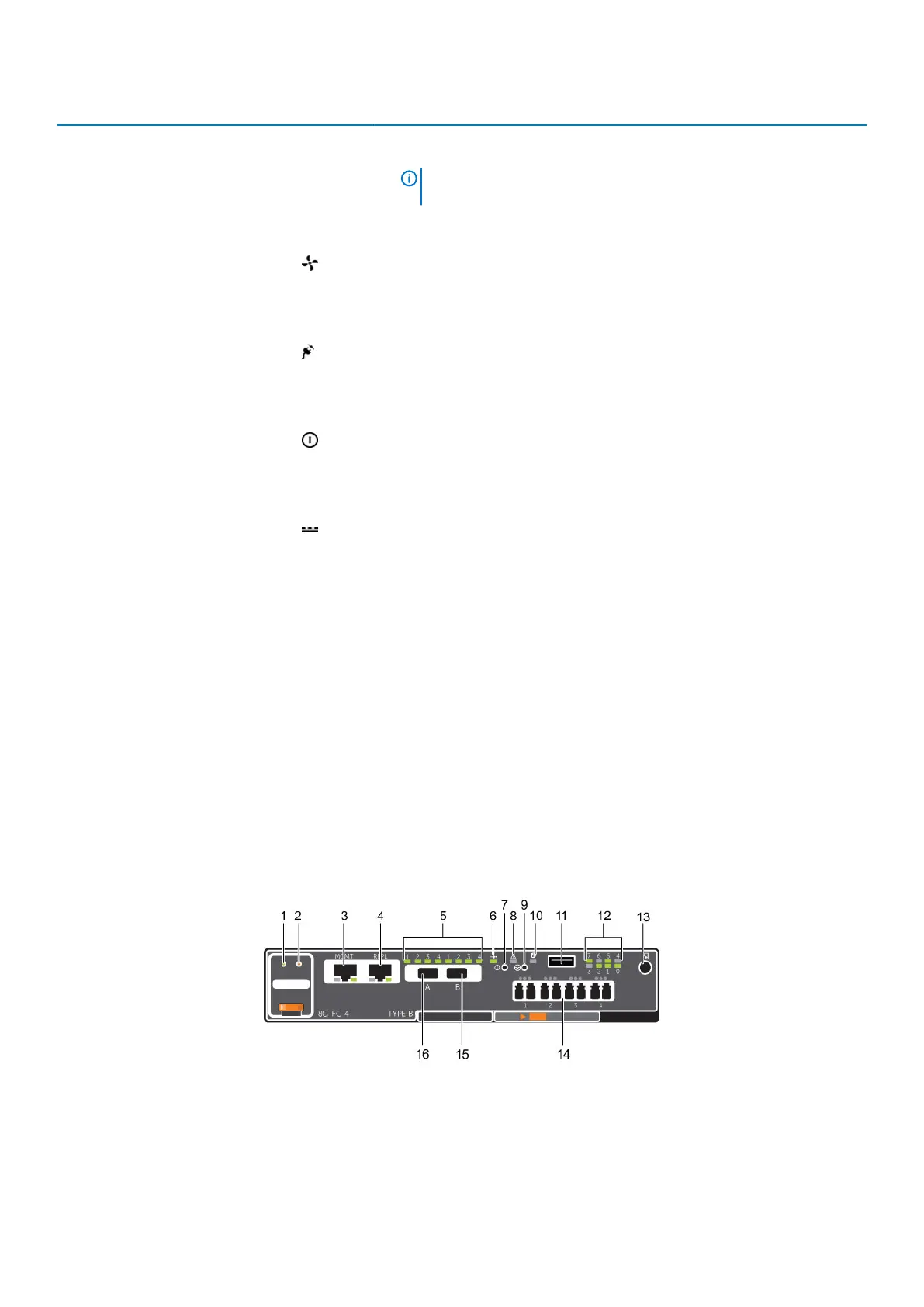Item Name Icon Description
• MGMT port – Embedded Ethernet/iSCSI port that is typically used for system
management
NOTE: The MGMT port can share iSCSI traffic if the Flex Port
license is installed.
• REPL port – Embedded iSCSI port that is typically used for replication to
another Storage Center
4 Cooling fan fault indicator
(2)
• Off – Normal operation
• Steady amber – Fan fault or the storage system is having a problem
communicating with the PSU
• Blinking amber – PSU is in programming mode
5 AC power fault indicator
(2)
• Off – Normal operation
• Steady Amber – PSU has been removed or the storage system is having a
problem communicating with the PSU
• Blinking amber – PSU is in programming mode
6 AC power status indicator
(2)
• Off – AC power is off, the power is on but the PSU is not in the storage
system, or a hardware fault is possible
• Steady green – AC power is on
• Blinking green – AC power is on and the PSU is in standby mode
7 DC power fault indicator
(2)
• Off – Normal operation
• Steady amber – PSU has been removed, a DC or other hardware fault has
occurred, or the storage system is having a problem communicating with the
PSU
• Blinking amber – PSU is in programming mode
8 Power socket (2) — Accepts a standard computer power cord.
9 Power switch (2) — Controls power for the storage system. Each PSU has one switch.
SCv2000/SCv2020 Storage System Storage Controller
Features and Indicators
The SCv2000/SCv2020 storage system includes up to two storage controllers in two interface slots.
SCv2000/SCv2020 Storage System Storage Controller with Fibre
Channel Front-End Ports
The following figures show the features and indicators on a storage controller with Fibre Channel front-end ports.
Figure 3. SCv2000/SCv2020 Storage System Storage Controller with Four 8 Gb Fibre Channel Front-End Ports
About the SCv2000/SCv2020 Storage System
9
