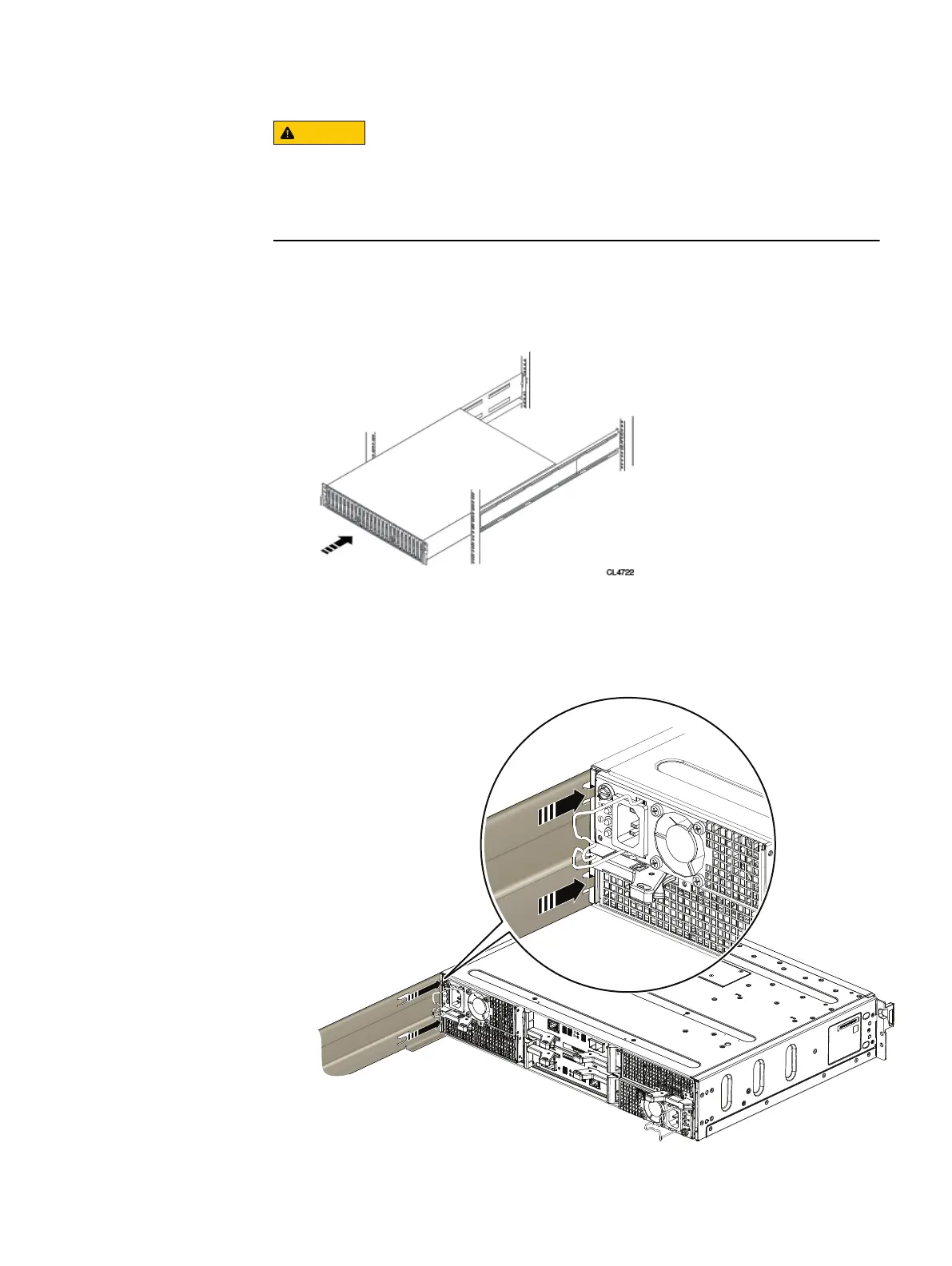Do not install the enclosure without the rear rail screws installed and fully
tightened. If the screws are not installed and tightened, the rails could rotate out
of position, possibly causing the enclosure to fall, causing damage to the DAE
and causing personnel injury.
Procedure
1. With help from another person, lift the enclosure and, from the front of the
cabinet/rack, slide the enclosure onto the rails.
Figure 23 Sliding the enclosure onto the rails
When the enclosure slides to the back of the cabinet, the rear tabs on the rails
insert into the notches in the rear of the enclosure. The tabs secure and support
the rear of the enclosure.
Figure 24
Rail tabs securing the rear of the enclosure
2. Secure the front of the enclosure to the front vertical channels with four
screws (two per side), but do not tighten the screws until they are all in place.
Install your DAE components into a rack
50 Unity 300/300F, Unity 350F, Unity 380/380F, Unity 400/400F, Unity 450F, Unity 500/500F, Unity 600/600F
and Unity 650F Installation Guide