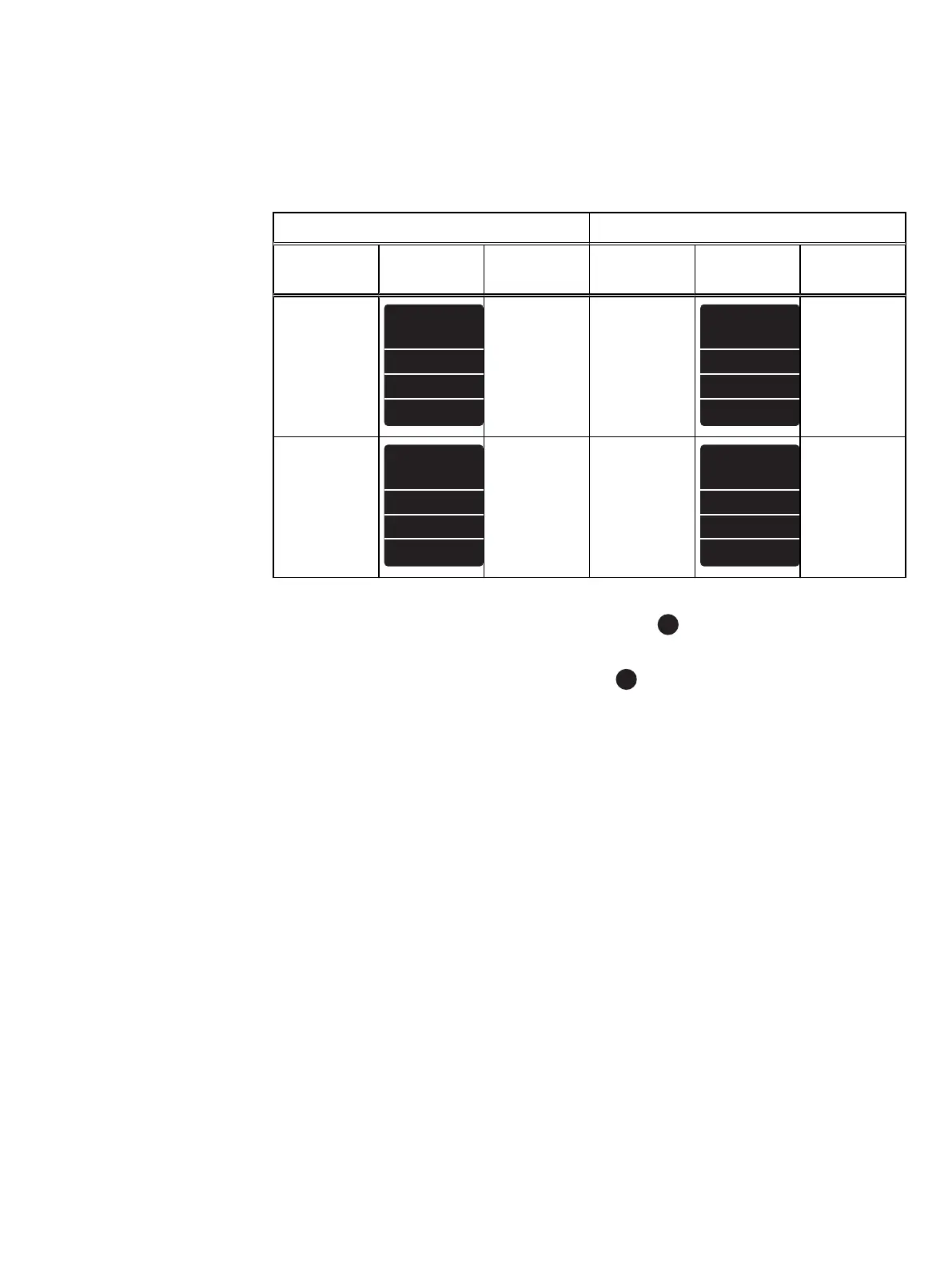Example 1 Connect the DAE to the DPE SP slot 0 port 0 to create back-end bus 2, BE2
(continued)
1. Label a pair of mini-SAS HD cables using the black labels shown here.
Expansion port cable labeling details Primary port cable labeling details
Label part
number
Label Port Label part
number
Label Port
046-005-679
SP A A0 PORT 0
046-005-679_xx
SP A A0 PORT 0
SP A A0 PORT 0
SP A A0 PORT 0
SP A A0 PORT
0
046-021-016
LCC A Port A
046-021-016_xx
LCC A Port A
LCC A Port A
LCC A Port A
LCC A Port A
046-005-718
SP B B0 PORT 0
046-005-718_xx
SP B B0 PORT 0
SP B B0 PORT 0
SP B B0 PORT 0
SP B B0
PORT 0
046-021-017
LCC B Port A
046-021-017_xx
LCC B Port A
LCC B Port A
LCC B Port A
LCC B Port A
2. Connect slot 0 port 0 on SP A in the bottom slot in the DPE to port A on the link
control card A (LCC A) at the bottom of the DAE. [
]
3. Connect slot 0 port 0 on SP B in the top slot in the DPE to port A on the link
control card (LCC B) at the top of the DAE. [
]
Cabling an expansion DAE to an existing DAE to extend a
back-end bus
Connect the optional expansion DAE to the last installed DAE in the back-end bus to
extend to the new DAE.
Use the following illustration to complete this cabling task:
Cable and power up your DAE components
62 Unity 300/300F, Unity 350F, Unity 380/380F, Unity 400/400F, Unity 450F, Unity 500/500F, Unity 600/600F
and Unity 650F Installation Guide
