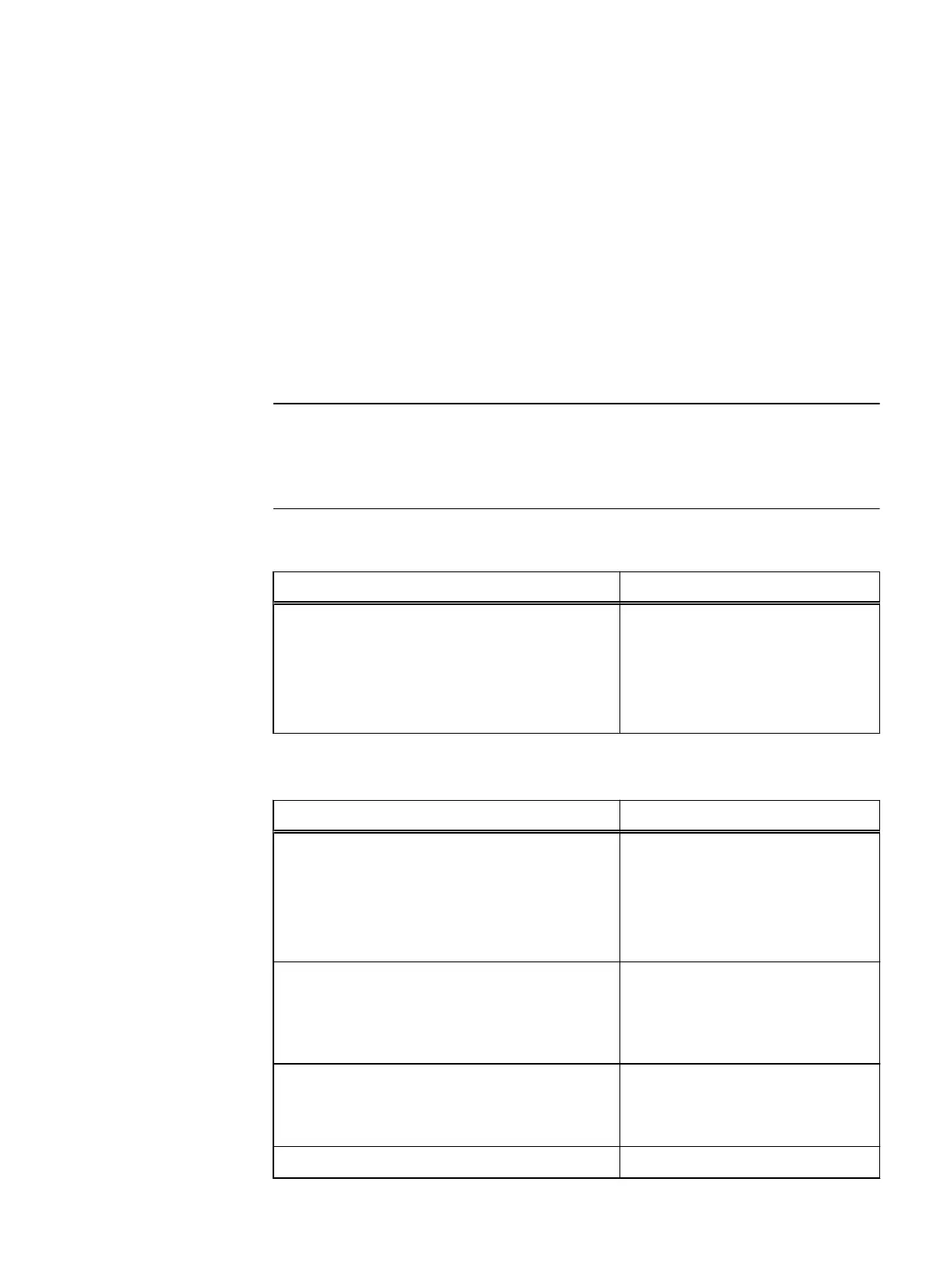Configuration worksheet
Use this worksheet to collect and record information to start setting up your storage
system using the following:
l
Online Support
l
Connection Utility
l
Unisphere Initial Configuration Wizard
This worksheet should be used in conjunction with the information in the previous
chapter. Refer to the
Connection Utility
and
Unisphere Online Help
for additional
guidance for setting up your storage system. In the respective user interface, click
the ? icon to display its online help.
Sites with restricted Internet access must obtain the Connection Utility software and
product license keys in advance to configure the system. Go to the Unity Info Hub at
http://bit.ly/unityinfohub for detailed instructions.
Online Support
Enter the following information related to your Online Support account:
Item
Value
Online Support account:
l
Go to support.emc.com to create your Online
Support account.
l
Your username and password will be required for
the Unisphere Initial Configuration wizard.
Connection Utility
Enter the following information related to the system management address:
Item
Value
Storage system Product ID / Serial Number:
l
Refer to the serial number tag on the front of
the DPE component for the system ID.
l
Use this ID in the Connection Utility to auto-
discover a storage system on a subnet.
Name:
l
If you obtained the system's IP address through
DHCP, use the system serial number for the
name.
Management IP Address:
l
Management IPv4 and/or IPv6 address to assign
to the storage system.
Subnet Mask (IPv4 only):
Configuration Worksheet
68 Unity 300/300F, Unity 350F, Unity 380/380F, Unity 400/400F, Unity 450F, Unity 500/500F, Unity 600/600F
and Unity 650F Installation Guide
