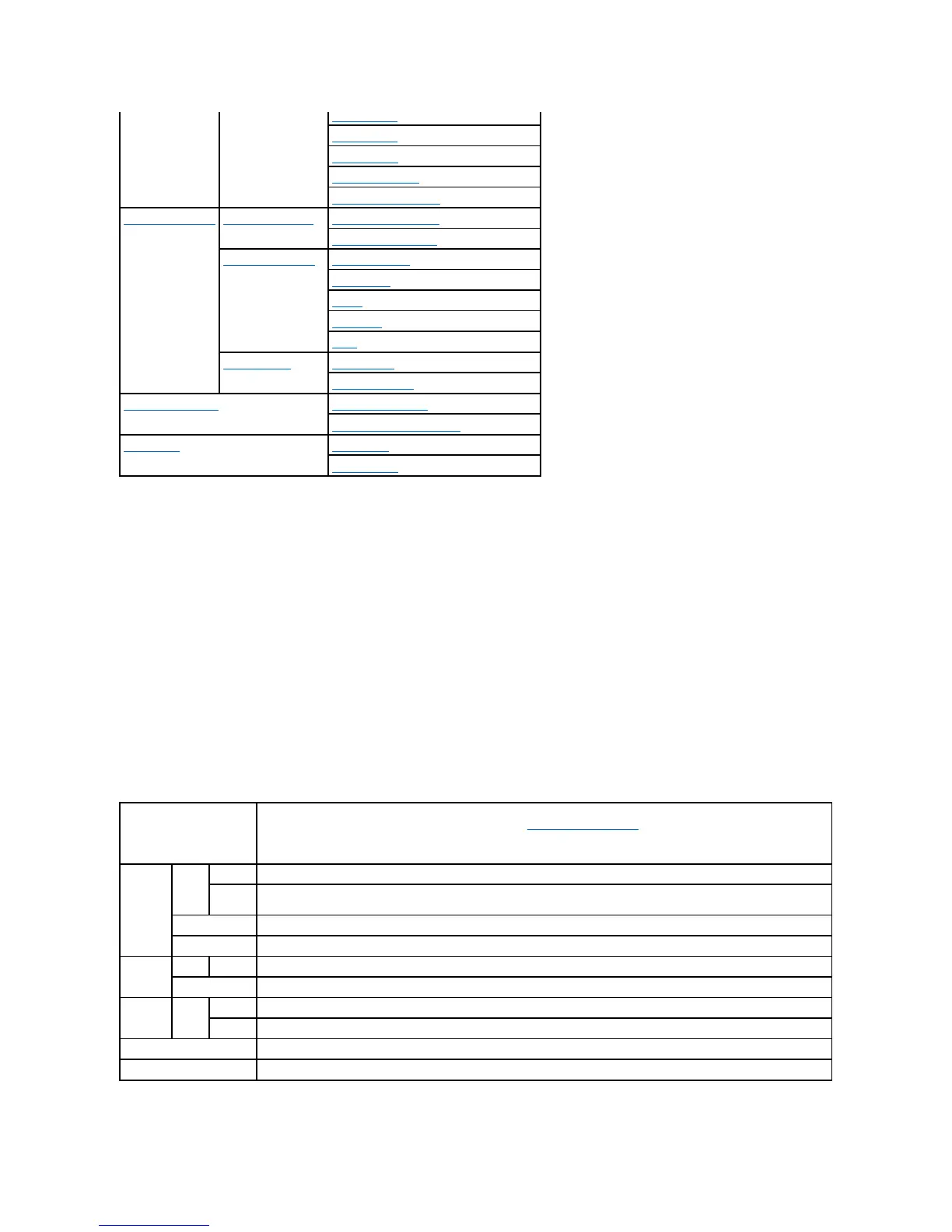Printer Status
Use the Printer Status menu to check the status of consumables, hardware, and specifications of the printer.
The following pages are displayed in the Printer Status menu.
Printer Status
Purpose:
To check the status of remaining consumables and trays.
Values:
Printer Events
SNMP (Simple Network Management Protocol)
Copy Printer Settings Report
Cyan Cartridge Level
Magenta Cartridge Level
Yellow Cartridge Level
Black Cartridge Level
Displays the percentage of toner remaining in each toner cartridge. When a cartridge is empty, a message appears. The text
Print Cartridge is linked to the Dell Printer Supplies website, www.dell.com/supplies.
Indicates that there is some paper in the tray but the quantity is unknown.
Indicates that there is no paper in the tray.
Displays the maximum capacity of the paper tray.
Not available for this printer.
Indicates that the tray is available.
Displays the maximum capacity of the paper tray.
Indicates that the cover is closed.
Indicates that the cover is open.
Displays the type of printing for the printer. Color Laser is displayed normally.
Displays the printing speed for the printer.
