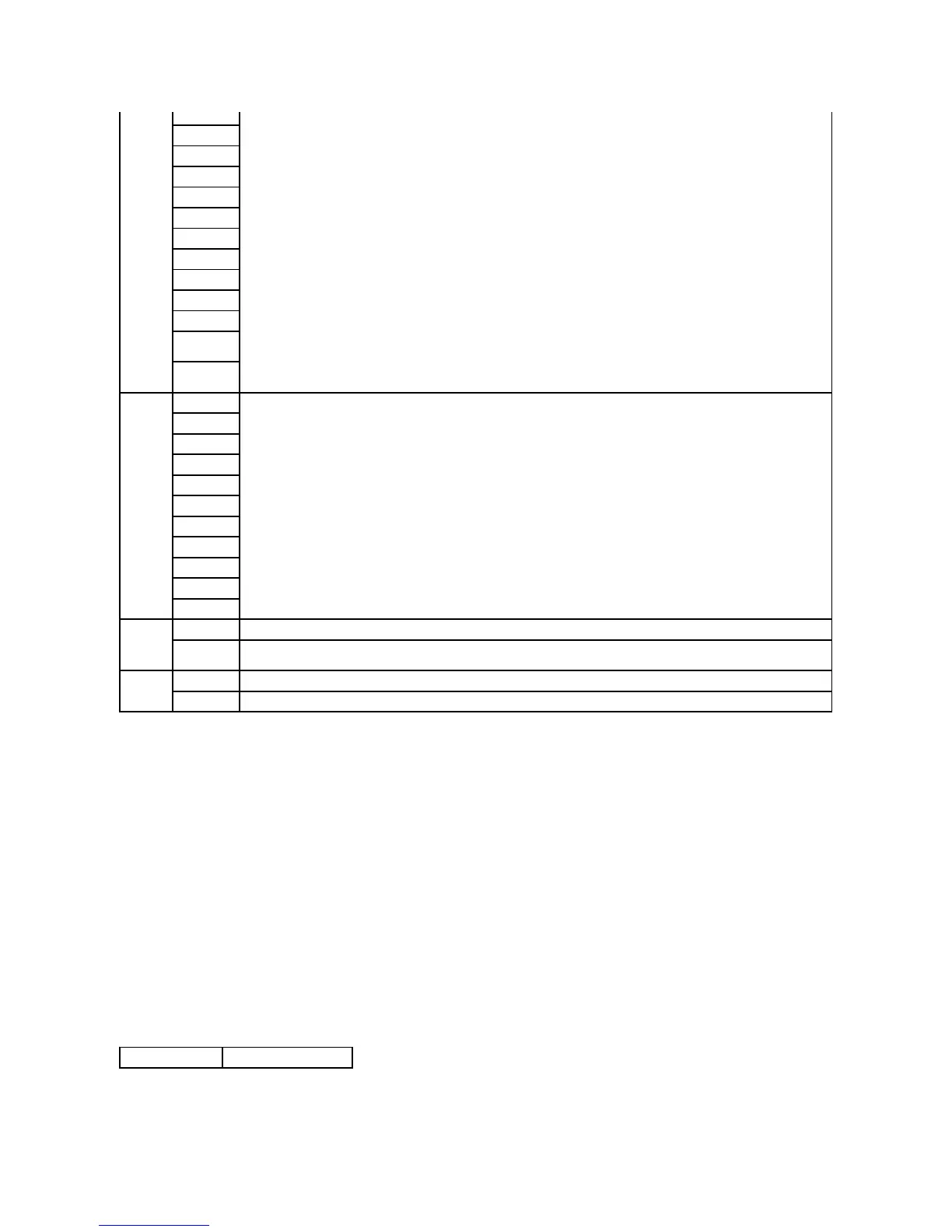Environment Sensor Info
Purpose:
To display the information on the environment sensor in the printer by pressing the Get Environment Sensor Info button.
Developer Stir Mode
Purpose:
To stir the toner inside the toner cartridge.
Values:
Refresh Mode
Specifies the type of paper.
Specifies to not use the back side of the paper.
Specifies to use the back side of the paper. This is enabled if you specify Plain, Plain Thick, Covers, Covers Thick, Coated, Recycled,
Coated JPN, or Postcard JPN for Paper Type.
Specifies to print in color.
Specifies to print in black and white.
Click Start to stir the toner.
