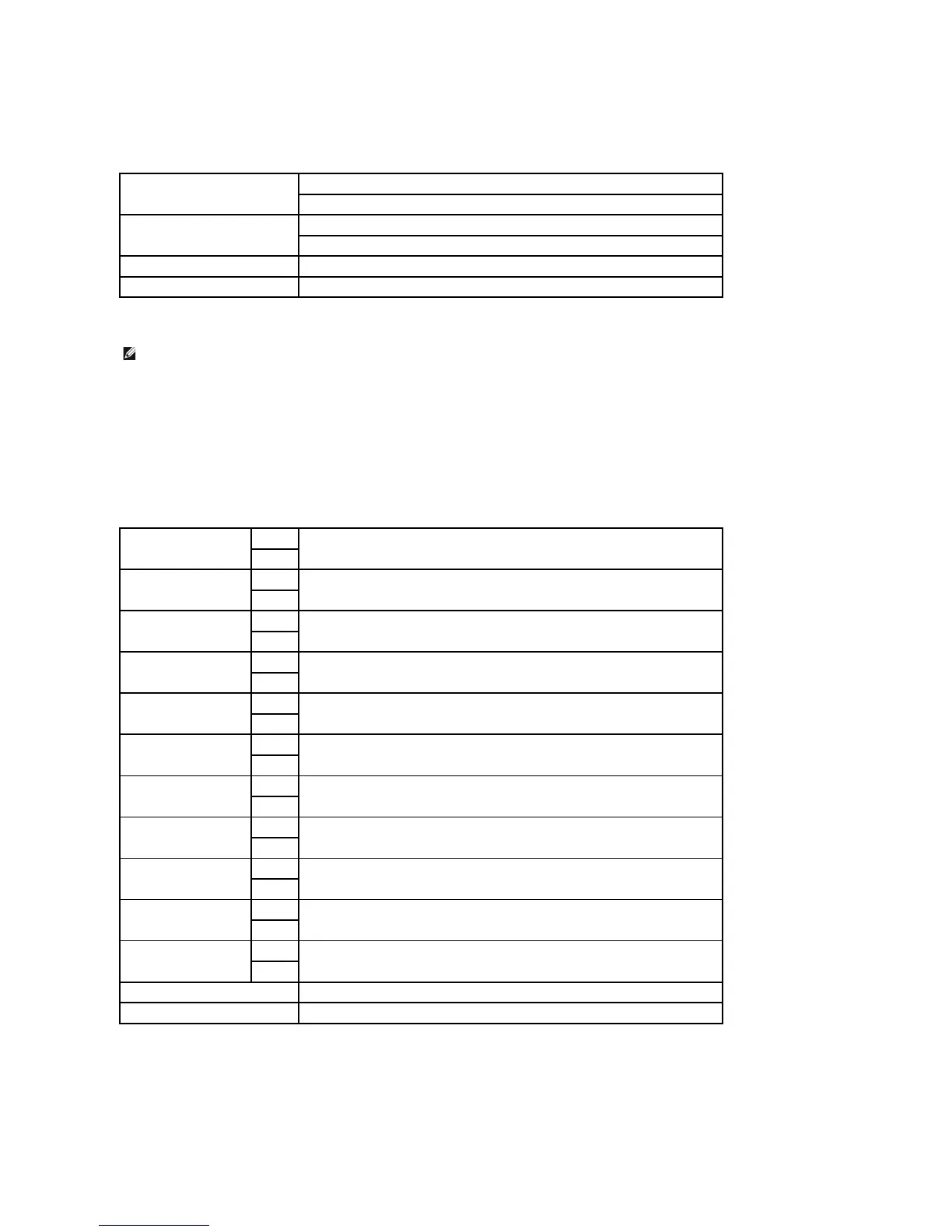Values:
Adjust BTR
Purpose:
To specify the reference voltage settings for the transfer roller.
Values:
Adjust Fuser
Purpose:
After you complete the settings, press the Apply New Settings button to apply the changes.
Restart printer to apply new settings
Press the Restart printer to apply the new settings button to apply the changes.
NOTE: The print quality changes depending on the setting values you select for this item.
Sets the reference voltage settings for the transfer roller for plain paper.
Sets the reference voltage settings for the transfer roller for thick plain paper.
Sets the reference voltage settings for the transfer roller for cover paper.
Sets the reference voltage settings for the transfer roller for thick cover paper.
Sets the reference voltage settings for the transfer roller for labels.
Sets the reference voltage settings for the transfer roller for coated paper.
Sets the reference voltage settings for the transfer roller for thick coated paper.
Sets the reference voltage settings for the transfer roller for envelopes.
Sets the reference voltage settings for the transfer roller for recycled paper.
Sets the reference voltage settings for the transfer roller for Japanese coated paper.
Sets the reference voltage settings for the transfer roller for Japanese postcards.
After you complete the settings, press the Apply New Settings button to apply the changes.
Restart printer to apply new settings
Press the Restart printer to apply the new settings button to apply the changes.
