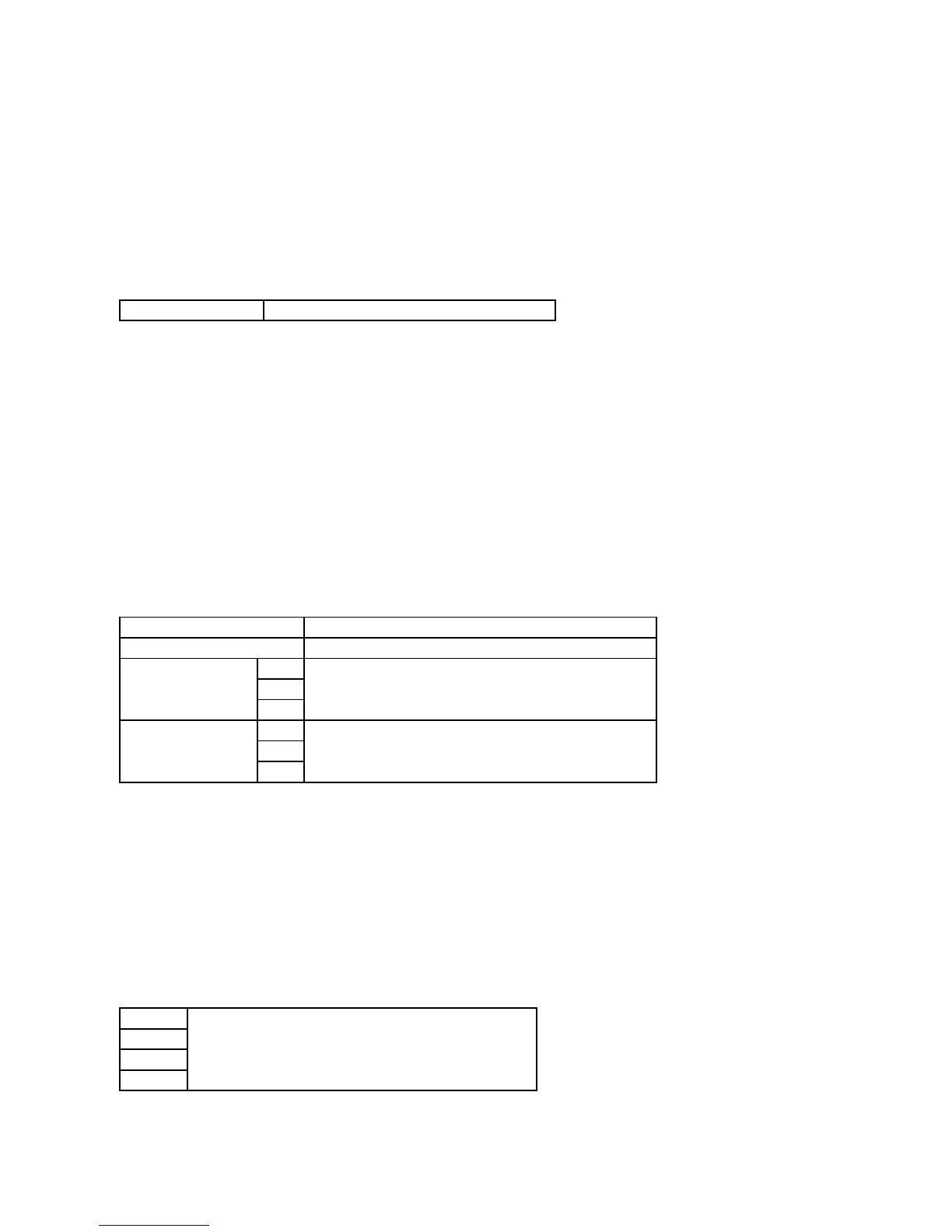Auto Registration Adjustment
Purpose:
Specifies whether to adjust the color registration automatically.
Values:
Color Registration Adjustments
Purpose:
To print the color registration chart and to adjust the color registration by using the chart.
This function is required after the printer is set up or moved.
Values:
Adjust Altitude
Purpose:
To adjust the height of the installation location of the printer.
Values:
Auto Registration Adjustment
Specifies whether to adjust the color registration automatically.
Click Start to adjust color registration automatically.
Click Start to print the color registration chart.
1 (Lateral) - Enter Number
Specifies the values for lateral that are found in the color registration chart.
2 (Process) - Enter Number
Specifies the values for process that are found in the color registration chart.
Select the value close to the height of the installation location of the printer.
