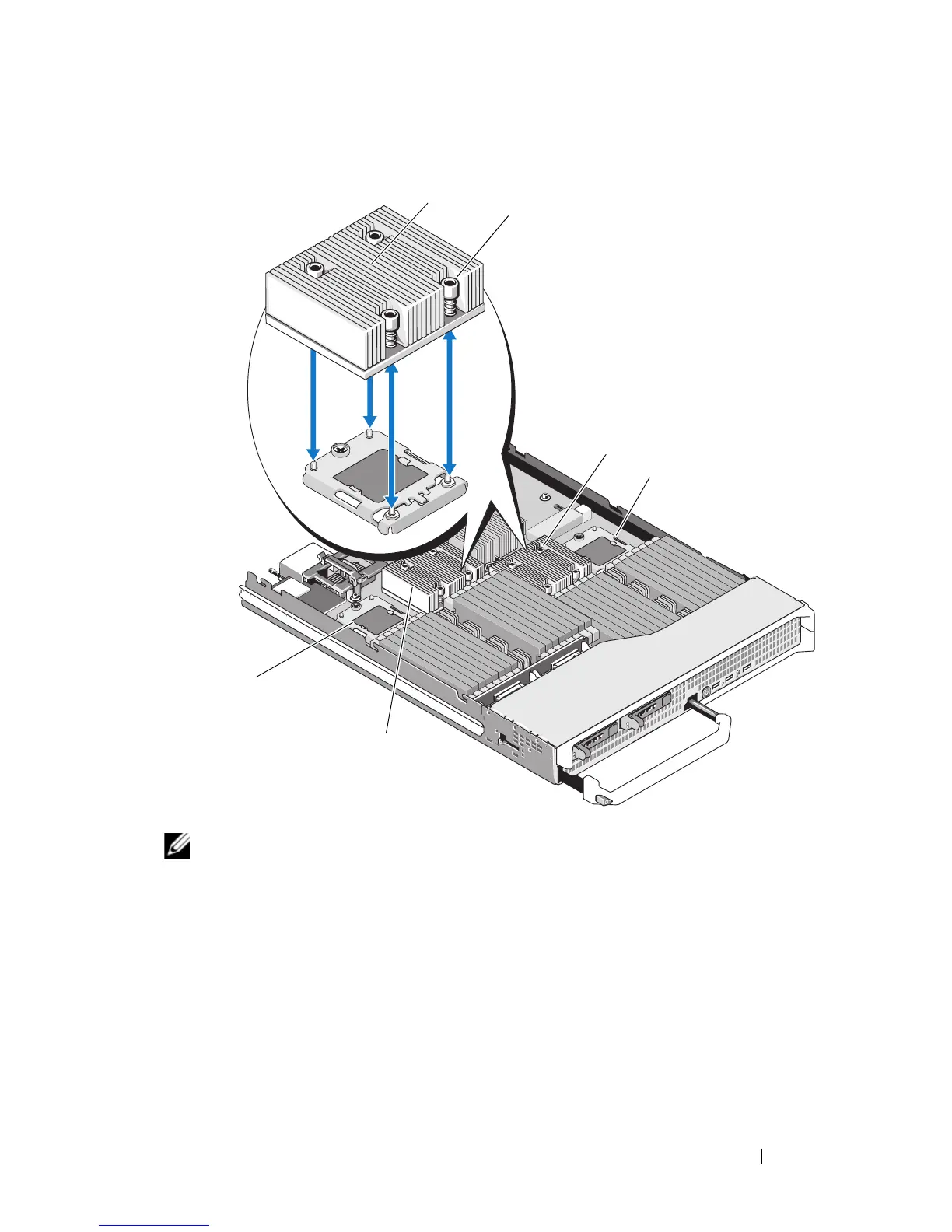Installing Blade Components 227
Figure 3-39. Installing and Removing the Heat Sink (PowerEdge M910)
NOTE: The above illustration shows the 130 W heat sink. The 95 W / 105 W heat
sinks look similar to the heat sink shown in Figure 3-40.
1heat sink
NOTE: You must install the heat sink in
the orientation shown in Figure 3-39.
2 screws (4)
3 socket CPU2 4 socket CPU4
5 socket CPU1 6 socket CPU3