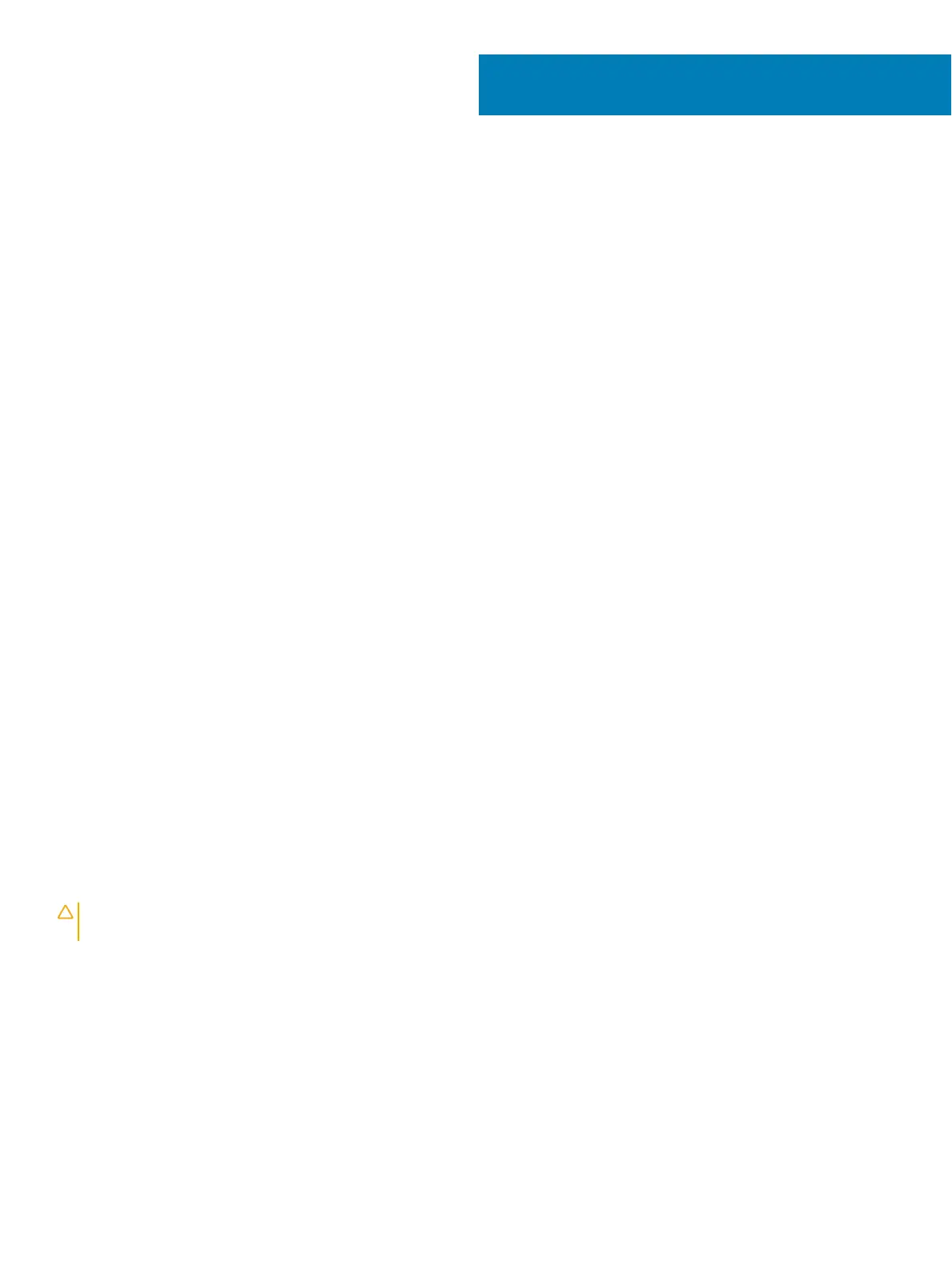About your computer
This section provides more information on the components which can be found in your computer.
Topics:
• Power adapter
• Battery
• Coin-cell battery
• Touchpad
• Display
• Camera
• Keyboard
• Service Tag and Express Service code
• Storage device
• Memory module
• System board
• Chipset
• Processor
• Computer fan
• Heat sink
• Thermal grease
• Video card
• TV tuners
• Speakers
• Webcam
• Network
Power adapter
Power adapters are used to supply power to portable computers, tablets, and certain desktop computers. The Dell power-adapter kit
consists of the power adapter and the power cable. The power‑adapter rating (90 W, 65 W, and so on) depends on the device it is
designed for, and the power cable varies based on the country where the power adapter is shipped.
CAUTION
: To avoid damaging your computer, it is recommended to use only the power adapter shipped with your device or a
Dell‑approved replacement power adapter.
2
About your computer 15