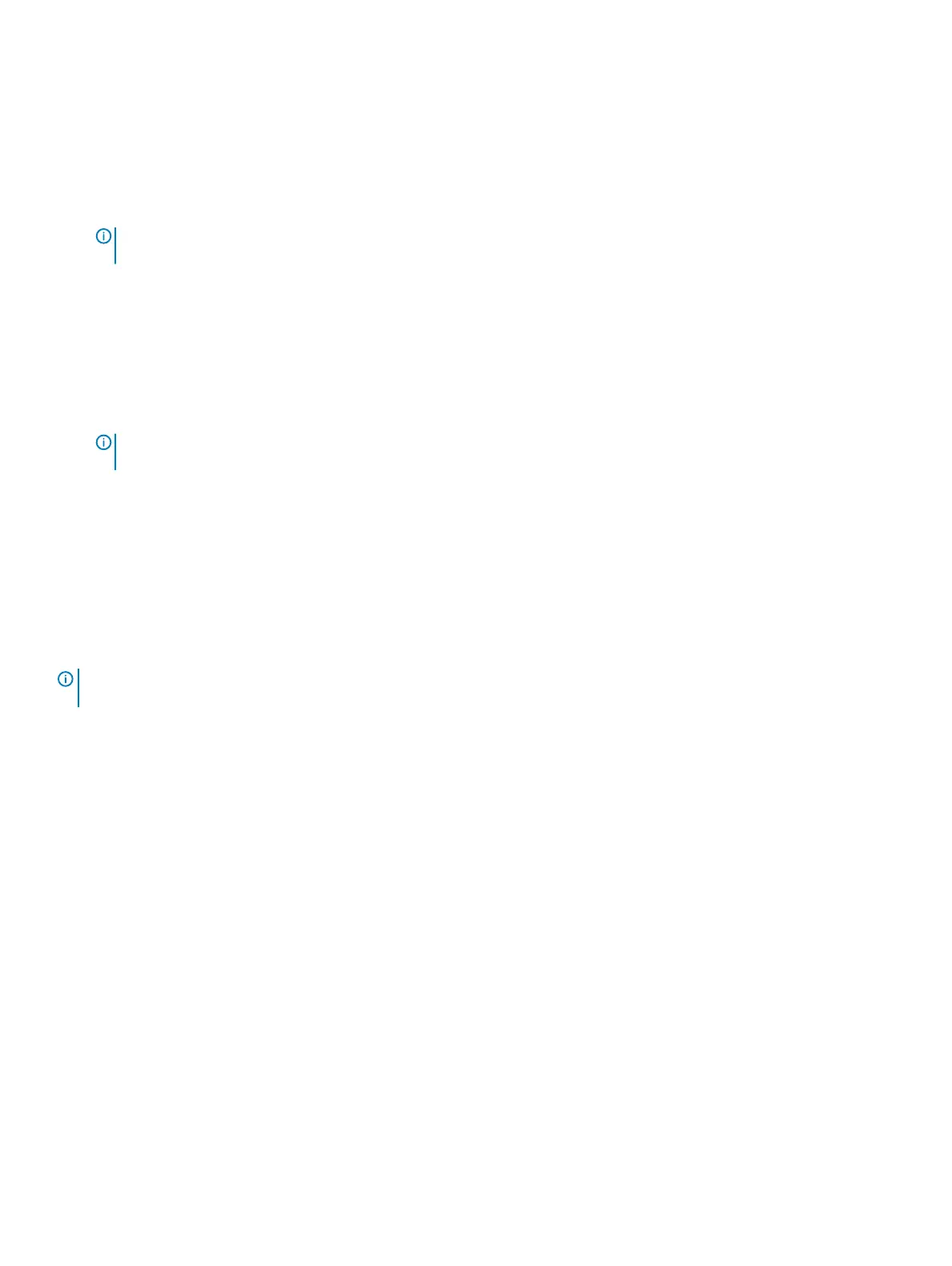Windows 8.1
1 Click or tap Settings in the charms sidebar.
2 Click or tap the wireless icon.
3 Click or tap the network you want to connect to.
4 Click or tap Connect.
NOTE: Enter the network password, if prompted. You may have congured the network key while setting up the router or
the router may have a default network key. For details, contact the router manufacturer.
5 Turn on or o le sharing (optional).
Windows 7
1 Click or tap the wireless icon in the notication menu.
2 Click the network you want to connect to.
3 Click Connect.
NOTE: Enter the network password, if prompted. You may have congured the network key while setting up the router or
the router may have a default network key. For details, contact the router manufacturer.
4 Turn on or o le sharing (optional).
Connecting to the internet using WWAN
WWAN connection does not require a modem or a router to allow your laptop or tablet to connect to the internet. The WWAN card on your
computer connects directly to the service provider’s network, like your mobile phone.
If you purchased a tablet with a network service contract, the internet may already be activated.
NOTE
: Make sure Wi-Fi is enabled on your computer. For more information on enabling wireless on your computer, see the
Quick
Start Guide
shipped with your computer or see the
Setup and Specications
at www.dell.com/support.
Windows 10
1 Click or tap the wireless icon in the notication menu.
2 Click or tap the name of your mobile broadband network.
3 Click or tap Connect.
4 If prompted, type the access point name (APN) or PIN, the user name, and the password.
Windows 8.1
1 Click or tap Settings in the charms sidebar.
2 Click or tap the wireless icon in the notication menu.
3 Click or tap the network you want to connect to.
4 Click or tap Connect.
5 If prompted, type the access point name (APN) or PIN, the user name, and the password.
Windows 7
1 Click the Start icon, type Mobile Broadband Utility in the search box and press Enter.
8
Setting up your computer