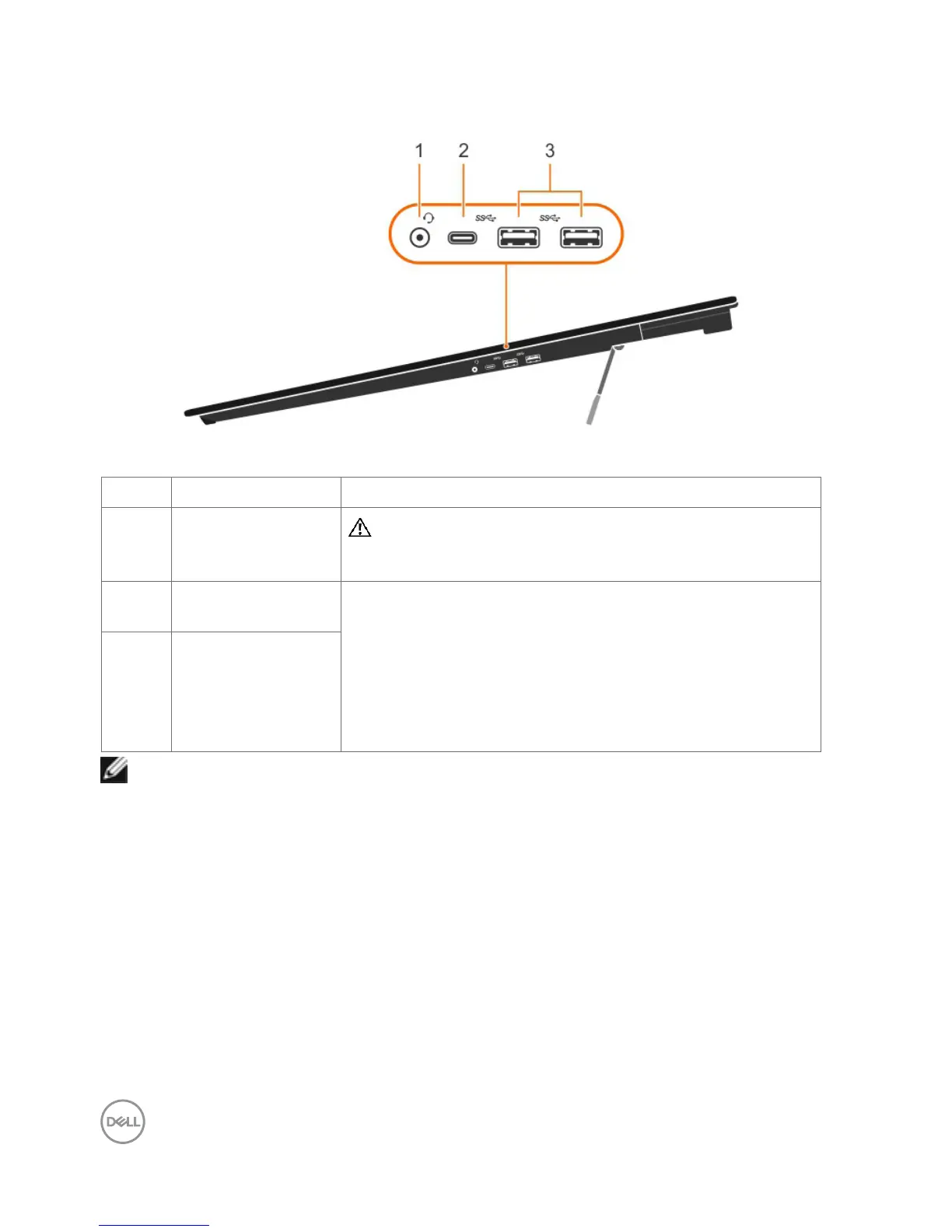10 │ About Your Dell Canvas 27
Side View
Label Description Use
1 Audio Jack
(3.5 mm)
WARNING: Excessive sound pressure from
earphones or headphones can cause hearing damage
or loss.
2 USB 3.0 Type-C
downstream port
Can be used in these two examples:
a. The downstream port USB connector supports USB and
charging (BC 1.2) function.
b. When using downstream port USB connector then must
connect the USB cable from upstream Type-C port to host
system. (USB cable can be Type-C to Type-C or Type-C to
Type-A cable.)
3 USB 3.0 Type-A
downstream ports
NOTE: If a user is connecting a phone or tablet to the downstream ports, then they
need to use the cable that came with their device to make the connection.
