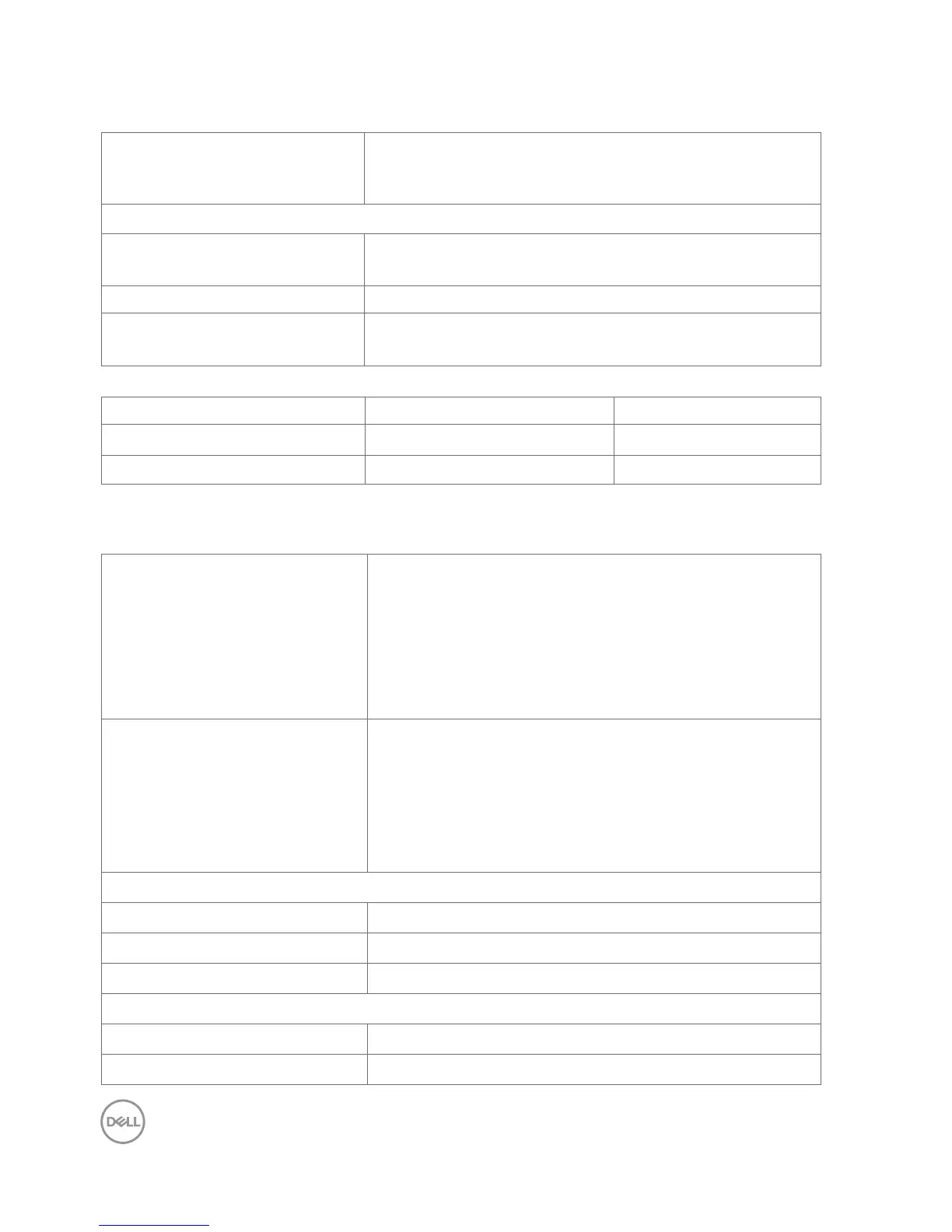16 │ About Your Dell Canvas 27
Electrical Specifications
Video input signals Digital video signal for each dierential line
Per dierential line at 100 ohm impedance
mini HDMI/mini DP/USB Type-C signal input support
AC/DC adapter:
Input voltage/ frequency/
current
100-240V AC / 50 or 60 Hz ± 3 Hz / 1.8A (maximum)
Output voltage/current Output: 19.5V DC / 6.67 A (130 W Max.)
Inrush current 115/230V: 140 A (Max.) with Chroma 61504 or other 3KV
AC source for test.
Brand Manufacturer Model
Dell Delta DA130PM130
Dell Chicony HA130PM130
Physical Characteristics
Connector type •mini HDMI connector
•mini DP connector
•Audio jack
•USB 3.0 Type-C downstream port
•USB 3.0 and DP Type-C upstream port
•USB 3.0 Type-A downstream port
Signal cable type (in-box) mini DP to DP, 2.5 M cable
mini DP to mini DP, 2.5 M cable
Mini HDMI to HDMI, 2.5 M cable
USB Type-C to Type-C 1 M cable
USB Type-C to Type-A 2.5 M cable
Dimensions
Height 792.0 mm (31.18 inches)
Width 446.26 mm (17.57 inches)
Depth 24.5 mm (0.96 inches)
Weight
Weight with packaging 13.8 kg (30.42 lb)
Middle frame gloss 4~6 GU
