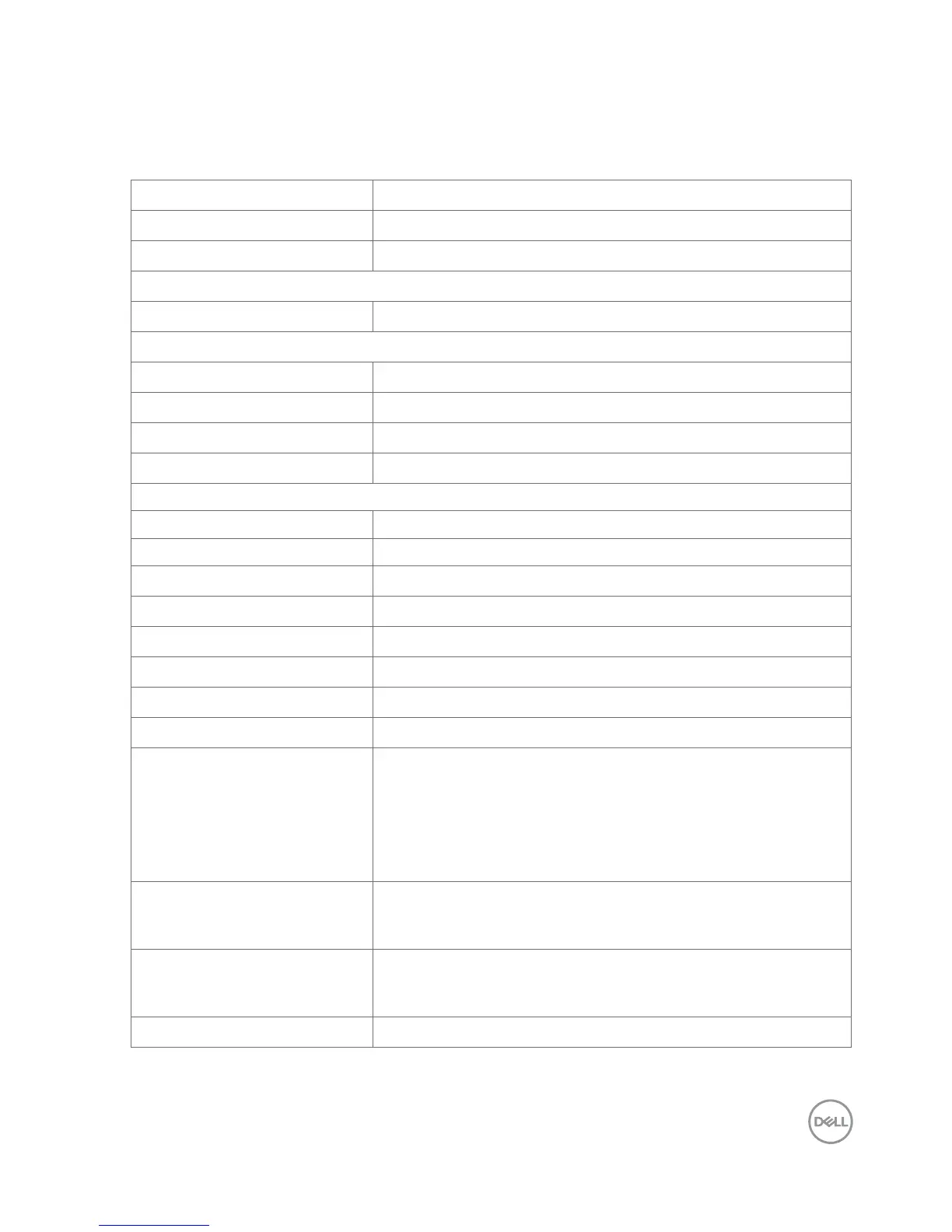About Your Dell Canvas 27 │ 11
Dell Canvas 27 Specifications
Panel Specifications
Screen type Active matrix - TFT LCD
Panel Type In-plane switching Technology
Aspect ratio 16:9
Viewable image dimensions
Diagonal 68.47 cm (27 inches)
Active Area
Horizontal 598.74 mm (23.57 inches)
Vertical 337.66 mm (13.29 inches)
Area 202170.5 mm
2
(313.36 inches
2
)
Pixel pitch 0.2331 mm x 0.2331 mm
Viewing angle
Horizontal 178° (typical)
Vertical 178° (typical)
Brightness 270 cd/m² (typical)
Contrast ratio 1000 to 1 (typical)
Dynamic contrast ratio 8,000,000:1
Backlight White LED, EDGELIGHT system
Response Time 14 ms typical (G to G)
Color depth 1.07 Billion colors, 10 Bit
Color gamut AdobeRGB
sRGB
Rec709
DCI-P3
109% CIE1931
124% CIE1976
Host connectivity •1 x USB Type-C upstream port (support DP Alt mode)
•1 x mDP
•1 x mini HDMI
Downstream connectivity •1 x Audio jack
•1 x USB 3.0 Type-C downstream port
•2 x USB 3.0 Type-A downstream port
Cable management Yes
