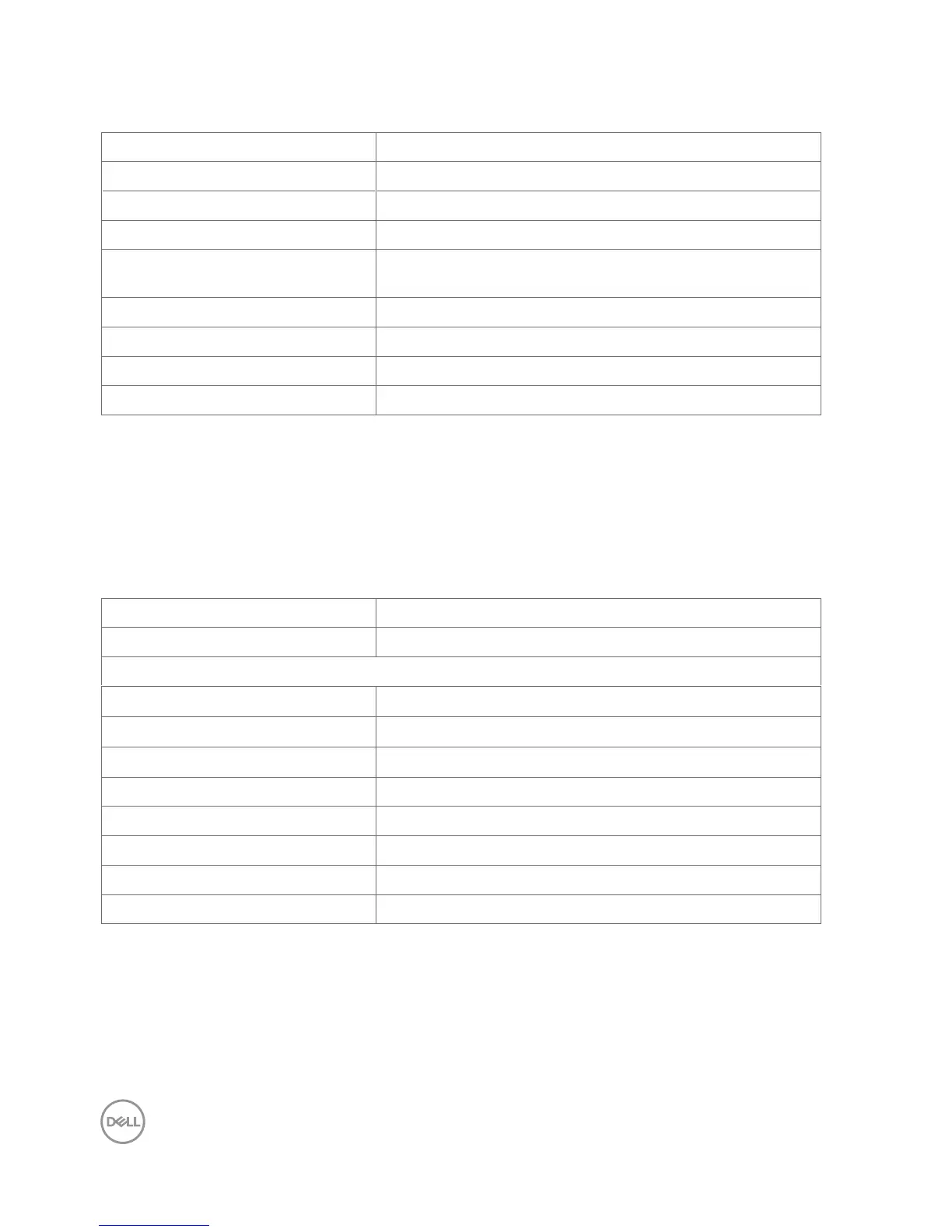12 │ About Your Dell Canvas 27
EMR pen
Technology Electro-magnetic Resonance
Active Area 1 mm larger than Display AA on each side
Resolution 0.01 mm (2540 ppi)
Coordinate Accuracy ±0.4 mm (see Note 1 and 2)
Coordinate Deviation When Tilting
Pen
±0.3 mm (tilted ±50°from vertical) (see Note 3)
Detectable Pen tilt
up to 50°from vertical
Detectable Height 4 to 10 mm above the sensor film (see Note 1)
Position Report Rate 133 pps
Pressure Resolution 1024 levels @ full scale (Note 4)
Note 1: The Pen Digitizer Unit and pen only, at ordinary temperature.
Note 2: The pen held vertically at 7 mm high from sensor film.
Note 3: The pen held in the center of the active area.
Note 4: UP pen only.
Touch
Type Projected Capacitive System
Panel Diagonal 27 inch
Active Area
Horizontal 598.74 mm (23.57 inches)
Vertical 337.66 mm (13.29 inches)
Area 202170.5 mm
2
(313.36 inches
2
)
Input Method Dell Canvas pen, bare finger and totem
Touch point 20 touch-points
Touch response time 35 ms
Touch method Single and multi finger
Operating system Windows 10 Creators Update
