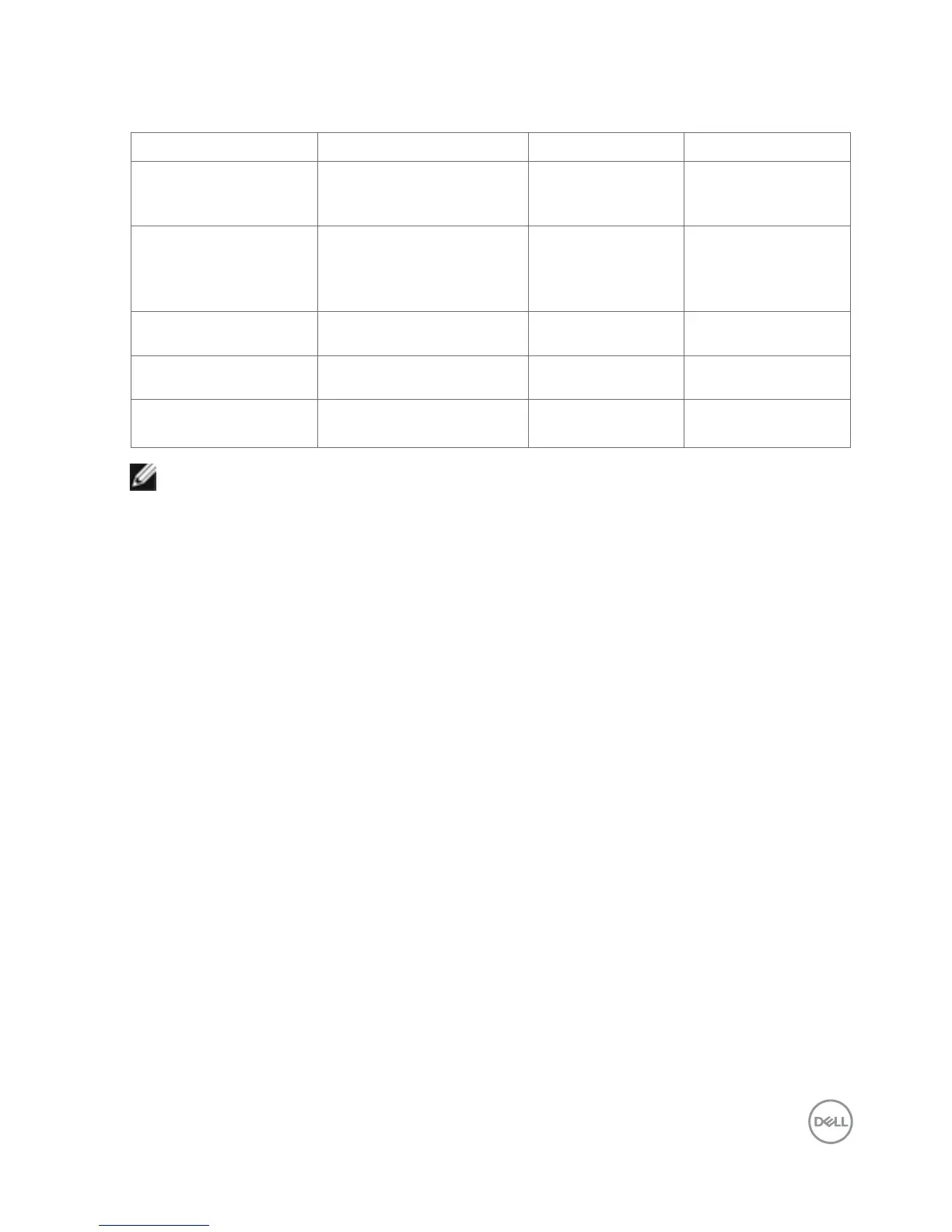About Your Dell Canvas 27 │ 13
OS Compatibility
OS Canvas Hardware Canvas Software Support
Windows 10 Creators
Update
Fully validated and
supported, but not WHQL
submitted
Fully validated and
supported
Fully supported
Windows 10 - Pre
Creators Update
Validated, but not WHQL
submitted
Not validated
Tech Support
provided, will
recommend latest
Win 10
Windows 8 (all flavors)
Validated, but not WHQL
submitted
Not validated No Tech Support
Windows 7 (all flavors)
Validated, but not WHQL
submitted
Not validated
No Tech Support
Linux / Ubuntu /
CentOS
Not validated Not validated No Tech Support
NOTE: Windows Hardware Quality Labs testing or WHQL Testing is Microsoft’s
testing process which involves running a series of tests on third-party hardware or
software, and then submitting the log files from these tests to Microsoft for review.
