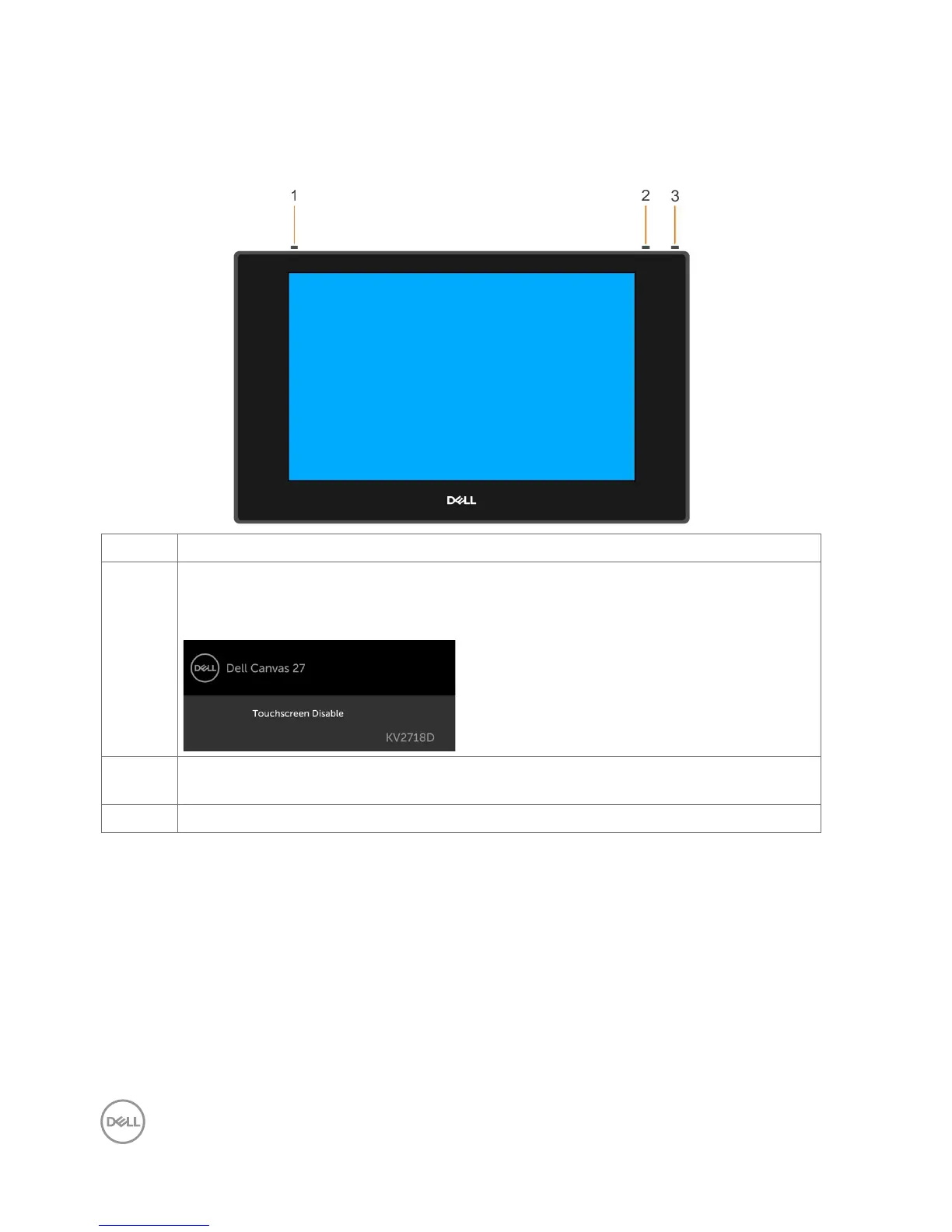8 │ About Your Dell Canvas 27
Identifying Parts and Controls
Front view
Label Description
1 Touchscreen button
NOTE: The Touchscreen button is set to ‘ON’ by default. You can use the
Touchscreen button to turn off the functionality.
2 OSD (On Screen Display) button (For more information, see Operating the Dell
Canvas 27)
3 Power on/off button (with LED indicator)
