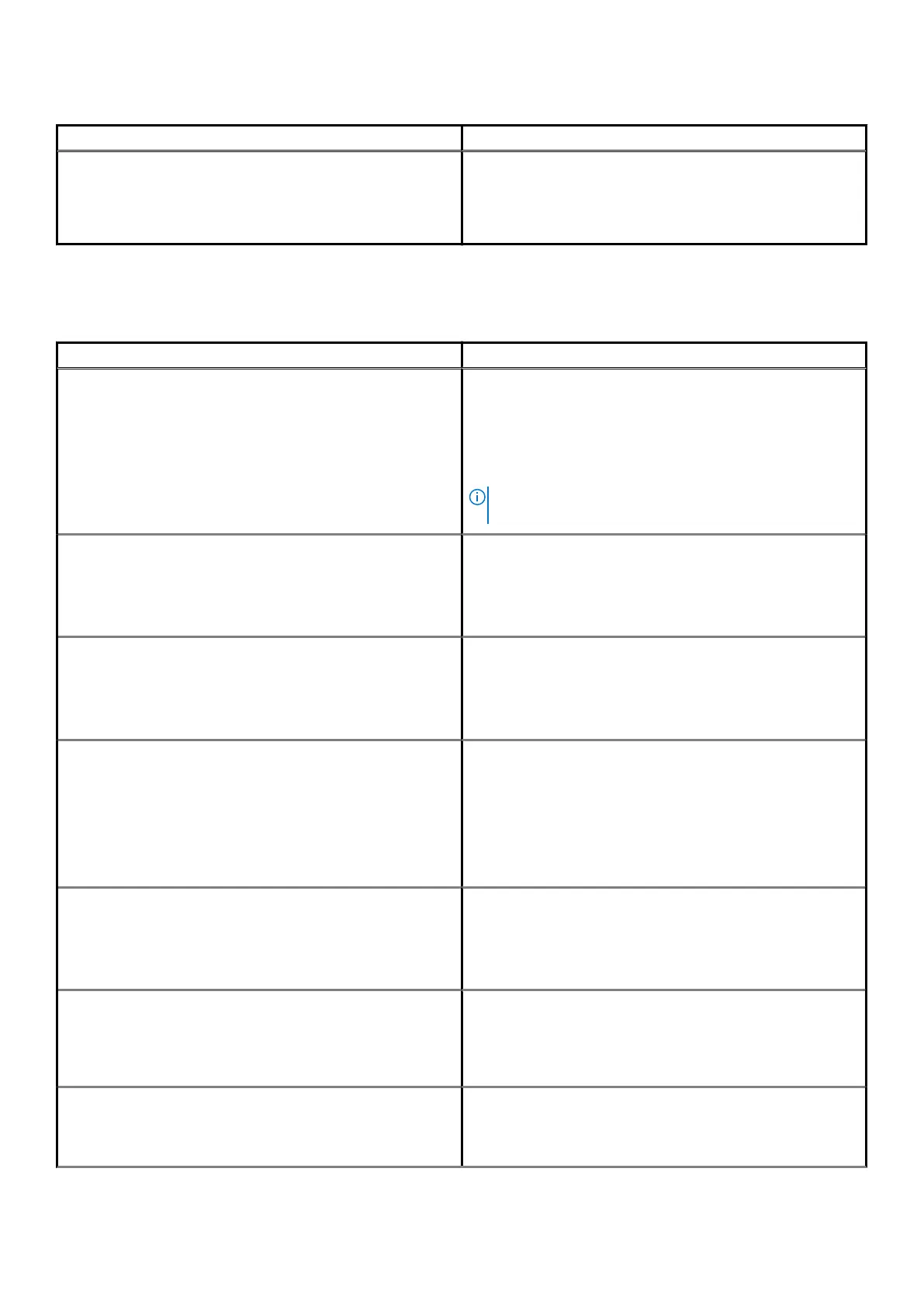Table 8. Secure Boot(continued)
Option Description
• PK(Default)
• KEK
• db
• dbx
Performance
Table 9. Performance
Option Description
Multi Core Support
This field specifies whether the processor has one or all cores
enabled. The performance of some applications improves with the
additional cores.
• Active Processor Cores
Choose any number from 01–08:
NOTE: To enable Trusted Execution mode, all the cores
must be enabled.
Intel SpeedStep
Allows you to enable or disable the Intel SpeedStep mode of
processor.
• Enable Intel SpeedStep
This option is set by default.
C-States Control
Allows you to enable or disable the additional processor sleep
states.
• C states
This option is set by default.
Cache Prefetch
Allows you to turn on the MLC streamer prefetcher and MLC
spatial prefetcher.
The options are:
• Hardware Prefetcher
• Adjacent Cache Prefetch
All the options are set by default.
Intel TurboBoost
Allows you to enable or disable the Intel TurboBoost mode of the
processor.
• Enable Intel TurboBoost
This option is set by default.
Hyper-Thread Control
Allows you to enable or disable the HyperThreading in the
processor.
• Disabled
• Enabled—Default
Dell Reliable Memory Technology (RMT)
Allows you to identify and isolate memory errors in system RAM.
• Enable Dell RMT—Default
• Clear Dell RMT
System Setup 109