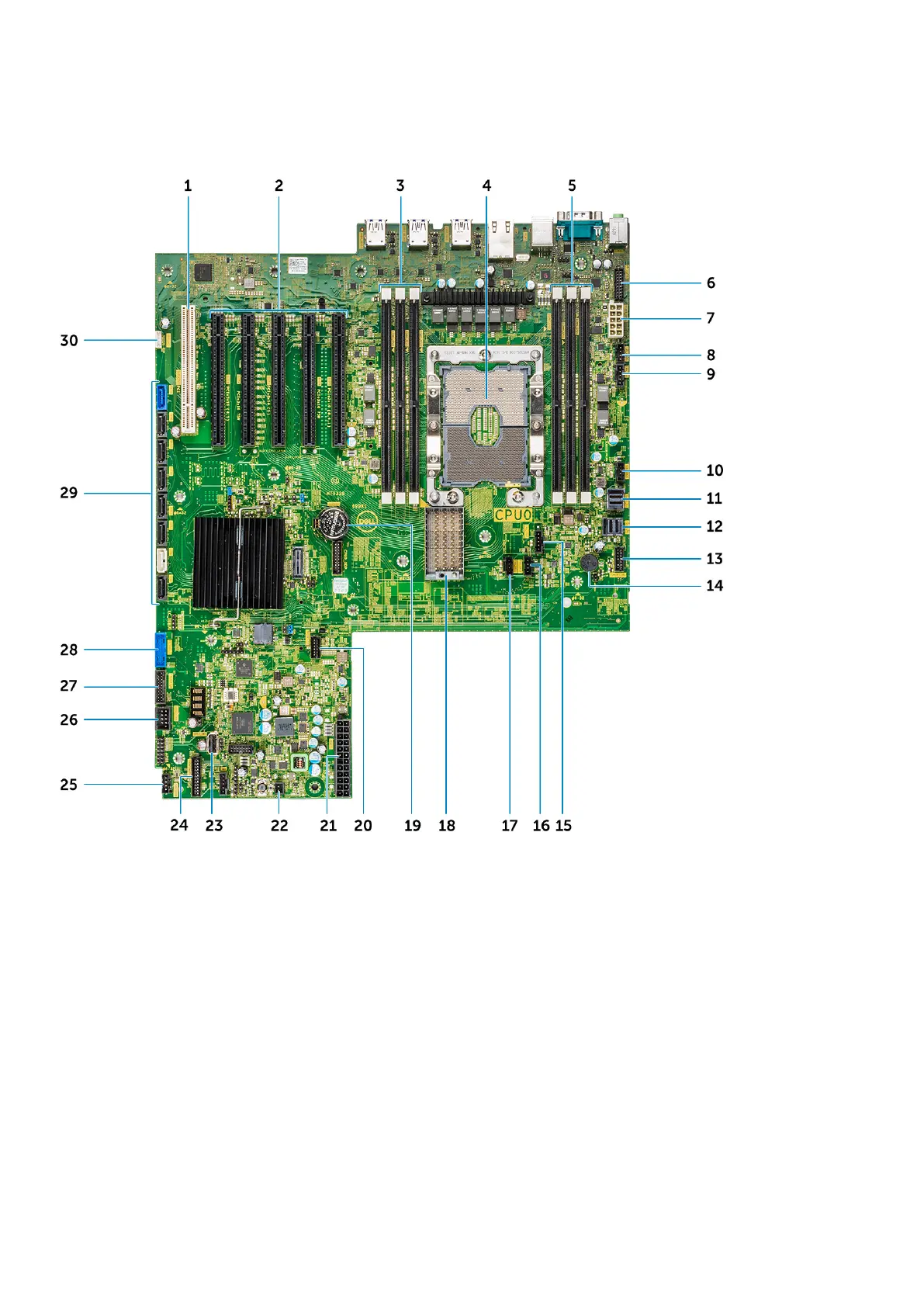System board components
The following image displays the system board components.
1. Slot 6 PCI 2. Slot PCI 3x16
3. Memory slots 4. CPU0
5. Memory slots 6. Front panel audio port
7. Power CPU port 8. Rear fan 0 port
9. HDD fan port 10. Rear fan 1 port
11. PCIE1 12. PCIE0
13. Power control port 14. Piezo speaker
15. CPU fan 0 16. System fan 2
17. System fan 1 18. CPU1 board connector
19. Coin cell battery 20. Thermal HDD port
21. Power port 22. Power remote
23. USB 2_INT 24. Front panel power connector
25. System fan 0 26. USB 2_flex
27. Front panel USB3.2 port 28. Front panel USB3.1
29. SATA 0, 1, 2, 3, 4, 5 and ODD 0, 1 ports 30. VROC_key
Removing and installing components 89