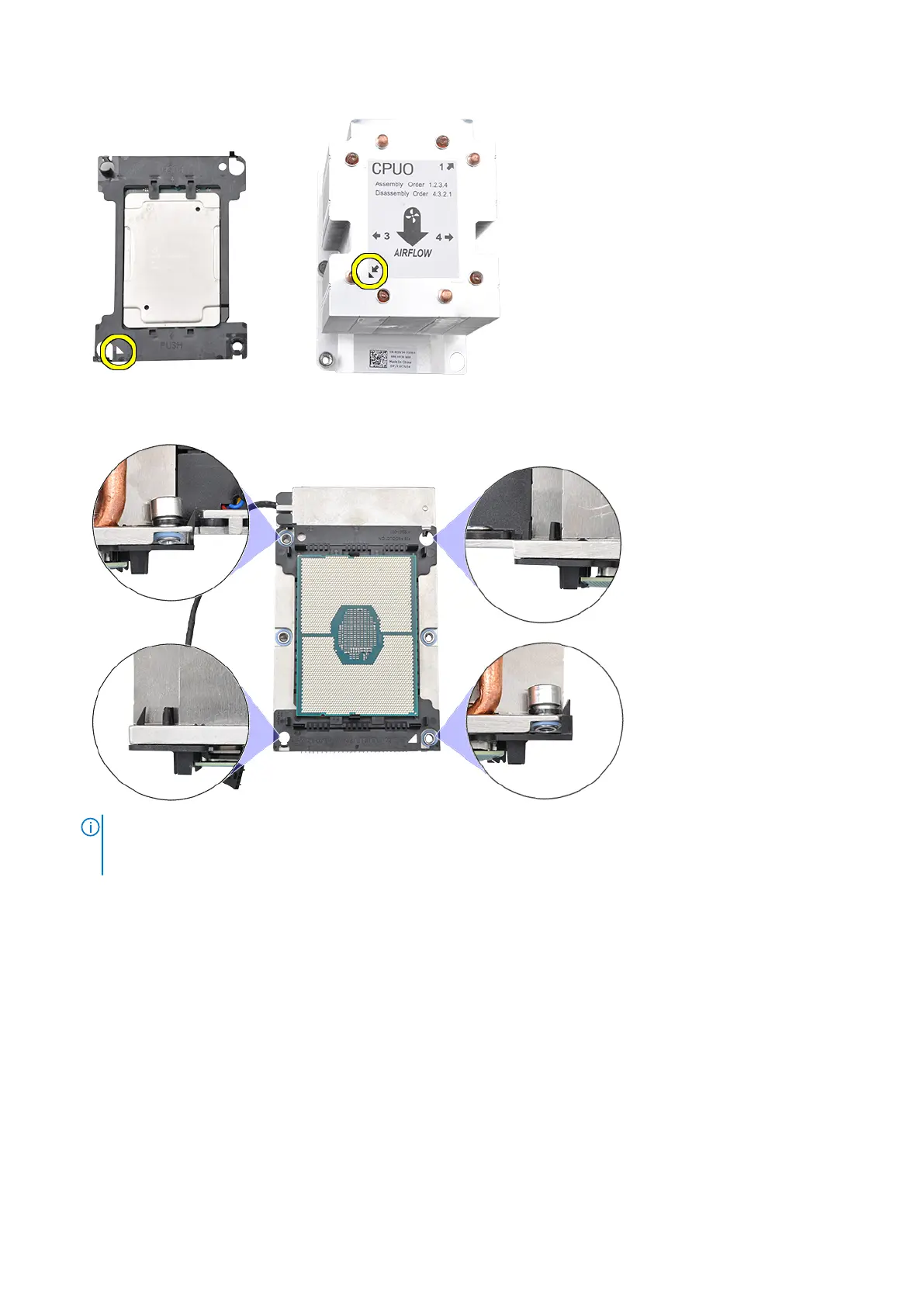6. Insert the processor and carrier assembly into the heat sink so that the hooks on the four corners of the carrier are locked into the
openings of heat sink.
NOTE: After inserting the processor and carrier assembly into the heat sink, double check to see whether the
triangle on the carrier is located on the bottom right corner of the heat sink (when the bottom side of the heat sink
is facing up).
7. Install the processor and heat sink onto the central processing unit (CPU) socket and then secure the four captive screws on the heat
sink to the system board in sequential order (1 > 2 > 3 > 4).
Removing and installing components
67