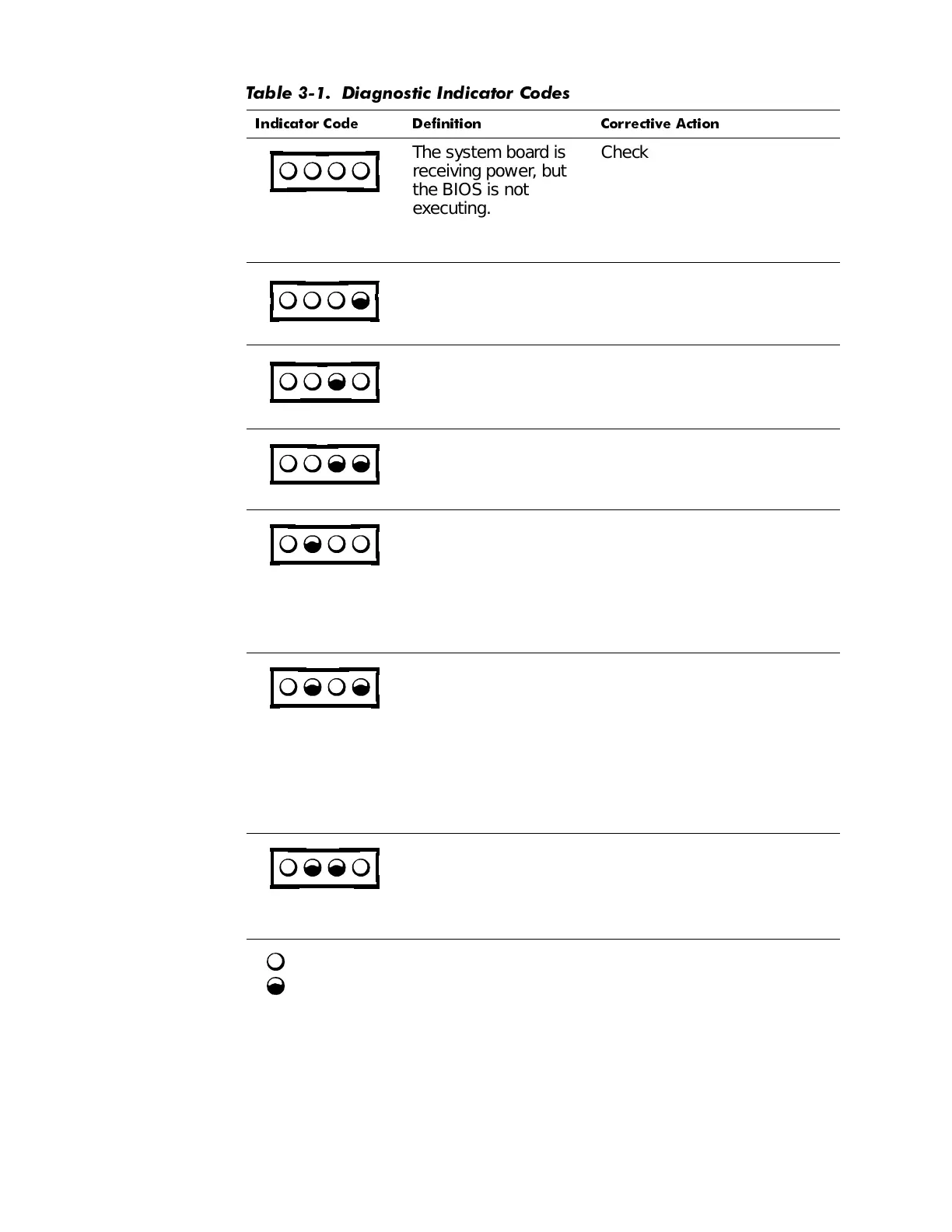3-2 Dell Dimension V
xxx
and V
xxx
c Systems Service Manual
7DEOH 'LDJQRVWLF ,QGLFDWRU &RGHV
,QGLFDWRU &RGH 'HILQLWLRQ &RUUHFWLYH $FWLRQ
The system board is
receiving power, but
the BIOS is not
executing.
Check for correct processor
speed setting in Maintenance
mode. Reseat microproces-
sor. Remove expansion cards
and reboot. Replace system
board.
Recovery mode from
BIOS failure.
Check the configuration
jumper setting. Use BIOS fail-
ure recovery diskette.
The microprocessor
has failed a BIOS test.
Reseat microprocessor.
Replace the microprocessor.
Memory failed to be
sized or enabled.
Reseat DIMMs individually.
Replace faulty DIMMs.
A PCI bus failure has
occurred.
Reseat the PCI cards. If the
problem persists, remove all
but one card, and then reboot.
If the system boots, add
another card and reboot.
Repeat this step until the mal-
functioning card is identified.
The video controller
failed to initialize or
respond.
Remove expansion cards and
reboot. If the problem per-
sists, remove all but one card,
and then reboot. If the system
boots, add another card and
reboot. Repeat this step until
the malfunctioning card is
identified. Replace system
board.
An IDE bus failure has
occurred.
Reseat the EIDE cables.
Remove hard-disk drive cables
and boot to a bootable dis-
kette. Replace hard-disk drive
if system boots.
NOTE: The Glossary in the
Online Guide
defines abbreviations and acronyms.
A
BCD
ABC
D
A
BCD
A
BCD
AB
CD
A
BCD
A
BCD
= yellow
= green
