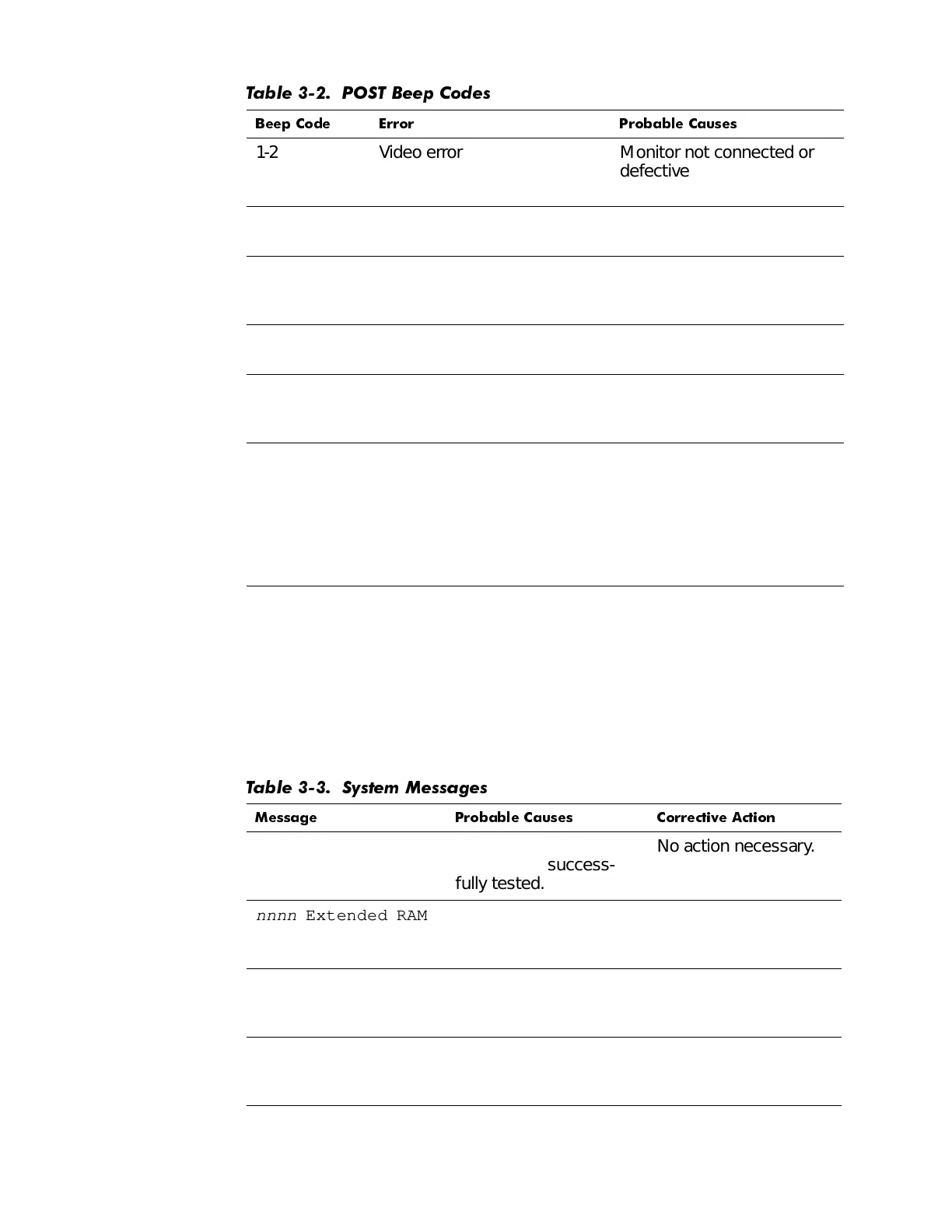3-4 Dell Dimension V
xxx
and V
xxx
c Systems Service Manual
6\VWH P0H VVDJH V
Table 3-3 lists (in alphabetical order) system messages that may appear on the
screen during the boot routine or during normal system operation. These mes-
sages can help you find the source of a problem or lead you to a possible
solution.
7DEOH 3267 %HHS &RGHV
%HHS &RGH (UURU 3UREDEOH &DXVHV
1-2 Video error Monitor not connected or
defective onboard video
controller.
1-2-2-3 BIOS ROM checksum error Faulty BIOS or defective
system board.
1-3-1-1 DRAM refresh error Faulty or improperly seated
DIMM or defective system
board.
1-3-1-3 8742 keyboard controller
error
Faulty keyboard controller
(defective system board).
1-3-3-1 Memory defective or not
present
No memory installed or
faulty or improperly seated
DIMM.
1-3-4-1
1-3-4-3
1-4-1-1
RAM failure on line
xxx
RAM failure on data bits
xxx
of low byte on memory bus
RAM failure on data bits
xxx
of high byte on memory bus
Faulty or improperly seated
DIMM.
7DEOH 6\VWHP 0HVVDJHV
0HVVDJH 3UREDEOH &DXVHV &RUUHFWLYH $FWLRQ
nnnn
Cache RAM
Passed
nnnn
KB of system
cache RAM success-
fully tested.
No action necessary.
nnnn
Extended RAM
Passed
nnnn
KB of system
RAM successfully
tested.
No action necessary.
nnnn
Shadow RAM
Passed
nnnn
KB of shadow
RAM successfully
tested.
No action necessary.
nnnn
System RAM
Passed
nnnn
KB of system
RAM successfully
tested.
No action necessary.