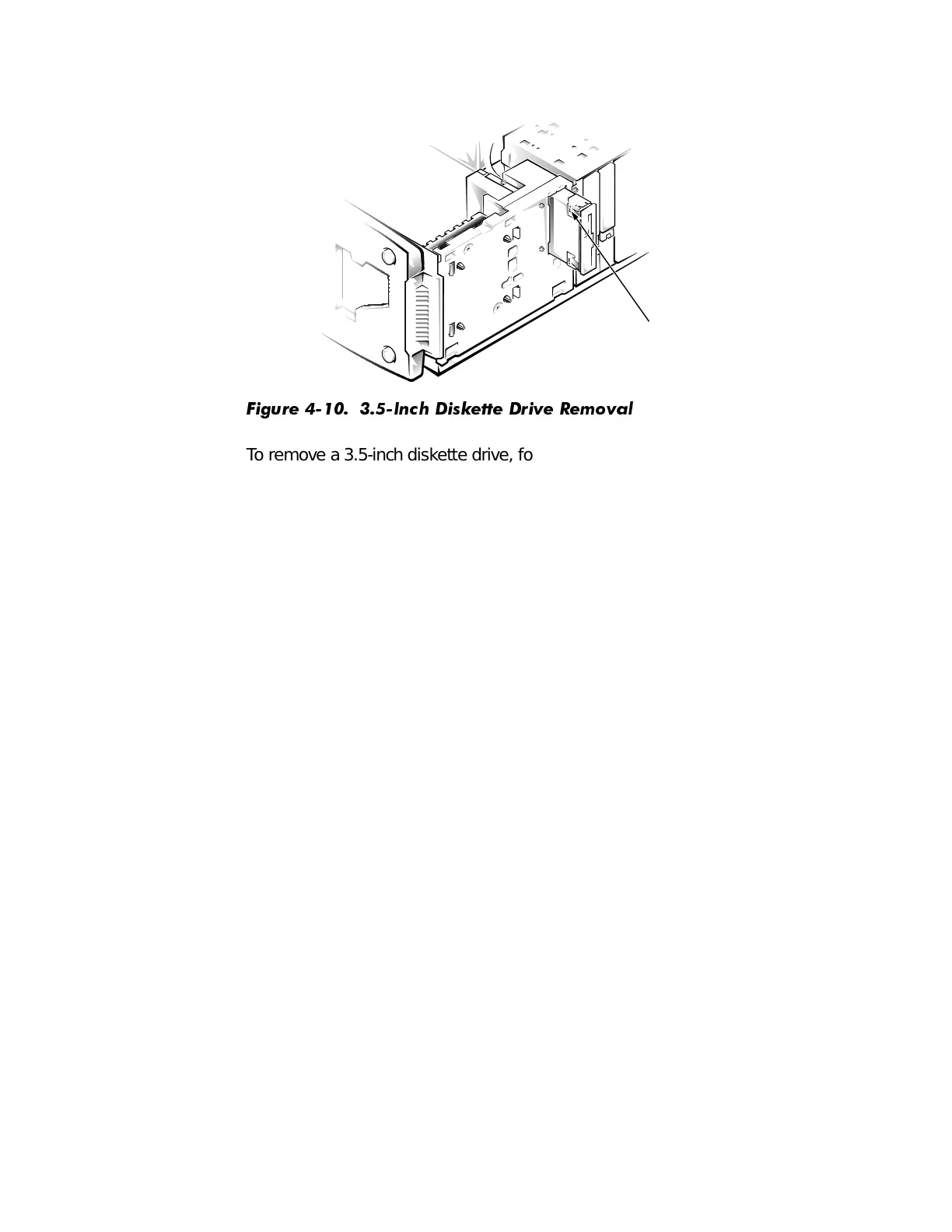4-12 Dell Dimension V
xxx
and V
xxx
c Systems Service Manual
,QFK'LVNHWWH'ULYH
)LJXUH ,QFK 'LVNHWWH 'ULYH 5HPRYDO
To remove a 3.5-inch diskette drive, follow these steps:
1. Remove the bezel.
2. Disconnect the DC power and interface cables from the back of the
3.5-inch diskette drive.
3. Press the two drive-release tabs, and slide the drive out of the bay (see
Figure 4-10).
Transfer the drive-release tabs to the replacement diskette drive before install-
ing the new drive.
drive-release tabs (2)