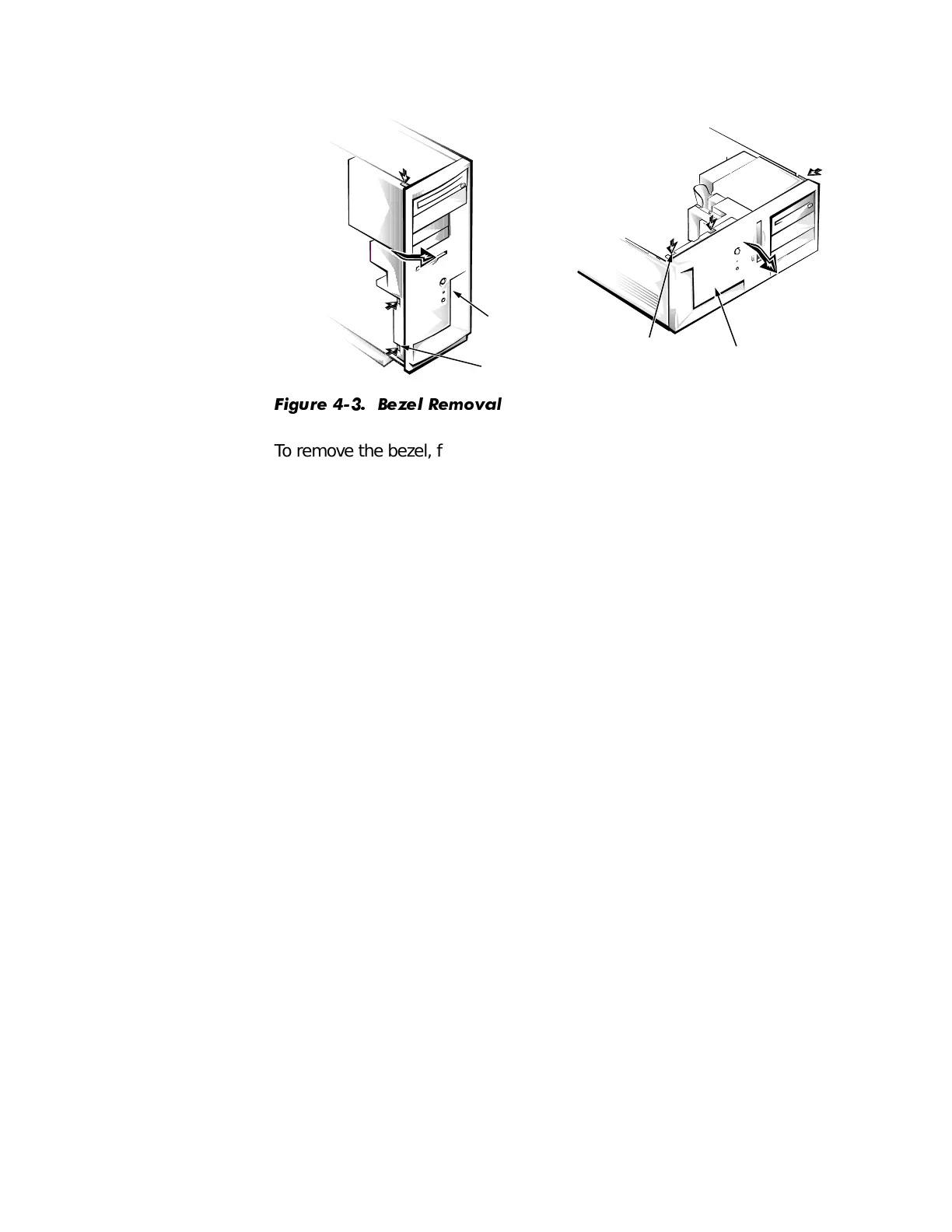Removing and Replacing Parts 4-5
%H]HO
)LJXUH %H]HO 5HPRYDO
To remove the bezel, follow these steps:
1. With the cover removed, press in the tabs along the top and side of the
bezel (see Figure 4-3).
2. Swing the bezel away from the chassis, disengage the hooks, and carefully
pull the bezel away from the chassis.
tabs (3)
bezel
bezel
tabs (3)
