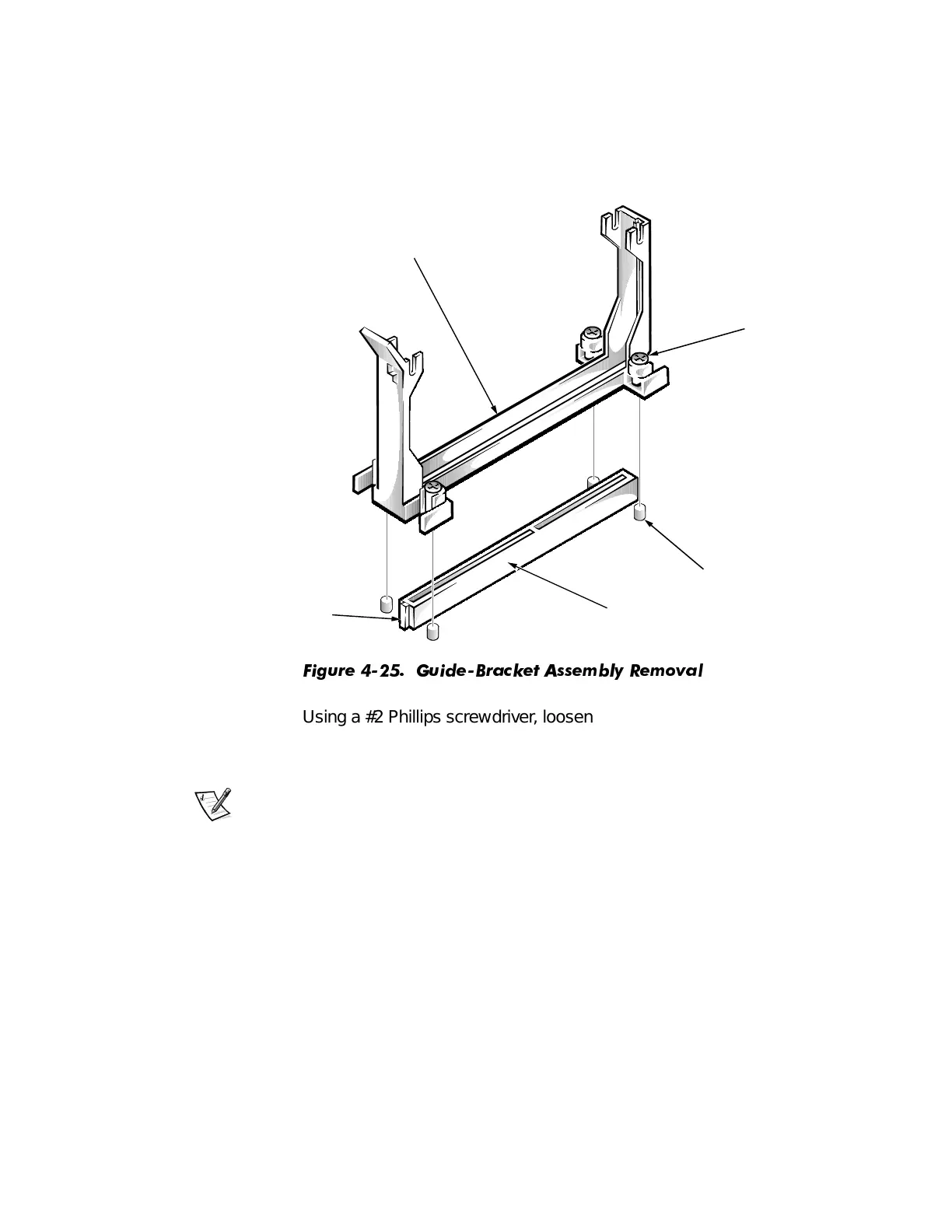Removing and Replacing Parts 4-27
system board. Dell recommends removing these components from the
system board while it is still securely mounted in the computer.
5. Remove the microprocessor and heat sink assembly.
6. Remove the guide bracket assembly for the SEPP or SEC cartridge.
)LJXUH *XLGH%UDFNHW $VVHPEO\ 5HPRYDO
Using a #2 Phillips screwdriver, loosen each of the four nuts (see
Figure 4-25) securing the guide bracket assembly to the system board.
Remove the assembly from the four threaded posts.
NOTE: The four nuts are captive and are retained in the assembly when
loosened. The screws are mounted on the system board.
captive nuts (4)
threaded posts (4)
guide bracket
assembly
SEPP/SEC cartridge connector
key