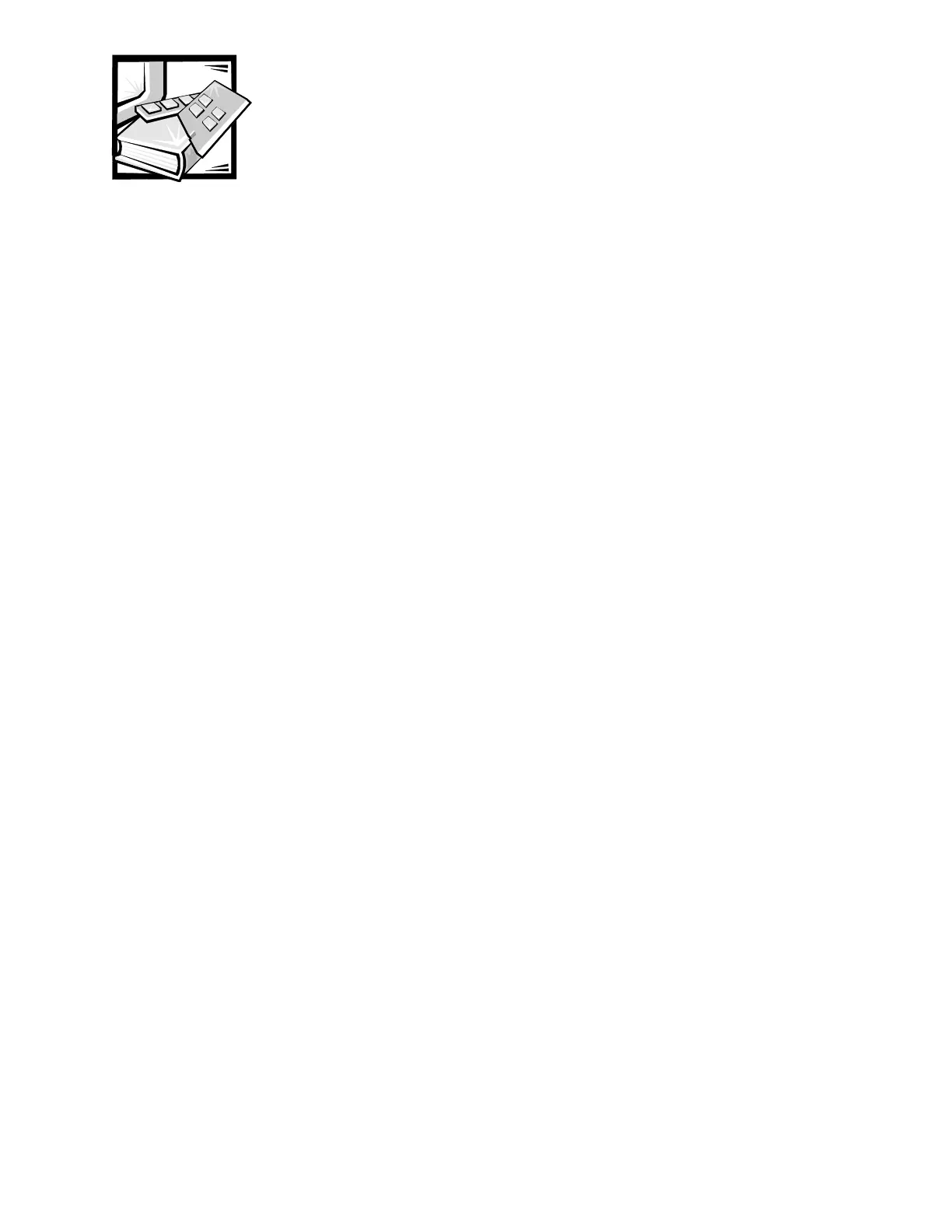Index 1
,QGH[
1XPEHUV
3.5-inch insert removal, 4-6
$
AC power
about, 1-7
voltage selection switch, 1-5
adapter card, 1-6, 4-21
advanced expansion subsystem, 1-6
Advanced screen, system setup
program, A-3
%
back-panel features, 1-5
battery
location, 1-12
removal, 4-25
beep codes
about, 3-3
list of, 3-4
bezel removal, 4-5
boot routine
observing when troubleshooting,
2-3
Boot screen, system setup program,
A-16
&
cache memory, 1-17
card-guide assembly removal, 4-18
chassis cooling fan assembly
removal, 4-17
computer
back-panel features, 1-5
features list, 1-2
front-panel features, 1-4, 1-5
orientation, 1-3
overview, 1-1
service, 1-6
technical specifications, 1-17
configuration jumper
location, 1-12, 1-13, 4-20
connectors
back panel, 1-5
system board, 1-12
control-panel board removal, 4-19
cover and support beam removal, 4-2
'
DC power
cables, 1-8
connector pin assignments, 1-10
distribution diagram, 1-9
voltage ranges, 1-7
desktop computer
internal view, 1-4