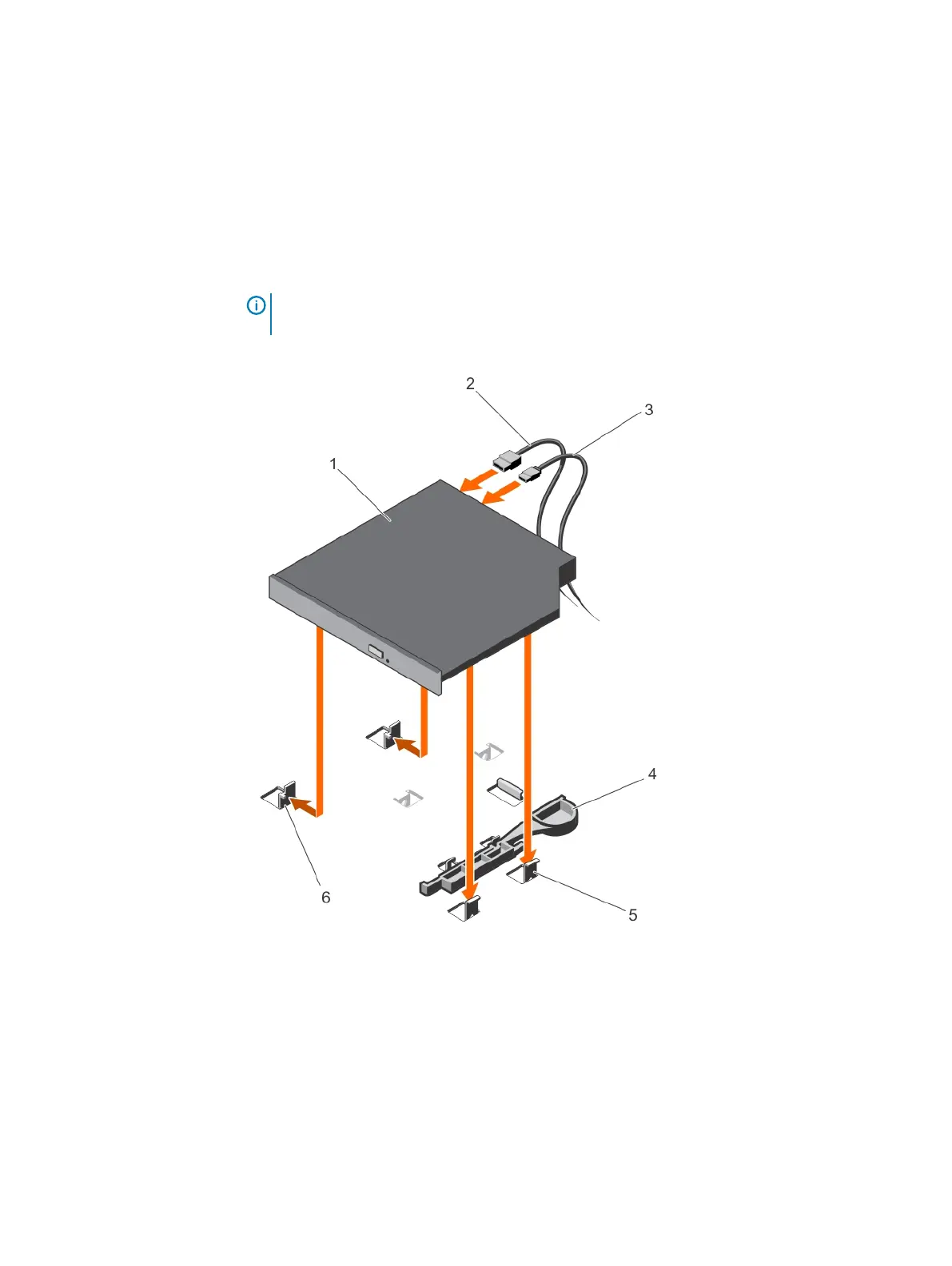Procedure
1. Align the two notches on the metal standoffs with the slots on the side of the optical drive.
2. Slide the optical drive into the notches until it is seated firmly and the release latch snaps
into place.
3. Connect the power cable.
4. Connect the data cable to the back of the drive and to the SATA connector on the system
board.
Note: Route and secure the cables using the cable routing latch on the system chassis
to prevent them from being pinched or crimped.
Figure 45
a. optical drive
b. data cable
c. power cable
d. release latch
e. metal standoff (4)
f. notch on the metal standoff (2)
After you finish
Follow the procedure listed in the After working inside your system section.
Installing and removing system components
122 Dell PowerEdge R430 Owner's Manual
