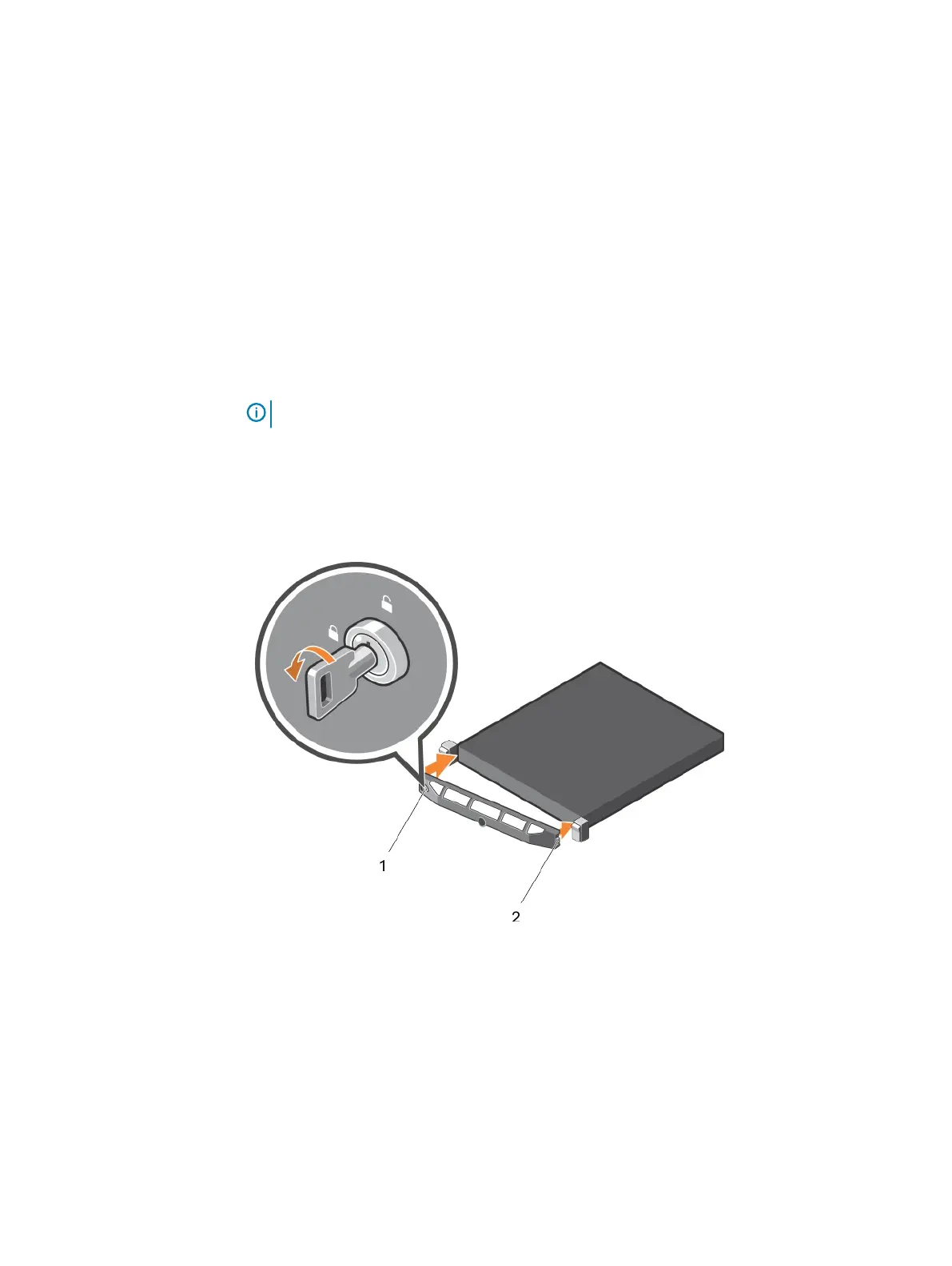Figure 17 Removing the optional front bezel (continued)
a. bezel lock
b. front bezel
Installing the optional front bezel
Before you begin
Follow the safety guidelines listed in the Safety instructions section.
Procedure
1. Locate and remove the bezel key.
Note: The bezel key is attached to the back of the bezel.
2. Hook the right end of the bezel onto the chassis.
3. Fit the free end of the bezel onto the system.
4. Lock the bezel by using the key.
Figure 18 Installing the optional front bezel
a. bezel lock
b. front bezel
Installing and removing system components
86 Dell PowerEdge R430 Owner's Manual
