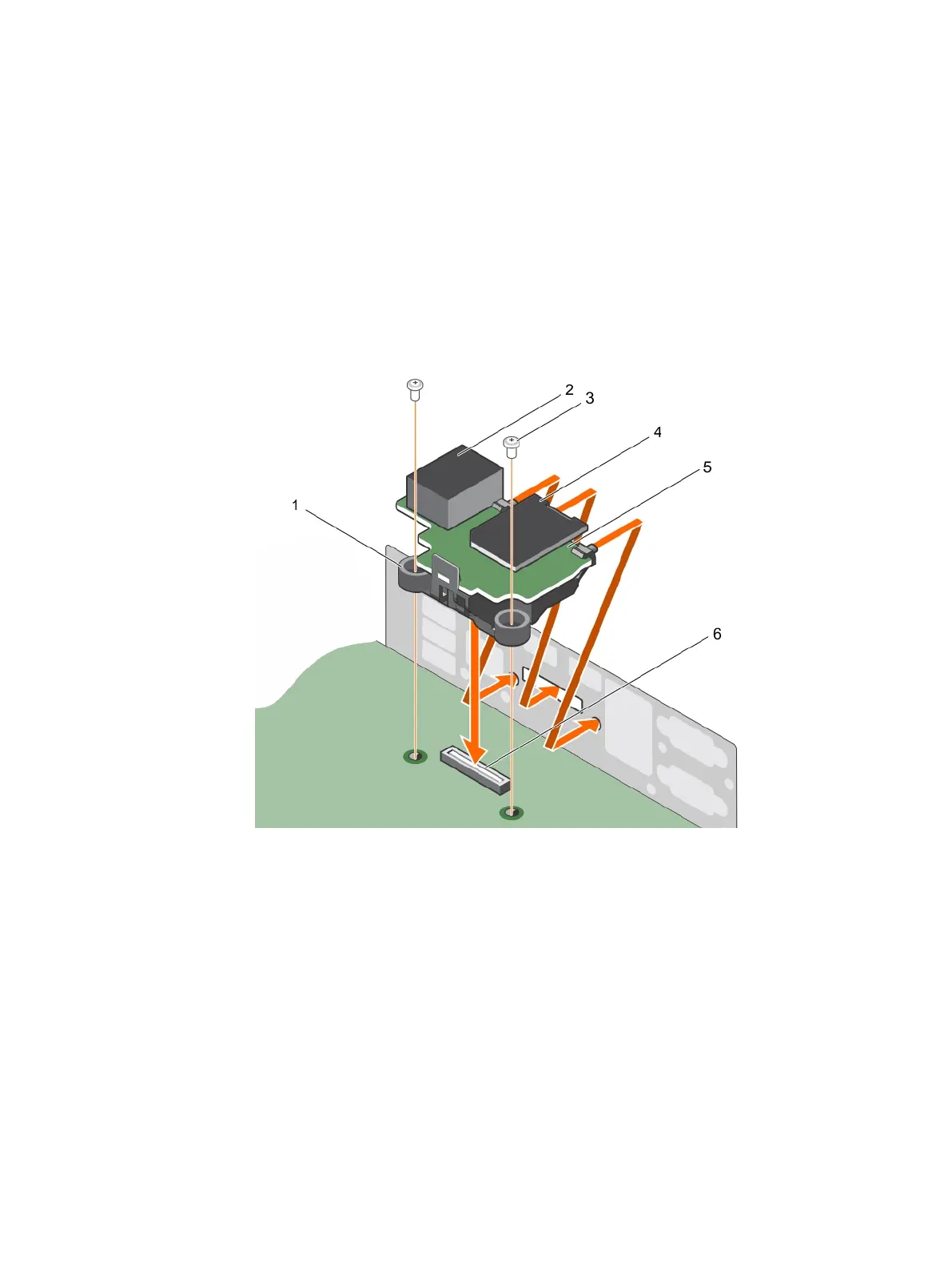2. Follow the procedure listed in the Before working inside your system section.
3. Keep the Phillips #2 screwdriver ready.
4. Remove the cooling shroud.
5. If installed, remove the expansion card riser.
Procedure
1. Align and insert the tabs on the iDRAC port card into the slots on the chassis.
2. Insert the iDRAC port card into the connector on the system board.
3. Tighten the screws that secure the iDRAC port card holder to the system board.
Figure 55 Installing the iDRAC port card
a. iDRAC port card holder
b. iDRAC port
c. screw (2)
d. SD vFlash media card
e. iDRAC port card
f. iDRAC port card connector
After you finish
1. Install the expansion card riser.
2. Install the cooling shroud.
3. If disconnected, reconnect the network cable.
4. Follow the procedure listed in the After working inside your system section.
Installing and removing system components
Dell PowerEdge R430 Owner's Manual 135
