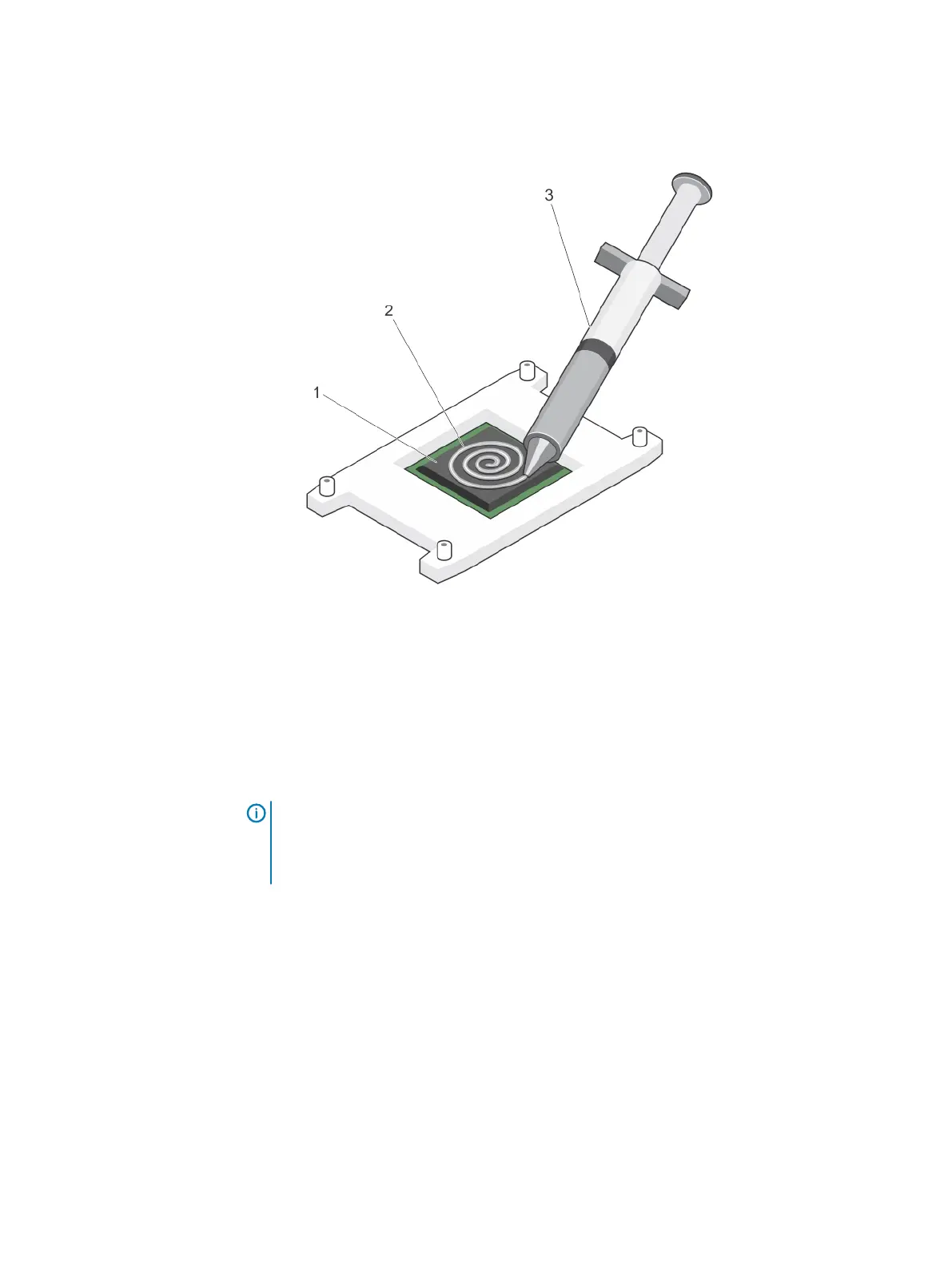Figure 68 Applying thermal grease on the top of the processor
a. processor
b. thermal grease
c. thermal grease syringe
3. Place the heat sink onto the processor.
4. Tighten one of the four screws to secure the heat sink to the system board.
5. Tighten the screw diagonally opposite to the first screw you have tightened.
Note:
Do not over-tighten the heat sink retention screws when installing the heat sink.
To prevent over-tightening, tighten the retention screw until resistance is felt, and stop
after the screw is seated. The screw tension should not be more than 6 in-lb (6.9 kg-
cm).
6. Repeat the procedure for the remaining two screws.
Installing and removing system components
152 Dell PowerEdge R430 Owner's Manual
