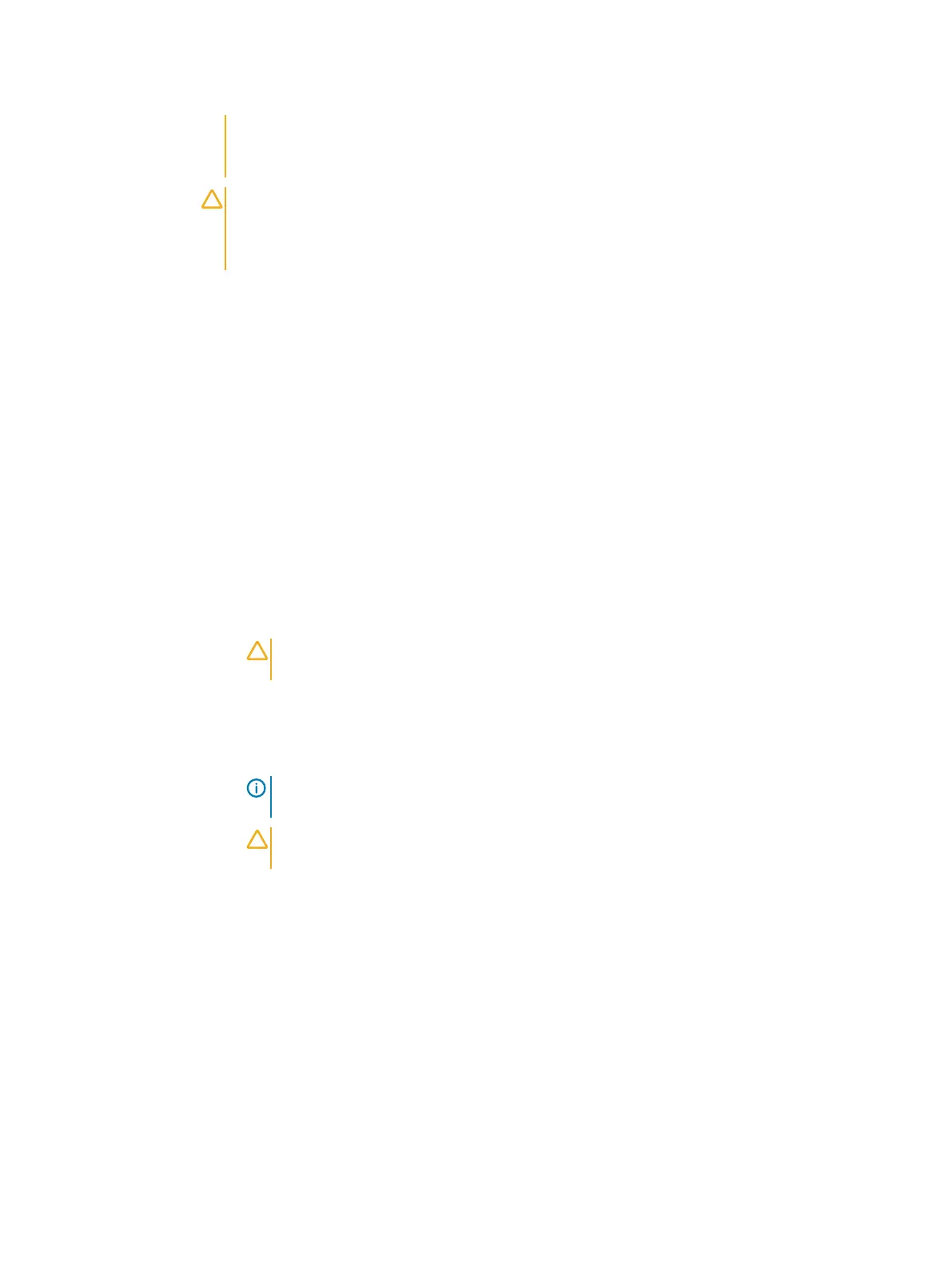and safely store this recovery key. If you replace this system board, you must supply the
recovery key when you restart your system or program before you can access the encrypted
data on your hard drives.
CAUTION Do not attempt to remove the TPM plug-in module from the system board. Once
the TPM plug-in module is installed, it is cryptographically bound to that specific system
board. Any attempt to remove an installed TPM plug-in module breaks the cryptographic
binding, and it cannot be re-installed or installed on another system board.
1. Follow the safety guidelines listed in the Safety instructions section.
2. Follow the procedure listed in the Before working inside your system section.
3. Keep the Phillips #2 screwdriver ready.
4. Remove the following:
a. cooling shroud
b. memory modules
c. cooling fan cables
d. expansion card riser
e. integrated storage controller card
f. heat sink and processor
g. internal dual SD module
Procedure
1. Disconnect all other cables from the system board.
CAUTION
Take care not to damage the system identification button while removing the
system board from the chassis.
2. Remove the nine screws on the system board and slide the system board toward the front
of the system.
3. Hold the system board t-handle and lift the system board out of the chassis.
Note:
To prevent damage to the system board, ensure that you hold the system board
by its edges only.
CAUTION Do not lift the system board by holding a memory module, processor, or other
components.
Installing and removing system components
184 Dell PowerEdge R430 Owner's Manual
